How to Fix 0x80040256 Error No Audio Hardware is Available?
This error occurs while trying to change the default direct sound device in Windows 7, 8, XP, Vista. Windows do not accept third-party audio rendered devices for the audio output unless a sound card is installed with a specific analog/digital audio system.
To resolve this, verify that the audio output is set to Default Direct Sound (or) Wave Out device in Direct Show filters like fddshow, LAV, AC3Filter, etc.
| Also: Download Realtek HD Audio Driver for Windows PC |



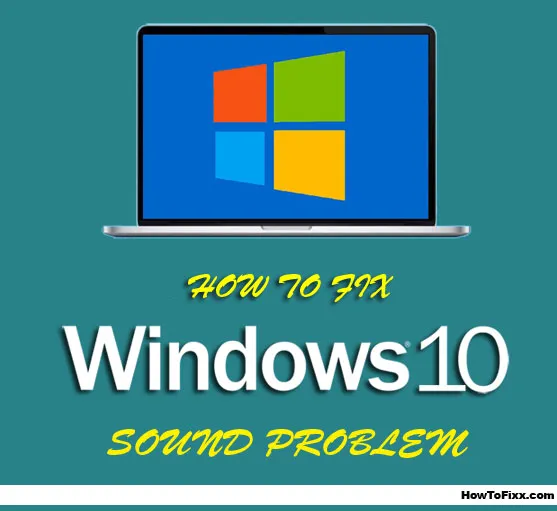







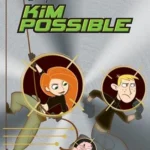

 Next Post
Next Post








