Android 10: What are the NEW Features in Android 10 OS?
Here are a few things you need to know about Android 10. Android 10 is packed with helpful new updates. If you haven’t updated your operating system then update it today.
- Go to settings
- System
- System update

List of New Features in Android 10:
1. Smart Reply:
Smart reply for all messaging apps by default and smart reply now suggests actions. Smart replies themselves are not new but they are heavily baked into Android 10.
So that almost every app you use can take advantage of the quick contextual replies from messaging to email. Save time and taps by taking action right as you reply.
2. Dark Theme:
Your battery’s new friend, system-wide. Google did add a dark theme though and you can access that dark theme by heading to the display settings.
You can also enable dark theme mode directly from the quick settings menu. You can also add accent colors in the settings. To turn on a dark theme feature:
- Go to settings
- Display
- Toggle on the dark theme
Also Check: How to Enable Dark Mode on YouTube?
3. Gesture Navigation:
Switch from app to app easily with all-new gesture navigation. With the new gestures, you were able to perform tasks, particularly one-handed tasks more quickly.
So you swipe up to go home, swipe up and hold to access the app switcher, and slide along the bottom to cycle through your recent apps.
- Go to settings
- System
- Gestures
4. Captions:
Another cool feature is a live caption that can automatically generate subtitles for any audio or video playing on your device with no internet connection required.
Live captions easily work on any playing videos, podcasts, and even audio recordings and messages across your app. When speech is detected captions appear.
5. Location Sharing:
More control around location data: Choose when apps can share your location & easily turn it on and off.
Android 10 now has a dedicated privacy section in the settings menu one of the big things here is the expanded app permissions options, particularly for location access.
So now you can choose whether an app tracks your location all the time none of the time or only while you’re using it.
Also Check: Best Mobile Number Tracker for Android & iOS
6. Privacy Controls:
Android tens greatly expanded privacy controls it’s obviously a huge issue particularly when it comes to users’ privacy.
Privacy features that put you in control. Access them all in one place. Plus, more ways to protect yourself with 50+ new privacy features.
7. Digital Well-being:
Android 10 has upgraded digital well-being so if you set an app timer the app switcher will tell you how much time you have left on a given app.
8. Focus Mode:
Focus up with focus mode, and pause distracting apps when you need time to focus in just one tap. The focus mode can tailor to block access to too many distracting apps for a set period of time.
New focus mode allows you to select apps to turn off which hides their notifications graze them out on the home screen and prevents you from opening them at all and all of you can do this by tapping the button in quick settings.
8. Family Link:
Now, easy-access tools can help form healthy phone habits for the family. Family links control and allow you to set screen time limits, view app activity, manage content restrictions and see where your family members are.
Family-linked parental controls for all of you with kids out there you can access the parental controls in the digital well-being section in the settings and of course download the application on Google Play.
9. Accessibility:
Android 10 also introduces some cool new accessibility options with a sound amplifier you can amplify the sounds of the real world through your headphones.
Live transcribe is a text-to-speech app that provides subtitles for real life and certain bluetooth-enabled hearing aids can now also be used to play audio.
Amplify the sounds around you or on your phone. Reduce distracting noises and easily boost and tune sound. You can even apply different settings to different ears.
To use Sound Amplifier:
- Go to Settings
- Accessibility
- Sound Amplifier
Live transcribe and sound amplifier both of them are applications you can find in the Google Play App Store and help hard-hearing people either see what people are saying or make the speakers louder so the hard-of-hearing can hear better.
10. Bubbles:
Bubbles for app notifications can now be added in under 10 which are very similar to the Facebook chat heads in fact they actually work in the very same way you can disable them at any time. Only be alerted by notifications when you want to be.
11. Share Wi-Fi:
Connecting to Wi-Fi is also now easier with the Wi-Fi easy connect allowing you to scan a QR code to connect or share your Wi-Fi connection it also gives you the visible passwords so that you can show them to others so they can instantly connect.
12. Google Assistant:
Google also added some Google assistant love handles to the corners you can simply swipe out from the corner of any screen to activate Google Assistant if you want to.
Also Check: 20+ Amazing Google Map Features You Should Know
13. Emergency Button (Phones’ Lock Screen):
The emergency Info button is now more easily accessible in the power menu along with a slight overhaul of the information once you access it.
14. Block Spam Calls:
Android 10 also has the native ability for the phone app to determine if a call is spam and to silently block that call without user input.
15. Media Seek Bar:
Another minor but helpful feature is a seek bar on the media notifications for quick skipping and moving around.
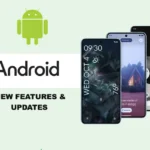
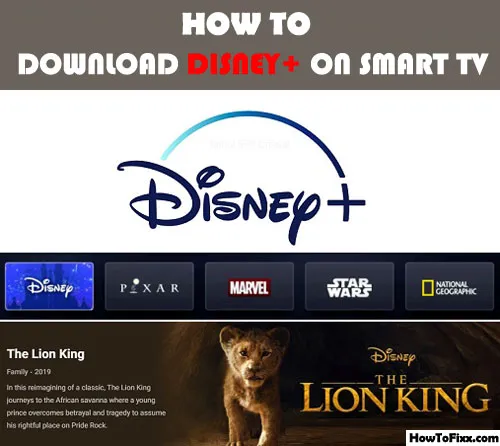


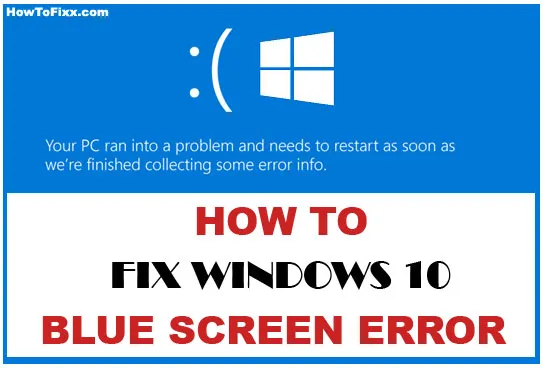

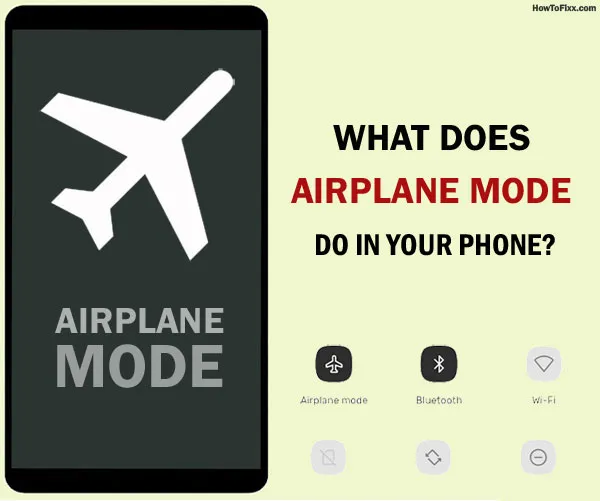





 Previous Post
Previous Post Next Post
Next Post








