Download Diskeeper Disk Defragmenter for Windows PC (Professional)
Fragmentation means that the pieces of a file are scattered all over the disk, making it difficult for the computer to access the file. The more pieces a file is in, the more difficult that file is to access. Also, when many files are fragmented, the PC will become much slower, making common tasks like opening e-mail and pictures take longer.
Diskeeper not only finds out how badly the files are fragmented, but it finds out how much your computer is slowed down because of it. More importantly, it can eliminate the fragmentation of the volume, and keep it eliminated without you having to do anything.
Fragmentation often occurs with important files that are used frequently by Windows, When the fragmentation of these files gets beyond a certain level, the computer begins to have trouble doing its normal, everyday work, crashes and hangs can occur., leaving you open to loss of data and productivity.
| Also Check: 9 Best & Free Defragmentation Software |
Diskeeper will check for fragmentation on certain critical files used by Windows. It will then make an assessment as to how vulnerable your computer is, and will make recommendations for fixing the problems.

The Effects of Fragmentation:
The effects of excessive fragmentation are twofold: | |
| • File Access: | File access takes longer because a file must be collected in pieces here and there, requiring several disk accesses instead of just one. |
| • File Creations: | File creations take longer because space for the file must be allocated in little pieces here and there instead of just one contiguous allocation. |
The bottom line — fragmentation slows Windows system performance. The longer you wait to defragment your disk volumes, the slower your computer runs. Diskeeper is the complete solution to the loss in system performance caused by disk fragmentation!
With Diskeeper, all the disks in a Windows PC (10, 8.1, 8, 7, XP & Vista) can be kept defragmented indefinitely. It cleans them up and keeps them that way. This includes disks with compressed, encrypted, and sparse files on NTFS volumes.
It also carefully rearranges files and free space on a disk volume so they consist of as few pieces as possible. Because the program runs online, there is no need to lock users off a disk while it is being defragmented.
| Also: Download UltraDefrag Defragmenter for Windows PC |

Diskeeper Key Features:
• Diskeeper helps extends the life of system hardware.
• Deploys to 1000s of PCs in a few simple clicks.
• Diskeeper will check for fragmentation on certain critical files used by Windows.
• Diskeeper can maintain your disks in optimum condition automatically by running occasionally in the background without further intervention from you.
• The Diskeeper interface has been designed to be more intuitive and informative.
• Common commands are grouped together in the Command pane, and a group of tabbed panes shows you a wide variety of information.
• Diskeeper shows you the condition of your disks and provides suggestions for improving or maintaining your disks.
• Diskeeper collects and displays data regarding the performance and reliability of your disk volumes.
| Also Check: 10 Best Disk Space Analyzer for Windows PC |
Download Details:
File Name: Diskeeper
Download Size: 40 MB
File Type: .EXE
OS: Windows 7, Windows 8.1, Windows 10, and Windows 11 (32-bit & 64-bit)
Language: English
Publisher: Condusiv Technologies
Website: https://condusiv.com
License: Trial Version (30 Days)
Version: Latest Version
Category: Windows PC Apps
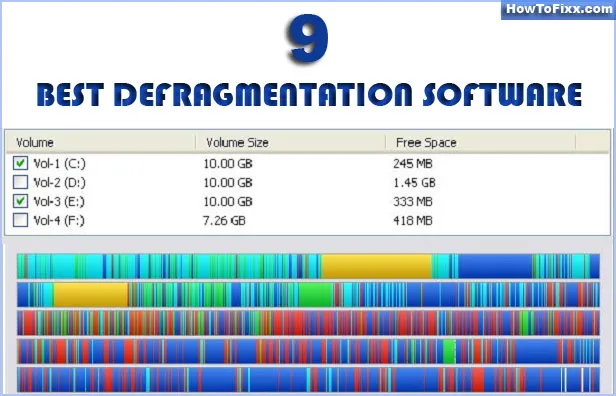





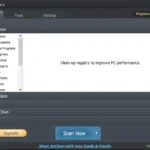




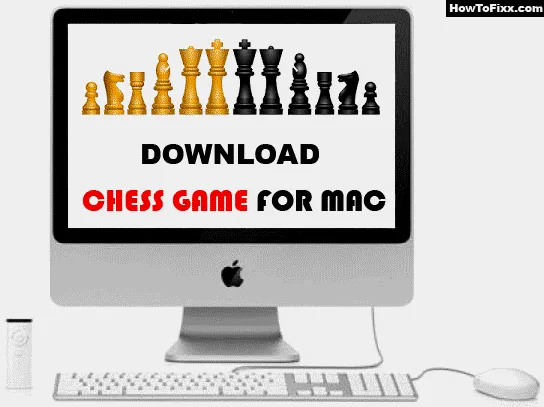
 Previous Post
Previous Post Next Post
Next Post








