How to Earn Money with Google Task Mate App?
If you are fond of simple jobs that will give you a good amount of money in return, then we have some good news for you.
Popular tech giant Google has launched a new app that allows you to do different tasks and earn money in return. Doesn’t that sound interesting?
If Google has been your dream place to work, then this opportunity is one of a kind; exclusively knocking at your door.
Google has launched a new app called ‘Task Mate’ that allows you to perform some simple tasks and then earn money through the same.
The tasks include translating sentences into different languages or recording phrases whereas the field tasks ask you to take photos of nearby areas.
The tasks you do for Google might be used for improving Google’s search, image recognition, and other features that are yet not clear.
Currently available in India, this app is user-friendly and can be installed by anyone.
However, you will need an invitation code to sign up for the app and start completing the tasks.
| Also Check: 10 Best Apps That Pay Real Money |
Google has not introduced a lot of invitation codes yet so it might be a little difficult for now.
The Google Task Mate app is in its beta testing phase and hence is available to very few users.

How To Earn Money with Google Task Mate?
The tasks offered by Task Mate are easy such as recording a voice clip or taking a few pictures.
You can complete the tasks from your smartphones and turn the rewards into cash.
The referral code will grant you access to the tasks. The app is currently being tested in India and serves as an incredible opportunity for Indians.
The app pays in Indian currency and the amount is directly transferred to your account by a third-party payment app.
The app is said to be similar to that of Google opinion rewards that allow you to earn money by answering a few surveys.
The Task Mate has tasks divided into two categories, namely Field Tasks and Sitting Tasks.
| Also Read: How Do You Make Money on Instagram? |
Sitting Tasks?
- Give your valuable opinion
- Complete short surveys
- Record most spoken sentences
- Translate sentences from English to other native languages
- Transcribe the audio
- Answer questions about your daily activity and other preferences
Field Tasks?
- Find nearby task
- Take pictures of shop fronts, restaurants, etc.
- Check business details, etc
You can choose any of these options as per your wish. You can take photos, transcribe sentences, record voice clips, and check shop details to earn these rewards.
You can take the tasks you like and you think you do or you can skip easily tasks. You cal complete these tasks from anywhere and anytime.
All you have to do is click on “find tasks nearby” and then ‘cash out earnings” after completing the tasks one by one.
| Also Read: How to Hide Apps on Android Device? |
The reward is collected into your e-wallet account and you will have to register your e-wallet account as you sign up for the tasks.
So what are waiting for? Download the app if you want to earn money in one of the simplest of ways.
How to Download, Install, and Use the App?
• Download the app from the down below link or download it from the Play Store.
• The app is in the (beta) testing mode it is not currently available for everyone. You only download the app if you have an invitation or referral code.
• If you have the invitation code then go ahead and install the application on your android device.
• Now launch the app and choose the email Id you want to use.
• Select your preferred language.
• Now submit the referral or invitation code.
• Done! Now participate and earn money online from home.
Download Details:
App Name: Task Mate App
License: Free Download
File Type: .APK
Download Size: Size may vary
Publisher: Google LLC
Website: https://taskmate.google.com
Installs: More than 100,000
OS: Android & iOS
Language: Multiple Languages
Rating: Excellent
Version: Latest Version
Category: Mobile Phone Apps





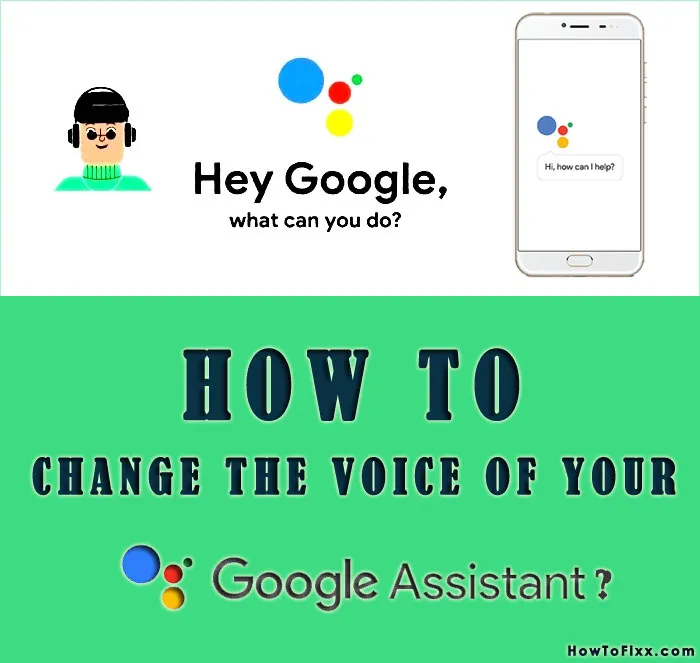




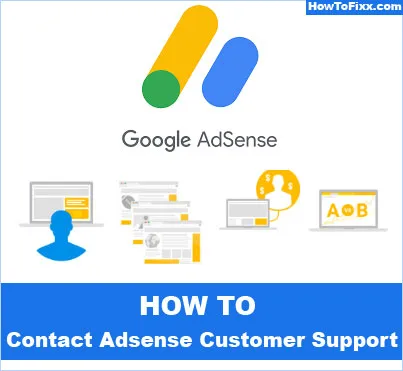

 Previous Post
Previous Post Next Post
Next Post







