14 Best Remote Desktop Software for PC (Free & Paid)
In the midst of this deadly pandemic, people still need to work and companies strive to retain productivity. Remote desktop software not only gives us access to the office desktop at home but also helps us to perform many tasks simultaneously.
So, many companies have adopted new policies during this work from the home period and remote working has become very much essential for many companies to retain productivity which was there during the pre-lockdown period.
Here are some of the best remote desktop software available online for free and paid, choosing the best software for our usage is a completely personal choice.
Also Download: Computer Monitoring Software for PC
It depends on the types and number of tools you expect, budget, resources, and other factors. If we have a small-scale business, it is better to use free or less expensive remote desktop software.

List of 14 Best Remote Desktop Software for PC:
1. TeamViewer:

TeamViewer is one of the most popular software for remote control, desktop viewing & sharing, online chat, video calls, meetings, conferencing, and file transfer between one PC to another.
Team Viewer versions are available for Microsoft Windows, Linux, iOS, Android, and Windows Phone. TeamViewer can be used free of cost for non-commercial use download the full and latest version for free.
This is expensive remote desktop software and it’s worth it as it has so many features packed into it. This is a powerful software that provides remote access to almost all types of devices.
This also has features like file transfer, wake on LAN, 4K monitor support, and much more. This offers Cross-platform compatibility like IoT and remote mobile access. A free version for personal users is also available.
- By: TeamViewer
- License: Free / Paid
- Website: www.teamviewer.com
| Download TeamViewer App |
2. Anydesk:
![]()
Anydesk is also one of the best remote desktop software programs to control another PC like a TV remote. Like TeamViewer, you can download and use Anydesk for free for personal use.
Let another user control your computer as if it was located on their desk. Just tell the user your AnyDesk Number. Once the user attempts to access your computer, you need to confirm the request.
Discover AnyDesk, the secure and intuitive remote support software. You can use AnyDesk for file transfer, remote support, live collaboration, multiple OS, remote printing, and more.
The application needs to be installed on every device you need to access remotely. AnyDesk software is accessible on all platforms, including Microsoft Windows, Mac, Linux, Android, iOS, and more.
- By: AnyDesk Software GmbH
- License: Free / Paid
- Website: www.anydesk.com
| Download AnyDesk App |
3. Microsoft Remote Desktop:

Microsoft Remote Desktop (RDP) lets you connect to and control this PC from a remote device by using a remote desktop client available for Windows, macOS, Android, and iOS.
You’ll be able to work from another device as if you were working directly on this PC. You can even change and select the size of your remote desktop.
Try the Microsoft RDP app it is fast, easy, and free. Download Microsoft RDP on your Windows PC you want to access remotely.
Control a remote computer as if it was on your desk. Enter the password and click “Connect”. You need the PC’s password and the connection needs to be confirmed by the user.
- By: Microsoft Corporation
- License: Free
- Website: www.microsoft.com
| Download Microsoft Remote Desktop |
4. Chrome Remote Desktop:

The Chrome remote desktop is an application that makes it extremely easy to access another computer or mobile device. Download and use the fastest, lightest, and free remote desktop app for Chrome browser.
This is a free remote desktop software available for both mobile and PCs. Although this has many limitations over any other software, this is considered to be the best remote desktop software for free.
This is a browser extension of Chrome and works on all the devices which support the Chrome browser. It also has cross-platform compatibility.
- By: Google LLC
- License: Free
| Visit Here to Try Chrome Remote Desktop |
5. Ammyy Admin:

Ammyy Admin is a free remote access software that allows you to access a computer remotely. It has a great & user-friendly interface.
Besides remote PC control, the software allows you to use of built-in voice chat and file manager features as well as an opportunity to administer unattended access.
You choose connection mode by default any admin will connect to the client with full desktop control mode but you can change it to let’s say file manager or voice chat.
Ammyy Admin allows you to easily share a remote desktop or control a server over the internet. No matter where you are, it’s easy and safe.
- By: Ammyy.
- License: Free
- Website: www.ammyy.com
| Download Ammyy Admin for Windows PC |
6. Connectwise Control:

ConnectWise Control is a fully functional remote support solution. The software allows you to view and control devices remotely from anywhere. This is a powerful and highly specialized remote desktop software that has got a whole lot of features.
Also Check: 5 Easy Ways To Mirror Android Screen To PC
Its instant connectivity and in-built tools are helpful technically for any company to solve any problems remotely. This provides flexible plans for buyers and hence it’s very economical and also it’s very secured software.
- By: ConnectWise, LLC.
- License: Free Trial
- Website: www.connectwise.com
| Visit Here to Try ConnectWise |
7. Zoho Assist:

Zoho Assist is a free & cloud-based remote desktop application and it gives us access to almost any device.
This app Assist remote software has come a long way since its inception. It also works with various third-party applications.
This also has features like voice and video chat, wake on LAN, screen annotation, remote pricing, custom branding, and much more.
It has powerful tools and provides specialized remote support. This software is very well protected with advanced security.
Hence it’s a very great and one of the best remote desktop software for people who are working on sensitive data.
- By: Zoho Corporation Pvt. Ltd.
- License: 15-Day Free Trial
- Website: www.zoho.com
| Visit Here to Try Zoho |
8. RemotePC:

This is one of the top-rated remote access software which is very much suitable for a large number of connections. Remote access for teams & enterprises now with the business class remote meeting.
This is a cloud-based remote access software best suitable for business users. This has features like online messaging, voice chat, file transfer, remote printing, and much more.
Switch to the best remote access solution for your PC, Mac, and Linux machines. Connect to your client’s computer over a secure session via any web browser, without software installation.
Invite users, define their roles, and access permissions, organize and manage computers, and remote deployment – all from a single web console.
- By: IDrive Inc.
- License: Paid
- Website: www.remotepc.com
| Download RemotePC Setup |
9. AeroAdmin:

AeroAdmin is a multitasking remote control software that allows you to access a Windows computer remotely. It is available for free for home and commercial use.
It allows you to easily share a desktop, connect computers in different LANs, file transfer, multi-monitor, and support more than 15 different languages.
Also Check: 10 Best Accounting Software for SMEs
AeroAdmin is a portable application with no installation and configuration needed. Just download and start using AeroAdmin on any Microsoft Windows 11, 10, 8.1, 8, XP, Vista, and 7 PC.
- By: AeroAdmin LLC.
- License: Free
- Website: www.aeroadmin.com
| Download AeroAdmin Software |
10. Splashtop:

Splashtop is a very versatile remote desktop app which has a very user-friendly interface and high security for users’ data.
It gives you plenty of remote desktop space by keeping your control panel secure & also provides the fastest remote desktop connections.
This has many features like session recording, file transfer, active directory integration, and much more. This also has multi-device compatibility.
Download and install the Splashtop on the computers that you want to remotely control. It supports Windows XP, Vista, 7, 8, 8.1, 10 & 11 PC, Mac, Android, and iOS.
- By: Splashtop Inc.
- License: 7-Day Free Trial
- Website: www.splashtop.com
| Download Splashtop Remote Access Software |
11. LogMeIn:

LogMeIn remote access support lets you control devices remotely and helps your customers stay connected anytime and anywhere.
Directly assess your Windows PC or Mac as if you were sitting right in front of it. Drag and drop files between computers, mobile phones, or cloud storage.
This is one of the popular and most used remote support programs for large enterprises.
Although its price is a bit high, it has so many advanced tools that are worth the price.
This is very easy to use and has many features such as file transfer, file storage up to 1 TB, multi-monitor support, remote printing, and much more.
- By: LogMeIn, Inc.
- License: 14-Days Free Trial
- Website: www.logmein.com
12. Parallels Access:

This is designed to access a computer from a mobile phone. This is the best remote desktop software for mobile to date. It also supports computer-to-computer connections.
This has a very clean and user-friendly interface which is the major advantage of this application. This also has a file transfer feature and even supports an iPad.
Parallels Access is the most trusted and talked-about remote control solution for Windows PC, Mac, iOS & Android. With parallel access, it’s easy to control computers or mobile devices to access applications and files.
- By: Parallels International GmbH.
- License: 14-Day Free Trial
- Website: www.parallels.com
| Visit Here to Download Trial Version |
13. RemoteUtilities:

Remote Utilities is a flexible remote desktop app that allows you to easily maintain a fleet of distributed computers and provide remote support to users around the globe.
This has a lot of features like active directory support, session recording, video calls, file transfer, and much more. This is only compatible with Windows OS.
This is a highly affordable remote support solution that comes with tons of advanced features. Find out more and get a free trial at remoteutilities.com/download/.
- By: Remote Utilities LLC.
- License: Free / Paid
- Website: www.remoteutilities.com
| Download Remote Utilities Software for Free |
14. Remote Desktop Manager:

With Remote Desktop Manager you can easily manage all your remote connections and work with multiple connections at the same time.
Also Download: Network Inventory Software for Windows PC
Audit activity with customizes reports and logs fully customizes entries to suit your needs, analyzes passwords, and enforces policies. This is a very useful RDS that has a great security feature and user-friendly interface.
This also has options for password management, account brokering, two-factor authentication, one click-connection, role-based access controls, and much more.
- By: Devolutions
- License: 30-Day Free Trial
- Website: https://devolutions.net
| Download Free Edition of RDM |
![How to Remote Desktop from Mobile to PC [iOS & Android] AnyViewer Remote Desktop Software](https://www.howtofixx.com/wp-content/uploads/2023/09/AnyViewer-150x150.webp)

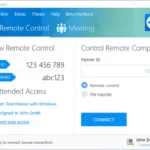









 Previous Post
Previous Post Next Post
Next Post







