8 Best Employee Monitoring Software – Staff Activity Monitor
Employees are the main hub of an organization. The success of any organization depends on the efficiency of the employees. Every organization should design a tool called monitoring to maintain the high-level efficiency of the employees.
In the olden days, people used a lot of hard techniques to monitor their employees, as technology evolved much software related to monitoring employees has been created. Although the staff may feel that there is a privacy issue in this process, the company will enforce this task to increase their productivity.
Employee monitoring creates a negative image for employees as an intrusive boss peeks into the employee’s private space. Employee monitoring software not only observes the activities of the employees but also tries to access their personal data stored.
On average 74% of companies monitor the activity of their employees at work. Even so, many companies have already written policies that say that their staff should not expect any privacy at work. The staff that uses the company’s laptops and the internet is fully responsible for agreeing to the company guidelines and policies.
Selecting the best employee monitoring software involves many criteria such as budget, software specifications, and professional requirements which differ from organization to organization. There are thousands of software available across the internet, and one of the best software among them is explained below.

List of 7 Best Employee Tracking Software:
1. Teramind:
Teramind is one of the best and leading staff monitoring software in recent times. It comes with many features like user activity tracking, user behavior analytics, data loss prevention, employee monitoring, compliance and audit, and insider threat prevention.
This software will monitor and control user activity so as to record the employee’s data. This will benefit the organization as it alerts them when the employees see sensitive business content or block it when they try to install irrelevant software, browse irrelevant websites, or use a system for personal requirements.
Using this software you can identify the abnormal behavior of the employee as it analyzes the complete behavior of the employee by collecting data regarding their recent activity. This software has protection against data loss with its features such as fingerprinting, and OCR, and hence avoids snooping on the data.
It also generates customizable reports for Employee Activity Monitoring which helps the organization identify the productivity level of an individual or team of employees.
This has real-time alerts to alert the user of non-compliant actions and ensure ongoing compliance with GDPR, HIPAA, PCI, etc. The automatic risk detection feature will alert the organization to block unwanted staff behavior.
Teramind also has a feature called vendor access management which helps to get full visibility into the vendor’s activity on the organization’s network. This affordable software has some extra features such as video capturing and playback and a set of productive optimization tools.
- By: Teramind Inc.
- License: 7-Day Free Trial
- Website: www.teramind.co
| Visit Here to Know More |
2. ActivTrak:
ActivTrak freemium software helps organizations track and manage their team’s activity data. Simply install the low-profile monitoring agent and begin gathering user activity data from any number of machines, all reporting to one easy-to-use cloud-based dashboard.
ActivTrak records and analyses relevant metrics designed specifically for you to gain deeper insight into what is actually happening in your offices. You can use granular filtering to perform individual research. Analyze areas of interest to perform in-depth process mining.
Integrate behavioral data with your existing systems to understand how your employees’ actions interact with and affect the systems and processes around them. Set alarms to improve network security and monitor activity in real time.
Gain access to raw data to dive even deeper with ActivTrak. You’ll always know when unwanted activity happens and who did it. Do more than just block websites and terminate apps. Review screenshots and video playback of unauthorized activity.
ActivTrak gives you the tools and insights to improve key areas of your organization. Improve your security stack. Zoom in on user activity that slips past your existing tools. Analyze user and activity-based risk scores to identify insider threats.
- By: ActivTrak
- Official Website: https://activtrak.com
- License: Freemium / Advanced
| Visit Here to Know More |
3. Veriato Vision:
Veriato Vision made activity monitoring simple many users spent all day browsing the internet or messaging on social media. Variato remote employee monitoring application can significantly increase your business and the responsibility of people employed in an organization.
Running a business isn’t easy and employee productivity is what makes or breaks of business. You may shock to find out that the average worker is only productive 2 hours and 53 minutes out of an eight-hour working day.
So what are they doing all day shopping on Amazon or posting pictures on Instagram? Now you can see what all your employees were up to with Variato vision you can have true visibility into what’s going on inside of your company.
You can deploy vision out to all the Windows PCs and Mac devices in your network directly from your desktop. The vision agent can run in stealth mode so that nobody knows it’s monitoring their device.
Once deployed vision immediately starts watching and recording everything even if they’re working remotely and Variato Vision analyzes and records emails, chats, and everything done on the web including social media sites, as well as file movement, documents printed, what applications are being used and for how long and a whole lot more.
- By: Veriato Inc.
- Official Website: www.veriato.com
- License: Free Trial
| Visit Here to Know More |
4. Hubstaff Monitoring Tool:
For many organizations, activity tracking is an important tool in running a successful distributed team. Hubstaff tool made it possible for you to customize different levels of tracking for each member of your team.
By default, each account is set up with the following features turned on; hours worked, activity levels, screenshots, and idle timeout. You can also easily check app usage, URL visits, and GPS locations. Others would prefer to limit or disable some tracking features.
Activity levels are designed to show you how active a team member is during a time period. This includes tracking mouse movements, clicks, and if they’re using the keyboard. Try Hubstaff monitoring tool free trial for 14days to monitor your employee’s activity and how it impacts your team.
Screenshots, give you a quick overview of what team members are doing while they’re tracking time. The apps team members use while tracking time can be very insightful. VR chat apps may indicate a decreased focus on a task. By looking at monthly views or apps used, you can easily see trends on how team members work.
- By: Netsoft Holdings, LLC
- Official Website: https://hubstaff.com
- License: 14-Day Free Trial
| Visit Here to Know More |
5. Interguard Remote Monitor:
There are many programs available online on the internet to download that share similar functionality, allowing employers and employees to connect remotely through the network and monitor in real-time what the worker is doing.
The program allows both the employee and the employer to keep track of the time that is being used in the assigned activities. The program is also responsible for taking screenshots of the computer every few minutes to confirm that the work is being done.
In addition to giving periodic reports that will allow the employer to know if they are really working during working hours or if the employee wastes time on other Internet.
- By: InterGuard
- Official Website: www.interguardsoftware.com
- License: 7-Day Free Trial
| Visit Here to Know More |
6. iMonitor EAM:
In the present scenario, employee monitoring software is becoming absolutely necessary for an organization’s success as employees are distracted from work by some other media which ultimately pulls down the organization’s workflow.
IMonitor EAM fulfills the requirements of an organization to monitor its employees and track their activity and helps the organization to make sure that its employees are serious about their work.
IMonitor analyzes user PC & internet behavior, stops insider threats, and increases employee productivity. This app is trusted by more than 2500 companies. 360 degrees centralized employee monitoring software.
- By: iMonitor Software
- Official Visit: www.imonitorsoft.com
- License: 15-Day Free Trial
| Visit Here to Know More |
7. Surveilstar:
Employee computer monitoring software for business is based mainly on measuring work in real-time, so the employer will be aware of the time of inactivity, and the working time lost on games, social media, internet downloads, web browser history, videos, etc.
This can be easily viewed from the local PC and keeps a detailed record of the sites visited, file downloads, screenshots, email reviews, and the applications used by the staff.
It also allows the employer to view the staff’s desktop live while he is doing a project or receive a summary of the work, the PC monitoring software for business integrates all the functionalities which guarantees the employer the highest productivity of their staff.
The employer can have total control over the PC, and use of his mouse, keyboard, and applications. The software comes with a premium and free trial version. Download the one which best suits your business and requirement for Windows XP, Vista, 7, 8, 8.1, and 10 PC.
- By: SurveilStar Inc.
- Official Website: www.surveilstar.com
- License: 30-Day Free Trial
| Visit Here to Know More |
8. Refog Employee Computer Monitor:
There are a number of tools, collaborative software, video conferences, and time controllers that allow companies to choose among the best employees.
For this, there is a large number of free and premium software available online to download that allows monitoring of the time and activities that workers perform during their day.
Unlike software geared towards monitoring employees, Refrog focuses on providing the tools and reports necessary for managers to make informed decisions based on real data.
Refog software is compatible with Microsoft Windows 7, Windows Vista, Windows 8, Windows 8.1, and the latest Windows 10, 32-bit or 64-bit operating system.
- By: Refog
- Official Website: www.refog.com
- License: 3-Day Free Trial
| Visit Here to Know More |

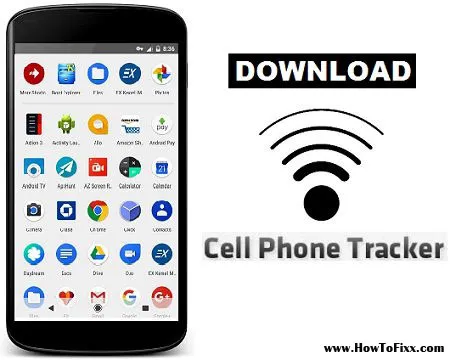



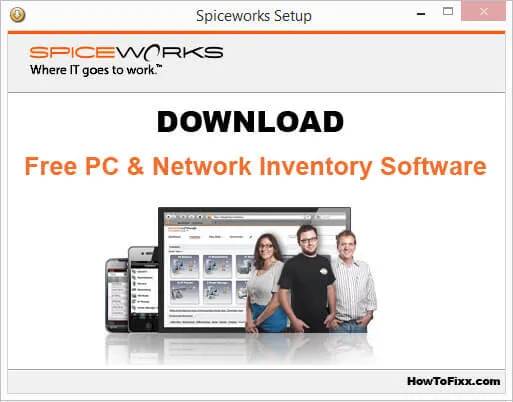






 Next Post
Next Post







