10 Best Free AI Video Generator Software for 2024
Are you tired of wasting hours editing videos? Do you wish you could create professional-quality videos without needing extensive editing skills? Are you looking to dive into the world of AI video generator software but need help figuring out which ones are the best fit for you? Don’t worry, we’ve got you covered! Let’s find the perfect software together!
Imagine having access to powerful AI video editors that not only help you achieve professional-level results, but also fit your budget! In this article, we’re going to dive into the top 10 best freemium AI video generator software of 2024.
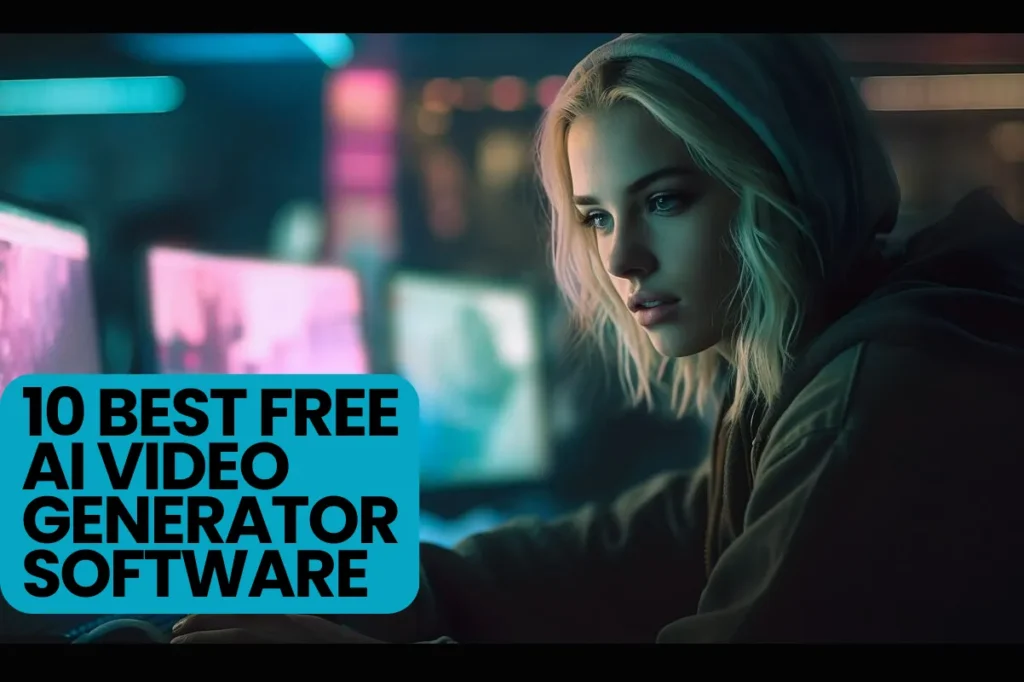
Need of Using AI Video Generator Software:
In today’s highly visual digital landscape, online businesses and content creators recognize the importance of incorporating video content into their strategies. Reports indicate that video traffic accounts for a significant portion of online engagement. With that in mind, it’s crucial to choose the right video editing software that suits your needs and helps you stay competitive.
Social media has become a powerful platform for online publishers to connect with their audiences, and video content has proven to have a higher organic reach compared to other forms of content. However, creating and sharing video content has traditionally been time-consuming and costly. This is where AI comes in and revolutionizes the process by making video creation easier than ever before. You can even check how AI is rapidly transforming our daily activities.
With the help of AI-powered video editors, businesses and content creators can save time and reduce costs while still producing high-quality videos. AI technology streamlines the video creation process, allowing users to create engaging content efficiently. It’s an exciting development that empowers individuals and businesses to harness the potential of video without the barriers of time and financial constraints. Let’s explore the freemium AI video generator software options and unlock the possibilities together!
| Also Check: 12 Best AI-Powered Content Marketing Software |
We’ll walk you through all the important details and features of each software, so you can make an informed decision and find the perfect match for your video editing needs. The software we’re about to discuss follows a freemium model, which means they offer a free tier of service with the option to upgrade for additional features at higher prices. Say goodbye to expensive video editing software and hello to top free AI video generator tools! Let’s explore these amazing options together!
10 Best Free AI Video Generator Software for 2024:

1. Pictory:
The last AI video generator software on the list is Pictory. With Pictory an AI video generator, creating and editing high-quality videos is a breeze! You don’t need any video editing or design skills to use this tool. Pictory takes care of all the heavy lifting for you. And the best part? You can try Pictory for free!
Got a script or an article? Pictory can turn it into an engaging video! With the article option, you can transform your blog posts or your website content into interesting videos that are ready to be shared on social media. Just remember to provide a link to the blog post you want to transform.
Pictory contains more than three million royalty-free clips and images! This means your videos will stay true to your brand and look super professional. The best part? Pictory offers a ton of options to create amazing videos. Pictory also offers a free trial period in which you can create up to 3 videos of 10 minutes duration. Try it out and start making killer videos in no time!
Plans & Pricing:
| Free: | Free Trial |
| Professional: | $39/ month |
| Teams: | $99/ month |
2. Lumen 5:
The next AI video generator software on the list is Lumen 5. Lumen 5 is a remarkable AI-powered video generator tool that simplifies the video creation process. With Lumen 5, you can effortlessly transform your text input into a professional video clip, making it as easy as creating a simple slide deck. This user-friendly approach allows even those without extensive video editing experience to produce high-quality videos in no time.
With the power of artificial intelligence, Lumen 5 analyzes your text input and intelligently pairs it with relevant visuals, animations, and transitions. This ensures that your video not only conveys your message effectively but also maintains a polished and professional look.
The simplicity and efficiency of Lumen 5’s video creation process make it an excellent choice for individuals and businesses looking to create engaging video content without the need for complex editing software. Whether you’re creating marketing videos, social media content, or educational materials, Lumen 5 streamlines the process and empowers you to bring your ideas to life.
| Also Check: 8 Free Video Editing Apps for Android Devices |
It uses AI algorithms trained on Big Data to effortlessly create professional videos. It has a library of free video clips and stock images, and you can even upload your own images. With Lumen 5, you can repurpose your existing content in a flash! Just copy and paste a link to a blog post or article, and it will generate a video script for you. Plus, it automatically formats the video to meet the platform’s requirements.
If you use their social media video maker, your videos will be perfectly optimized for Facebook, including the placement of text and aspect ratios. And you can connect your RSS feed to have videos automatically created whenever a new post or article is published. It’s a seamless and efficient way to keep your content fresh and engaging on social media!
With Lumen 5, you can save time and effort while still producing visually stunning videos that grab attention and engage your audience. Give it a try and experience the ease and effectiveness of AI-powered video creation with Lumen 5.
Plans & Pricing:
| Basic: | $19/ month |
| Starter: | $59/ month |
| Professional: | $149/ month |
| Enterprise: | Tailored to your specific requirements. |
3. FlexClip:
The next AI video generator software on the list is FlexClip. FlexClip is a perfect tool for creating professional videos that perfectly represent your company’s brand or marketing campaigns. And the best part? The templates are super easy to use and edit. Plus, they come with a wide range of text animations that are just perfect for creative marketing and explainer videos. It’s like having a whole creative team at your fingertips!
FlexClip has all the features to take your videos to the next level! Not only does it have easy video sharing with your team, but it also gives you access to a massive database of 4 million royalty-free images. Oh, and let’s not forget about the slideshow maker for creating those awesome short video clips. Plus, you can even combine photos and music to make something truly spectacular.
If you need easy-to-use tools, FlexClip has got you covered! Whether you want to make some GIFs, trim or combine videos, or spice things up with text, music, and stock footage, FlexClip can handle it all and then some. It’s a one-stop-shop for all your video enhancing needs!
Plans & Pricing:
| Free: | Free Plan |
| Plus: | $9.99/ month |
| Business: | $19.99/ month |

4. Runway ML:
AI video generator tool on the list is Runway ML. Runway ML, a comprehensive video editing software designed for all video creators. With its machine learning capabilities, Runway ML makes the process of editing videos right from your browser a breeze. It provides a wide range of tools and functions, including masking, color correction, and VFX, empowering you to create stunning and professional-looking videos with ease.
One of Runway’s standout features is its multi-track video and audio editing functionality, which enables you to create visually captivating videos with precision. With this feature, you can seamlessly arrange and synchronize multiple video and audio tracks to achieve that picture-perfect result you desire.
But that’s not all! Runway’s AI algorithms take things a step further by automatically removing any unwanted noise from your audio track. This advanced technology enhances the overall audio quality, allowing you to deliver a seamless and immersive audio experience to your audience.
| Also Check: 14 Best Video Converters for Windows PC |
The paint over feature is a remarkable tool that allows you to easily touch up objects in your video or even make adjustments to the background. With just a few clicks, you can seamlessly enhance the visual elements of your video.
Additionally, Runway’s AI-powered subtitle detection feature takes the hassle out of adding subtitles to your videos. The intelligent algorithms can automatically detect the language being spoken in the video and seamlessly insert the corresponding subtitles for you. This saves you valuable time and effort, making the process of adding subtitles quick and effortless.
With Runway, you can take your videos to the next level, both visually and audibly! Say goodbye to complicated editing processes and hello to a seamless editing experience with Runway!
Plans & Pricing:
| Basic: | Free Plan |
| Standard: | $12/ month |
| Pro: | $28/ month |
| Unlimited: | $76/ month |

5. Raw Shorts:
The next AI video generator software on the list is raw shorts. Let me tell you about Raw Shorts – it’s a super cool video editor that uses fancy artificial intelligence to create animated videos from a bunch of cool templates. It’s all in the cloud, so you can access it anytime, anywhere. And the best part? You get all the latest tools to make your videos look like they were made by a pro.
When you enter your article or any other content into their system the AI scans it for key points it then searches for appropriate media assets and inserts them into the video all the themes are simple to use and allow for quick video creation.
They’ve got way more ready-made objects, settings, and sounds than those other platforms. You can totally make your videos your own by adding text, branding audio, and cool graphic elements. When you enter your article or any other content into their system their AI scans it and picks out all the important stuff. Then, it goes on a hunt for the perfect media assets and add them right into your video.
Raw shorts include a drag and drop tool for quickly moving objects sound bites and people around on the template. So, why settle for ordinary when you can create something extraordinary with Raw Shorts? Give Raw Shorts a try and start making awesome videos in no time!
Plans & Pricing:
| Started: | Free Trial |
| Essential: | $20/ month |
| Business: | $30/ month |

6. Designs AI:
The next AI video generator software on the list is Designs AI. Designs AI is like the ultimate design tool for all your video editing and creation needs. Seriously, it’s quick and easy, and the best part is that you can customize them to fit your exact needs.
The text-to-video function is a standout feature of Designs AI! Just paste your text, choose the video style, language, and voiceovers, and let the AI work its magic. The result? An engaging video that tells your story using powerful audio-visual elements.
You’ll love Designs AI for editing videos for social media websites like Facebook, Instagram, Snapchat and Tik-Tok! It’s a total game-changer for your video campaigns. Other features include faster rendering thanks to its powerful AI-powered content suggestions based on keywords to help you create even more amazing videos. So, say goodbye to complicated editing software and hello to Designs AI!
Plans & Pricing:
| Basic: | $19/ month |
| Pro: | $49/ month |
| Enterprise: | $169/ month |

7. Adobe Premiere Pro:
Adobe Premiere Pro is another ultimate video editor on the list that’s perfect for all your editing needs. It’s got tons of awesome features to help you create stunning videos. And guess what? You can make it even smarter with the amazing Adobe Sensei.
Adobe Sensei is like a super-smart AI that takes Adobe’s professional software suite to a whole new level. You don’t have to switch platforms just to add some ad capabilities. Just bring in Adobe Sensei and incorporate it into your workflow. When you team up Adobe Premiere Pro with Sensei, you’ll be creating and editing videos faster than ever before.
One of the coolest things about Adobe Premiere Pro: its color correction and balancing powers. With this standout feature, you can effortlessly compare and adjust the color balance between two shots, ensuring seamless color continuity. Morph Cut is another awesome feature useful for those moments when you’re dealing with jump cuts or want to enhance visual continuity, especially in Talking Heads or interview videos.
The auto refrain feature automatically adjust the aspect ratios of your videos. So, you can effortlessly create videos that look amazing on different social media platforms. The automatic scene editing detection feature is like having a personal assistant that saves you hours of tedious manual work. This smart tool detects exactly where editing is needed in your video, so you can say goodbye to guesswork and hello to a more efficient editing process.
Of course Adobe Premiere Pro has far too many features to list here but it’s better if you could try yourself you can try it out for free for 7 days. Get ready to take your videos to the next level.
Plans & Pricing:
| Free: | Free Trial |
| Premiere Pro Single App: | $22.99/ month |
| Creative Cloud All Apps: | $59.99/ month |
| Students and Teachers: | $19.99/ month |
| Business: | $89.99/ month |

8. Elai:
Need help creating professional quality videos for your company? Look no further, Elai an AI video editor is here to save the day! With Elai, you can make visually stunning videos that will instantly grab your audience’s attention, boosting those conversion rates like never before, and raise brand awareness. Not to mention, it’ll make your user experience a whole lot better too.
One of the best things about Elai is that it can automatically translate, allowing you to create videos in multiple languages. This is super helpful if you have an international audience or want to expand your reach.
Elai is not just about automatic translation, it also offers a bunch of cool video templates that suit different styles and tastes. Plus, you can personalize your videos even more with the Elai built-in Avatar maker, so you can perfectly represent your brand’s image.
If you’re searching for an AI video editor that can help you effortlessly make top-notch videos, give Elai a shot today. You get a 14-day free trial period where you can test out the platform for 8 minutes. Go ahead and give it a try!
Plans & Pricing:
| Free Plan: | Free |
| Basic: | $23/ month |
| Advanced: | $100/ month |
| Custom: | Tailored to your specific requirements. |

9. Wave Video:
Next up on our list is Wave Video! It’s an awesome platform for creating marketing videos that brings together top-notch video hosting, a user-friendly online video editor, and a handy tool for creating landing pages for your videos, all in one place.
With Wave Video, you can create, host, and share all kinds of awesome videos! Whether it’s ads, social media content, videos for your website or blog, or any other type of branded video content, Wave Video has got you covered. Plus, you can easily resize your videos to over 30 standard social media formats that includes Instagram stories, Facebook cover square, and more.
Wave Video tool is similar to Canva which a 10-year-old kid can use to make stunning short video. It offers integrated stock footage Library. So even if you don’t have your own footage, no worries! You can easily create a stunning video using Wave Video’s vast collection of clips and photos. With Wave.video it’s easy to convert your text-based content into eye-catching video.
Your videos can also include animated, text wave video includes more than 20 beautiful word animations to make your video look shareable. Stickers and gifs are other tools for modifying your videos make your videos more entertaining by including animated Instagram like stickers.
Spice up your videos with animated text! Wave Video has over 20 stunning word animations to choose from. But that’s not all! You can also enhance your videos with stickers & gifs, just like those cool animated ones you see on Instagram. So go ahead and make your videos more entertaining and engaging.
Plans & Pricing:
| Free Plan: | Free |
| Streamer: | $16/ month |
| Creator: | $24/ month |
| Business: | $48/ month |

10. Synthesia:
Synthesia is an exceptional AI-powered video generator that uses cutting-edge algorithms to produce unique and realistic videos. It offers an excellent solution for video creation and also provides a robust video editor for refining and enhancing the quality of your generated videos during the post-production phase.
With Synthesia, you can take your video content to the next level by customizing and fine-tuning various aspects of your videos to ensure they meet your specific requirements. Whether it’s adding text overlays, adjusting colors, or incorporating additional effects, Synthesia empowers you to improve the overall quality and impact of your videos. Let’s explore how Synthesia’s freemium offering can elevate your video content and help you achieve your creative vision.
One of the key strengths of Synthesia is its versatility in supporting a wide range of video styles. Whether you need to create product demos, marketing greetings, or any other type of video content, Synthesia provides a variety of video styles to choose from. This allows you to tailor your videos to suit your specific needs and effectively communicate your message to your target audience.
| Also Check: 8 Best Wedding Video Editor for Windows PC & Mac |
Moreover, Synthesia’s language support is truly remarkable. With its ability to handle over 60 languages, it becomes an excellent choice for individuals and businesses who need to create videos for clients all around the world. This expansive language support ensures that you can reach and engage with your audience in their native language, thereby enhancing the effectiveness and impact of your videos.
No matter what kind of video content you need to create or which language you need to use, Synthesia offers a comprehensive solution that empowers you to produce high-quality videos that resonate with your viewers. To make a video enter your text, that will be spoken on the video and select the style of the AI speaker.
You can create lengthy videos of up to 30 minutes in duration. This flexibility allows you to create in-depth and comprehensive video content, whether it’s for educational purposes, storytelling, or any other narrative-driven videos. Additionally, it offers a wide selection of 60+ avatars to choose from, enabling you to select the perfect virtual presenter for your videos. These avatars add a personal touch and enhance the engagement of your audience.
By combining the power of advanced AI algorithms, extensive avatar options, and the ability to personalize your virtual presenter, Synthesia empowers you to create compelling videos that captivate and resonate with your audience. Whether you’re looking to educate, entertain, or inspire, Synthesia provides the tools you need to bring your vision to life. If you want to take your video editing to the next level try Synthesia.
Plans & Pricing:
| Stater Plan: | $22/ month |
| Creator: | $67/ month |
| Enterprise: | Tailored to your specific requirements. |














 Previous Post
Previous Post Next Post
Next Post








