7 Best Xbox 360 Emulators for PC in 2024 [UPDATED]
Did you know that you can now play Xbox 360 games on your very own PC? Yes, you heard it right. Xboxn360 emulators help you run several games with a resolution as high as your PC can allow.
If you’re new to the world of Xbox 360 emulators, it’s normal to have some questions. What exactly is an Xbox 360 emulator, and how do you use it? No need to stress – we’ve got the answers for you.
What is Xbox 360 Emulator?
An Xbox emulator is nothing but a software program that will emulate or simulate the way a gaming console works. It simulates the hardware using the software on a 360, so another system can run the programs designed for the original system.
In simple langauge it is a program that lets you play Xbox 360 games right on your computer. Essentially, it turns your PC into a virtual Xbox console, making it possible to enjoy games that were originally designed only for the Xbox.
So, if you have a Windows PC, you can kick back and play your favorite Xbox 360 games without needing the actual console. It’s a cool way to bring the gaming experience to your desktop or laptop.
Why Using Emulators?
There are several reasons why gamers prefer using emulators to play even the ‘hard to find games. Emulators will enable you to stop or pause and play the games in a smooth manner at any time.
You can also save your favorite game on an emulator. Apart from these, the emulator can run a complete number of games including games that are rarely found.
If you find a game, the emulator will let you play it anytime. Emulators are free to use and have an incredible audio effect. An Xbox 360 emulator will help you play a wide range of Xbox 360 games.
The Xbox is a home game console developed by Microsoft. It is a common misconception that you can play the Xbox 360 games only on a gaming console and not on a Windows PC.
| If you don’t know how to connect your Xbox One controller to your Windows PC, worry not! For a step-by-step guide and detailed instructions, you can easily navigate through the following link. Visit Here |
This is the particular myth we are about to break. You can play Xbox 360 games on any Windows PC by using the emulators. Here are the top 5 Xbox 360 emulators or your Windows PC.
The Best Xbox 360 Emulators for Windows PC
1. Xenia:
Xenia is an open-source Xbox 360 emulator for Windows. It is one of the top-rated and popular emulators that allow you to play a wide range of Xbox 360 games on any Windows PC. The Xenia is supported only on a Windows PC including Windows 7, 10, 8, and 8.1.
One of the main criteria to play on Xenia is the PC must be equipped with a Vulkan-compatible graphic processing unit, 64-bit x86 processor, Xinput-supported controller, and AVX support. It’s important to note that the development of emulators like Xenia is an ongoing process, and the compatibility and performance of games can vary.
- By: Xenia
- Official Website: https://xenia.jp
- Available: Free
2. DXBX Emulator:
DXBX is another Xbox emulator that was initially developed to run Xbox 360 games on Windows-based systems. This is considered to be one of the best emulators as you can play almost every Xbox game on this emulator.
| Also Check: All-Time Best Games on PlayStation 4 |
DXBX aimed to convert Xbox 360 executables (XEX files) to a format that Windows could understand. Like other emulators, DXBX faced various challenges, including the complexity of Xbox 360 architecture and the need to emulate its specific hardware features accurately.
If you are interested in using DXBX emulator, it’s recommended to visit the official website or community forums associated with the emulator for the latest information, updates, and compatibility lists. Dxbx only runs on 32-bit Windows OS. The 64-bit versions of Windows will not work due to lack of support for segmented addressing.
- By: DXBX
- Available: Free
3. CXBX Emulator:
CXBX emulator is very popular and used by many gamers. This emulator was made to play Xbox one games but it works for Xbox 360 too. CXBX is optimized to eliminate system lags, even while playing high-powered Xbox games.
CXBX is comparatively easy to be installed and it comes with a built-in program that successfully allows you to convert Xbox games into .exe files. But you can play only about six games on the CXBX emulator. The emulator has undergone various updates to enhance compatibility and performance over time.
CXBX is known for its efforts to accurately replicate the Xbox’s architecture and system functions, aiming to provide users with a platform to experience Xbox games on their Windows PCs. As with any emulator, it’s essential to stay informed about the latest developments, check for compatibility with specific games.
- By: Cxbx-Reloaded
- Official Website: https://cxbx-reloaded.co.uk
- Available: Free
4. VR Xbox 360:
VR Xbox 360 PC Emulator is another top-rated emulator for playing games on PC. It is one of the most widely used emulators with more than 3 lakh downloads. Experience Xbox360 on your PC get your copy of VR and start playing today. Emulators are a total treat for game lovers.
Say goodbye to never-released console ports of your favorite games or dealing with poorly executed console-to-PC conversions. Thanks to the VR Xbox 360 emulator, now you can dive into playing your beloved games right on your own PC at home. No more waiting around – just get ready to enjoy your gaming experience without the hassle of console limitations.
| Also Check: 25 Best Sandbox Video Games for PC |
With the introduction of these amazing Xbox emulators, you can play a wide range of Xbox games without investing tons in a gaming console. The program can be installed on any Windows PC including Windows versions both 64-bit and 32-bit, ranging from Windows 10 to Windows 7, 8, 8.1, XP, and Vista.
- By: VR Xbox 360 PC Emulator
- Official Website: www.xbox360pcemulator.com
- Available: Free
5. EX360E:
EX360E is considered to be the best Xbox 360 emulator that allows you to play a wide range of games including that of Xbox One. This emulator promises to provide gamers with a smooth and unforgettable gaming experience. It’s worth noting that the development and status of specific emulators can change over time.
Emulators like EX360E aim to replicate the Xbox 360’s hardware and create an environment where users can play Xbox360 games on their personal computers. However, the EX360E can be used on a Windows PC with a 64-bit operating system only. Ex360E is one of the most experimental emulators on the list, developed by XNA Game Studio.
- By: XNA Game Studio
- Available: Free
6. RetroArch:
RetroArch is not an emulator itself but rather a frontend for various emulators, game engines, and media players. It serves as a unified platform that allows users to access different emulators and gaming-related applications within a single interface.
| Also Check: 5 Best Free to-Play PS4 Games |
RetroArch supports a wide range of gaming platforms, including consoles like NES, SNES, PlayStation, and many others. It provides a user-friendly interface and features like shaders, netplay, rewinding, and more. RetroArch is open-source and available on multiple platforms, making it a popular choice for users interested in emulation.
- By: Libretro
- Official Website: www.retroarch.com
- Available: Free
7. Xeon:
Xeon is an Xbox emulator designed to emulate the Microsoft Xbox gaming console on a Windows PC. It was one of the early attempts to bring Xbox emulation to the PC platform. However, it’s important to note that the development of Xeon was not as active or advanced as some other Xbox emulators, and its compatibility with Xbox games may be limited.

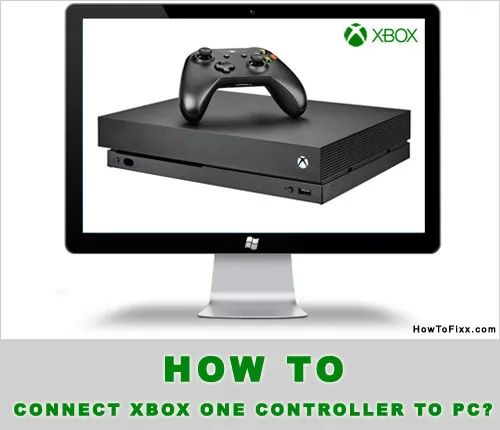











 Previous Post
Previous Post Next Post
Next Post








