How to Download and Install Windows 10?
Microsoft introduced a lot of new exciting features in Windows 10. With Windows 10 it has become easier than ever before to do presentations.
By using a simple keyword shortcut you can switch between projector view and laptop view and other screens you might have connected to your computer.
Windows 10 is the most secure Operating System which is released in back July 2015. If you want to install the latest Windows 10 on your PC, you must first see the system requirement.
Microsoft recommends upgrading to Windows 10 the most secure Windows ever built. The upgrade is free and you can easily roll back to your current operating system within 31 days if you decide Windows 10 is not right for you.
Over 300 million people have upgraded already. If you want to install Windows 10 on another partition, you need to create and then run the media to install it.
You can install it on a USB flash drive but it should be at least 4 GB or you can install it in an ISO file you’ll need to burn the ISO file to a DVD.
Windows 10 is one of Microsoft’s biggest updates ever to Windows. It’s not a secret that Windows 8 was a failure in the market, so Microsoft had to get things right with Windows 10.
Judging from the positive reviews and high adoption rate, Microsoft did and Windows 10 is a success.
No matter if you’re moving from Windows 7 or 8, a lot has changed. Some apps can be displayed as Live Tiles, which can show information from that app.
For example, Mail messages will be summarized in the Mail app’s tile, while the Weather app’s tile will show your weather forecast.
Another newly added feature in Microsoft Windows 10 OS is Task View, which allows you to have a number of desktops open.
If you have several apps that you are switching between, you can add them to a few various desktops and then switch between desktops instead of continuously minimizing one window to get to another.
All the windows you have open are reduced to thumbnails, letting you switch between apps quickly.
System Requirements:
- At least 1 GHz processor (CPU)
- At least 2 GB of memory (RAM)
- At least 16 GB of space in your hard drive
Also Download Windows 7 Games on Windows 10 PC
How to Download and Install Windows 10 for Free?
One important thing to note is that the installation process itself will verify your computer hardware and let you know if it qualifies for a Windows 10 upgrade or not.
If not, then you will need to upgrade your hardware. If your computer qualifies for a Windows 10 upgrade, then you can follow these steps to perform the upgrade:
Step 1:
Click on the Windows 10 notification in the lower-right corner of your computer screen.
Step 2:
Click and start the download and installation procedure of Windows 10 OS on your PC.
Step 3:
Once the downloads are complete, the setup will guide you through the installation.
Step 4:
Accept the term in the license agreement. It will now ask if you want to install the upgrade at that moment or schedule it for later.
Step 5:
Once the upgrade starts, the system will perform a series of tasks, during which you will see the following screen.
Step 6:
As the upgrade approaches its end, it will ask you to configure some basic Windows settings. You can choose to use Express settings, which will apply the most common or recommended settings, or you can choose to customize the settings as you, please.
Step 7:
After the upgrade finishes, you’ll see the Windows welcome screen.



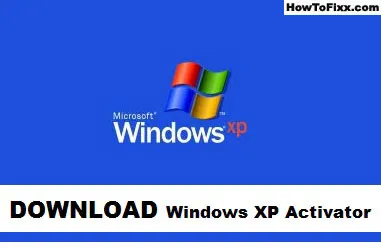









 Previous Post
Previous Post Next Post
Next Post








