Download the Last Bounty Hunter Full Game for Windows PC
As a Bounty Hunter, you will be equipped with a six-shooter and sometimes a shotgun. Careful one of the gunfighters that protects the four outlaws is renowned fast draw world champion Wes Flowers.
The pursuit of each outlaw will take you through different shootout scenarios and challenges. Plus, the order in which you stalk each outlaw will change play-action responses and difficulty level making for a different game each time you play.
The game comes up in a looping mode where it displays various scenes from the game. After starting a game, by selecting Start from the menu, and proceeding through the intro scene, a set of outlaw pictures will be shown on the screen.
Choose a particular outlaw by shooting his picture. Then get ready to clean up the streets. In various scenes, there are items that will help you. These are lanterns, wagon wheels, and cow skulls. Shoot these items when given the chance- they will help even the odds.

How to Play the Bounty Hunter Game?
• When playing the game, citizens who are not so law-abiding will appear on your computer screen. They must be shot before they shoot you. If you accidentally shoot an innocent person, you will lose a life.
• Some scenes are shootouts. In these scenes, your gun will be empty until the signal is given. When you can reload and shoot.
• Some scenes will allow you to skip quickly to the next important scene by firing a shot.
• In various scenes there are items that will help you. These are lanterns, wagon wheels, and cow skulls. Shoot these items when given the chance- they will help even the odds.
The Bounty Hunter Game Key Features:
1 Player / Two Player:
Pressing this selection toggles between a one or two-player game. If a two-player game is selected, then both players play at the same time. Each player has a separate score, bullets, and lives. Player 1 has a red shot cursor, a red score, and a flesh-colored hand with the gun cursor.
Player 2 has a blue shot cursor, a blue score, and a blue-colored hand with the gun cursor. Player one’s gamepad should be first in the daisy chain followed by player two’s gamepad.
Continue:
A game has to be in play to use the continue option. If the player is in the middle of a game, the game continues where it was when the menu screen was selected.
If all of the player’s lives have been lost, the game can be continued 9 times – 3 lives per continue. In the case of a 2 player game, switching to a 1-player game does not cost a continue.
Control:
When the control pad is used, the cursor is a hand holding a gun which is aimed by using the sight on the gun. The gun will fire as long as there are bullets shown on the screen.
When the cursor is moved to the bottom of the screen, the gun is lowered to point to the ground. By pressing the A button or the control right shift button while the gun is pointing at the ground, the gun is dropped into the holster briefly to reload.
Using the Lightgun:
With the lightgun, there is no cursor on the screen. The gun is fired by pulling the trigger and a bullet hole will appear briefly on the screen.
The gun is loaded by pointing it away from the computer screen and pulling the trigger. The menu screen is brought up by pressing the option button.
3DO Mouse:
The left button on the 3DO Mouse is used to fire and make selections from the menu screen. The left button is the only button needed for The Last Bounty Hunter.
Move the mouse cursor on the target when aiming and shooting, to reload, move, and hand-and-gun to the bottom of the screen. To stop or pause, drag and cursor to the bottom left corner and press the left mouse button.
Download Details:
File Name: The Last Bounty Hunter
Download Size: 270 MB
File Type: .ISO
OS: Windows XP, Windows Vista, Windows 7, Windows 8.1, Windows 10, and Windows 11
License: Free Download
Language: English
Publisher: American Laser Games, Inc.
Rating: Excellent
Category: Shooting Game for PC





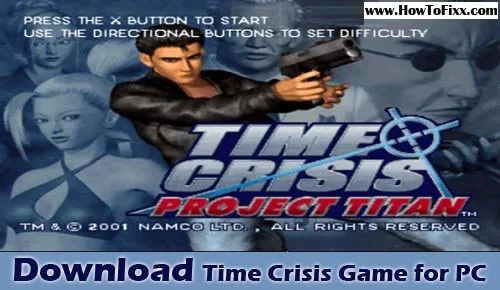







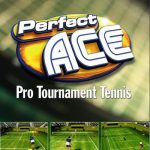 Previous Post
Previous Post Next Post
Next Post








