Download and Play Spider Solitaire (Card) Game on Mac for Free
It is the classic game that will remove all the necessary cards that will come from the stacks, you will need to arrange the number of the cards starting from the biggest number to the smallest number including the King, Queen, and Jack cards.
To be able to play free spider solitaire, you should have 2 decks of cards. In each card, there will be 10 stacks of cards that face up; the remaining cards will be placed in the bottom which contains 5 stacks that will be used in dealing with new rows.
You have to drag the card in order to move the stack to another place which should be followed according to the rules such as moving the card into the empty stack or moving the card to the next highest number labeled on the card.
In order to play free spider solitaire, you should be able to know how to use the mouse in placing each card in the proper stack. You can able to click the word “Deal” when you are ready to create a new row of the cards which is placed in the lower right corner of the window box.
You will also notice that there should be at least one available card in every stack so that when you are ready to deal with the new row, it will be available anytime. Download the classic spider solitaire game on any Mac, iPhone, iPad, and iPod for free. You can also play Spider Soltiaire online.
| Also: Download Chess Game Now on Your Mac for Free |
Spider Solitaire Game Modes:
In playing spider solitaire, before starting the game you can able to choose the difficulty level such as:
- Easy
- Medium
- Hard
For first-timers, it is better to start as a beginner to be able to understand the twist of the game. This game also has a hint button, just like the well-known Windows version, so if it does not work anymore you can switch it on. You can also click on the bottom green score box for a hint.

How to Play Spider Solitaire Game on Mac?
1. To play and win the game you should remove all the existing cards from the tableau in a descending suit sequence, from king to ace. At medium and hard levels, the cards must also match suit.
2. When you build a correct column, it will automatically move to a foundation.
3. If you do not have any moves, click the bottom cards.
4. There are 3 levels easy, medium and hard you can play any of them.
8. Clear empty spaces quickly so that you can start building new columns easily.
7. Do not block any cards. Avoid moving low cards on higher of another suit.
| Also: Play Klondike Solitaire Game on Mac for Free |
Download Details:
File Name: Classic Spider Solitaire
Download Size: 82 MB
File Type: .dmg
OS: macOS
License: Free Download
Language: English
Publisher: Brainium
Version: 1.5.3
Category: Card Puzzle Games







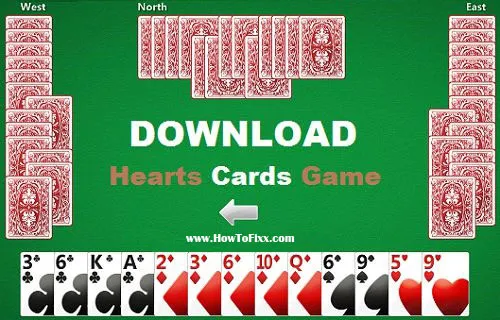
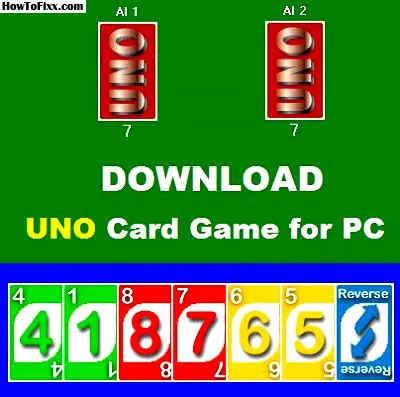
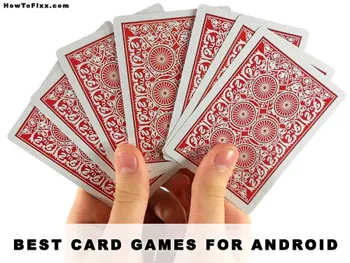


 Previous Post
Previous Post Next Post
Next Post









I like the game,so I am interested on playing the game.
A fan of Solitaire