Discover the 14 Best Video Converters for Windows PC in 2023
Video converter software allows us to convert a video from one format to another format, enabling us to play the video on the desired device or app, and also helps with more efficient video editing.
If you have an Android, Apple iPhone, iPad, iPod, Nokia Java mobile, or PlayStation and you want to watch videos on your digital device then definitely you need a good video converting app.
The app can be used either to convert raw video data from an SD or HD camera to a compressed format or from one compressed video format to another.
We must say a good video converter is a must-have app for every multimedia Smartphone or tablet device. We have listed some of the best video converter software for Windows which are free and easy to use.
| Also: Download YouTube Video to MP3 Converter |
14 Best Free Video Converter Apps for PC:
1. Format Factory:
Format Factory is one of the popular and all-in-one editing software where we can convert videos and audio format, crop, join, split, mix, and do much more.
It is a free program that can convert different file types you could also join videos and audio files together. This has a wide range of file formats, a screen recorder, and an in-built video downloading feature.
With Format Factory you can easily add a watermark to your video, reduce file size, rip a DVD, and more. Download Format Factory from the download link given below and try it yourself.
- By: Free Time
- Website: http://www.pcfreetime.com
- License: Freeware
Download Format Factory for Windows PC
2. Any Video Converter:
Any Video Converter also popularly known as AVC is free and useful software. One of the best things about AVC is how simple it is to convert video files to different formats.
This software has a very good video output quality and also supports 4k resolution. In this software, we will get more than 150 preset profiles and 17 video output formats along with a few editing options.
AVC also comes with video editing features you can easily trim, crop, rotate, cut & join videos into one. You can even add subtitles, soundtracks, add watermarks, and more.
- By: Anvsoft Inc.
- Website: https://www.any-video-converter.com
- License: Free and Paid
Download Any Video Converter for Windows PC
3. HandBrake:
HandBrake is a completely free and open-source video converter software that is available for Windows, Linux, and Mac. This software is ad-free and doesn’t request additional software downloads.
This has dozens of options for output formats, and many presets for specific devices. This has a very good video output quality. With Handbrake, you can convert any file more efficiently and without losing quality.
| Also Check: 9 Best Social Media Video Makers Online |
Handbrake can also reduce your video files to a lot smaller in size so it’s more optimized and you can save time transferring files. This is the best free open-source video program for both Windows PC and Mac.
- By: HandBrake Team
- Website: https://handbrake.fr
- License: Free (Open-Source)
Download HandBrake Software for Windows PC
4. Freemake Video Converter:
Freemake is considered one of the best freeware video conversion software for Microsoft Windows PC. This freeware app is very easy to use thanks to its user-friendly interface.
Freemake software supports more than 500 different formats and plenty of options in editing and preset profiles. This has good video output quality and 4k possibilities, and lots of preset profiles.
You can import a video, audio, DVD, and photo to be converted into your preferred format and it also has a feature to download videos from many video-sharing websites including Facebook, YouTube, Dailymotion, etc.
- By: Ellora Assets Corporation
- Website: https://www.freemake.com
- License: Freemium
Download Freemake Converter for Windows PC
5. MPEG Streamclip:
MPEG Streamclip is a free and powerful video converter software that is available for both Windows and Mac. Convert AVI, MKV, WMV, MP4, FLV, and 3GP files into MP3, VOB, VID, AUD, AC3, and more.
Convert any video into your desired format to playback on your multimedia devices. This has many formats and has many options for editing like a copy, paste, crop, trim, and cut.
| Also Download: Free Video to MP3 Converter for Windows PC |
This software downloads videos online and converts them into plenty of available formats. This has a user-friendly interface and has the option to burn to DVD.
- By: Squared 5
- Website: http://www.squared5.com
- License: Free
Download MPEG Streamclip for Windows PC
6. VSDC:
VSDC Free Video Converter as the name itself says is a free video converter software that is available both in online and offline modes. This offers many options in video formats and has good options for editing as well.
To convert any video choose an output format by pressing this setting button you can increase or decrease the video & audio quality and the overall size you’re converting video goes directly into the output folder in the document.
- By: VSDC
- Website: https://www.videosoftdev.com
- License: Free
Download VSDC Converter for Windows PC
7. DivX Converter:
DivX is a free video converter software with a simple interface in which we’ll get high-quality video output, an option for 4k resolution, and a decent format conversion speed.
If you want you can upgrade to a paid version to get its exclusive features audio enhancer, cloud connect video pack, etc. You can signup for a 15-day free trial to explore its features.
| Also Check: The 10 Best Free Video Players for Windows PC |
Take control of your files by converting with DivX software, simply drag and drop your files, choose the desired format, and click start. With DivX, you can enjoy the freedom to play your videos beyond the computer.
- By: DivX, LLC
- Website: https://www.divx.com
- License: Free & Pro
Download DivX Converter for Windows PC
8. NCH Prism:
NCH Prism is an easy-to-use converting software that has pretty fast conversions and high-quality video output but this is limited to 1080p resolution.
This has over 30 video formats and has a decent number of options for video editing along with some preset profiles in which most of the popular devices are covered.
Download and try the free version software for non-commercial use. The free version supports fewer video & audio formats for personal use. Download Prism the free converter from the link given below.
- By: NCH Software
- Website: https://www.nchsoftware.com
- License: Free & Premium
Download Prism Converter for Windows PC
9. FFmpeg:
This is a complete, cross-platform solution to record and convert, and stream video and audio. With FFmpeg, you can convert any video to the most common formats: AVI, MPEG1, MPEG2, WMV, MP4, 3GP, and MP3.
This has a wide range of options for video format conversion and has many presets. This also allows users to extract audio from the video files.
This is a remarkable open-source program that undergoes regular updates. Just like most video converters, this FFmpeg is licensed under GNU meaning it is free software. The entire source code is also available if you need it.
- By: FFmpeg Team
- Website: https://ffmpeg.org
- License: Free (Open-Source)
Download FFmpeg Converter for Windows PC
10. Movavi Converter:
Movavi is a very user-friendly conversion software for Windows PC that enables us to convert video and pictures into many formats.
With Movavi you can convert video files into more than 150 different formats without losing quality. The software continues to add support for an array of file formats for most videos, and audio formats.
| Also Check: 6 Free Video Editing Software for PC & Mac |
If you are searching for a good and easy-to-use converter, the Movavi converter is what you need. This has a very good quality video output and allows us to extract the audio from the video.
- By: Movavi Software Ltd.
- Website: https://www.movavi.com
- License: Free
Download Movavi Converter for Windows PC
11. FlexClip:
FlexClip Free Online Video Converter is a powerful yet useful one of the best video converter tools for beginners, which you can avail yourself of without spending an extra penny. It is one of the widely used cross-platform video converters that supports Windows and is available for Mac and Linux.
Now it supports almost all the popular formats like MP4, MOV, M4V, and WebM. It is the best choice for those who need editing functions. It additionally enables users to edit the video directly when the converting process is finished.
- By: FlexClip Team
- Website: https://www.flexclip.com
- License: Free
Try FlexClip Free Online Video Converter
12. Promo:
Promo.com’s online video editor is one of the most popular video editing tools and converters that comes complete with easy-to-use features, on-the-spot branding for your videos, and a massive online media library powered by Getty Images and iStock so you never ever run out of content.
Turning your video into a GIF is easy. Promo online video maker is designed to help you convert mp4 to GIF in a few simple steps. You can also add text to GIF, cut your GIF, and even resize GIF. Not only this online GIF maker is super simple, but you will be thrilled by how professionally made your new GIFs will look and feel.
It’s the best of both worlds in easy-to-use software straight from your browser. Naturally, video content is more engaging and expressive. It can also offer any kind of tools that you need by using to edit your videos like Online video maker, Video Ad maker, YT Intro, and many more. You can try and check Promo.com. It can help you create engaging videos.
- By: Promo.com
- Website: https://promo.com
- License: Free & Premium
Try Promo Free Online Video Converter
13. Ssemble:
Ssemble is software that enables users to compress videos quickly and with ease. It can compress videos without reducing the quality of the resulting videos. With Ssemble, you can reduce the video size up to 90% of the original size.
Ssemble video compressor uses a combination of advanced techniques to reduce the file size of your videos and ensure that they can be played smoothly if the internet connection so slow. You can easily optimize all your favorite videos without losing the quality.
- By: Ssemble
- Website: https://www.ssemble.com
- License: Free
Try Ssemble Video Compressor for Free
13. WonderFox HD Video Converter Factory Pro:
WonderFox, develops many multimedia software, like HD video converter, online video downloader, and DVD Ripper/DVD backup tools. The software is known for solving users’ DVD and video-related issues.
WonderFox HD Video Converter Factory Pro stands out for its handy and user-friendly program not only it can convert and clip various video files but also can download online videos with fast speed and good quality.
The latest WonderFox HD Video Converter Factory Pro provides the first batch supporting HD video conversion, reduces video size without quality loss, and converts audio files, videos, and pictures to GIFs.
The software also supports multi-language interfaces, records the screen with sound, and with the built-in editor, you can easily crop, merge, and edit the video file.
- By: WonderFox Soft, Inc.
- Website: https://www.videoconverterfactory.com
- License: Free & Paid
Download HD Video Converter Factory Pro
14. MiniTool Video Converter
MiniTool free video converter can quickly convert a single video or multiple videos in one go, keeping excellent video and audio quality. The free software is not only useful for conversion but also has many features screen recorder, video downloader, and more.
This comprehensive free converter offers superior format support for you to easily convert nearly any type of video and audio files, for example, 4K long videos, HD MP4, HD MKV, MOV, AVI, WMV, M4V videos, and video files in high-quality MP3, WAV, M4A, WMA, AAC, FLAC, AC3 format and more.
- By: WonderFox Soft, Inc.
- Website: https://videoconvert.minitool.com/
- License: Free & Paid






















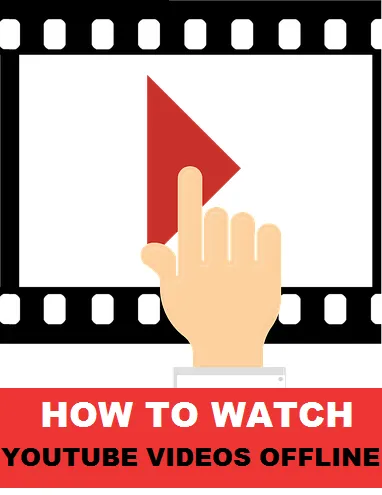


 Previous Post
Previous Post Next Post
Next Post








