[10] Best Free Video Players for Windows PC & Mac (2023) List
Are you searching for the best media player for your Windows PC, which has good features and is free of cost? Then, you are at the right place. Here, you can find some of the best media players, so that your confusion is solved and you can download the best you could find.
The media player is software used to play audio and video files. To play the media stored on your computer you will need a reliable player. If you go to the Windows operating system there are numerous software available that can play audio and video formats.
Best media players are something that supports various video and audio formats such as MPEG-1, MPEG-2, MPEG-4, MKV, mp4, and so on. Software for which the audio and video files are made freely available and can be redistributed and modified is considered to be the best player.
Media players that are easy to use and work with or the ones that you enjoy using, and having a good viewing and hearing experience ultimately become the best video player. Other than being able to play files, it should be lightweight that won’t slow down your computer.
| Also Check: 20 Best Sandbox Video Games for PC |
There are a lot of audio, and video players available for Windows PC. But here, we have a list of some of the best players for you to make it easy to download without any hustle.
List of 10 Best Video Players for Windows 10 PC:
1. VLC:
The VLC Media Player is one of the most popular and best video players for PC across the world. This is an amazing software to play audio and video files. It is free to download and is capable of supporting various formats. It is easy to use and provides a great viewing and hearing experience.
Key Features:
- It is simple, fast, and powerful.
- It can play anything without installing additional codecs.
- It can add skins or you can create your own skin with the VLC skin editor.
- It is ad-free software.
- VLC allows you to access multiple options for customization.
About VLC:
- By VideoLAN
- Website: https://www.videolan.org
- License: Free
- OS: Windows & Mac
2. GOM:
The GOM Media player is another best video player for Windows available after VLC which supports Windows 11 PC. We can also download videos in HD quality.
It is free to download but consists of two variants, one is the free version and the other is the paid version which is basically the same but comes without any bloatware or advertisements.
Key Features:
- It can run all the media files, dead files, or broken files.
- It is capable of running even a file that is not yet finished downloading by playing into parts that have been downloaded.
- You can also replace the skin of the Gom player simply by just left-clicking on the skin and the options will be available.
- It has a lot of shortcuts available by itself without any modifications.
- To play videos on a large screen there is an option available to connect the projector to the GOM.
- It enables the user to import videos and play smooth UHD videos.
About GOM:
- By GOM & Company
- License: Free
- Website: https://www.gomlab.com
- OS: Windows & Mac

3. PotPlayer:
PotPlayer is one of the best media players and some people say it is much better than VLC. It is free to download. The player has a dark mode like YouTube and enables the user to download videos in HD. It is very easy to use and has a lot of shortcuts and is basic.
Key Features:
- It supports all the current codecs and video and audio formats.
- It can be controlled with the keyboard just by pressing keys to view the full screen or fast forward, slow down, or change window sizes.
- It also features keys to switch the video to hide and hear just the audio.
- It also consists of a browser section from where you can find all the files to be played.
| Also: Download Xvid Video Codec Software for Windows PC |
About PotPlayer:
- By Daum Communications
- License: Free
- Website: https://potplayer.daum.net
- OS: Windows XP, Vista, 7, 8, 8.1, 10, and 11

4. 5K Player:
The 5K media player is free to download. It is also the best alternative on the internet. The user interface of the 5K player is plain and simple and shows all the essential options available. It is an ad-free video player. It records videos in high definition which gives a pleasant viewing experience.
Key Features:
- You can change the default settings from the options available in general.
- It can handle most of the media file formats like MKV, mp4, and a lot more.
- It consists of a built-in downloader where we can download content from Youtube, Facebook, Instagram, and a lot of sites.
- Change subtitles to be automatically loaded in initialized settings.
- Fast video playback speed and playback preview.
About 5KPlayer:
- By Digiarty Software, Inc.
- License: Free
- Website: https://www.5kplayer.com
- OS: Windows & macOS

5. MPC-HC:
Media Player Classic (MPC-HC) is a Windows media player that is incredibly light. All commonly used video and audio file formats are supported by MPC. The most important aspect is that the software is 100% free, with no malware, advertisements, or user tracking.
| Also Check: 10 Best Free Video Converters for PC |
MPC has become the best among the media players. It is user-friendly and easy to understand. When it is opened it consists of various tabs like play, navigate, open DVD, save a copy, and you can also save and download the subtitles of any video online.
Key Features:
- It has good sound setting options like Dolby or DTS sound.
- It is easy to play and enjoy HD scenarios.
- It is a very simple and fast.
About MPC:
- By MPC-HC Team
- License: Free
- Website: https://mpc-hc.org
- OS: Windows

6. PowerDVD:
The PowerDVD enables you to enjoy videos with ease with good viewing and hearing experience. You can even download videos in offline mode to view them whenever and wherever you want to. It also plays High definition videos that support Windows 10 & 11.
The PowerDVD from CyberLink is the best Blu-ray and 8K available for Windows PC. Power DVD is an excellent choice for any video type you can think of. You can easily manage your media library, as well as Blu-ray and DVDs, in one easy-to-access interface, which includes superior audio and video playback and simple categorization options.
Key Features:
- It is easy to manage.
- It enables you to store HD movies on the cloud.
- It also enables you to share videos with people.
About PowerDVD:
- By CyberLink.
- License: Free
- Website: https://www.cyberlink.com
- OS: Windows 7, 8.1, 10, 11 (64-bit)

7. Real:
One easy way to play every major media format in one amazing Player. Real does it all – player, jukebox, media browser, and more all in one place. Download the Real for audio, video, and flash, and get more out of your media player.
Now you can download and organize your favorite videos from thousands of top websites. Then watch them anytime, anywhere you want. Take your media experience to the next level with Real Plus. Its advanced video features let you burn DVDs with a single click.
| Also Check: 6 Free Video Editing Software for PC & Mac |
Multi-format video & audio player and organizer for audio and video. Play every major media type, including Flash, Quicktime MPEG–4, Windows Media, DVDs, and CDs. The built-in web browser lets you browse the internet while you’re playing video clips or listening to music.
Key Features:
- Download web video instantly.
- Download videos from 100s of sites with just one click.
- Build your own video library and playlists.
- Play all major audio and video formats.
- Copy, and burn files.
- Supports iPod, MP3, DVI, and more.
- Free download.
About Real:
- By RealNetworks, Inc.
- License: Free
- Website: https://www.real.com
- OS: Windows & Mac

8. DivX:
DivX was created to let people play and make high-quality videos in a fast and easy way. DivX application plays back your video files on an assortment of different PC and handheld platforms. Download the best media play and try one of the many available features: play any audio/video format, multi-channel stereo sound, and more.
When you download and install the DivX it essentially works as an add-on to your Windows PC, that enables you to compress or decompress video files in the DivX format. DivX codec on your PC you will be able to play videos using the Microsoft default WMP or any other player that supports DivX.
There is a number of free DivX players out there that you can download, but this is one of the most used and popular software available for free. Fully compatible with XVID, DVD-R, DVD+R, DVD+RW, DVD, CD, VCD, SVCD, MP3, CD-R, CD-RW, Picture CD, and WMA.
Key Features:
- Built-in progressive scanning output, more stable pictures with higher resolution.
- Super error correction function.
- Perfect audio and video performance.
- Supports multiple language subtitles, soundtrack, and multi-angle for DVD discs.
- Zoom in and zoom out function when movie playback.
- Parental lock that prevents the children to watch unsuitable scenes.
- Multi-speed forward and Reverse.
About DivX:
- By DivX, LLC
- License: Free
- Website: https://www.divx.com

9. SMPlayer:
Free and simple video & audio player for PC with built-in codecs. SMPlayer can play virtually all formats with its built-in codecs. Browse, search, and play YouTube videos, and more. The player that puts you in control.
You can change the skin, icons, and style. Create thumbnails in seconds. SMPlayer can find and download subtitles online from the opensubtitles.org website easily. Get SMplayer for free.
| Also: Download Free DVD Ripper for Windows 7, 8, 8.1, and 10 PC |
Whether you’re listening to music or watching a game, SMPlayer gives you the best control of your media. Stream, browse and experience these incredible SMPlayer features. Easily create, save, edit, and manage different playlists for any event or mood.
About SMPLayer:
- By SMPayer
- License: Free
- Website: https://www.smplayer.info
- OS: Windows, macOS, Linux

10. KMPlayer:
The KMPlayer interface is modern and intuitive, you will never face any problems playing any files all the necessary codecs are already built into the player. Also, for more fine-tuning, it offers extensive functionality: support for 3D videos, connecting subtitles, using multiple audio tracks, video screenshots creation, video playback, and many other useful settings.
Download the latest version of KMPlayer for FREE. Of course, all of the above is a pretty short description of KMPlayer’s impressive variety of features. We are sure that after getting acquainted with the program, you will discover many more new and interesting things.
To do this, you just need to download KMPlayer the best video & audio player for Windows PC and enjoy the excellent playback quality of your favorite videos and music.
Key Features:
- Create, edit, and play your favorite playlist.
- Enjoy the zoom-in & out function.
- Supports all subtitle files.
- Compatible with playing a 3d video.
- Play the defective and incomplete downloaded video file.
About KMPlayer:
- By PandoraTV
- License: Free
- Website: https://www.kmplayer.com
- OS: Windows OS









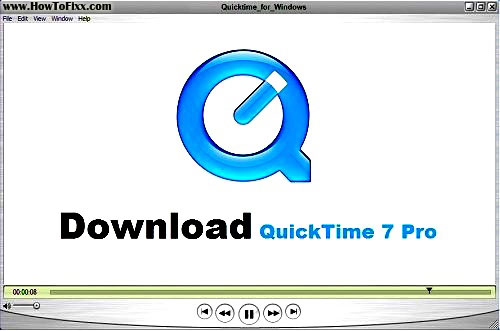



![Download [Award-Winning] Kodi TV Free Media Player for Windows PC Download Kodi](https://www.howtofixx.com/wp-content/uploads/2018/06/Kodi.webp)
 Previous Post
Previous Post Next Post
Next Post








