Download AIMP Classic Audio Player for Windows PC
AIMP is a multi-functional audio player with built-in utilities, you can easily trans-code music from one format to another, record audio from a microphone or other audio device, edit the tags of music files, and rename or sort them by a group.
AIMP Classic is based on the well-known audio engine BASS you can easily plug plug-ins from this library to AIMP. A lot of features and a user-friendly interface will allow you to play your favorite music with just a couple of mouse clicks, translate it into a different format.
The playback technology is fundamentally different from Winamp and WMP. AIMP includes additional utilities that make it not only a player but an entire Multimedia Center. Here you can find everything you wanted from audio players, video players, and even more.
Configuring global and local hotkeys. Flexible program settings, plug-ins, and various covers allow you to make AIMP completely individual. Support for plug-ins, with which you can extend the program’s capabilities: add new utilities and modify existing ones.
Support for multiple audio formats like WAV, OGG, WMA, MP3, etc. This list of supported formats can be replenished by connecting plug-ins. To install the plugins, just copy them to the Plugins folder and restart AIMP.
| Also: 7 Best Audio Visualizer for Windows PC |
This program is loaded much faster than other players. It also has an MP3 converter feature that allows you to convert music from various formats. The audio recording will allow you to record sound from any audio device in the system.

AIMP media player has an 18-band equalizer, allowing you to change the sound to the best quality. Also, there are standard blanks for some types of music, ported from WINAMP. In addition to the equalizer, there are also 4 special effects:
- Chorus
- Echo
- Flanger
- Reverb
Each of which has its own settings, which are saved when the program finishes. There is a built-in tag editor with which you can easily edit tags of audio files, as well as rename files by a group, sort by a given template or apply tag values to a group of files.
We recommend you install the classic or latest version, having removed completely previous version on your PC. The classic player is compatible with Windows XP, Vista, 7, 8 & 8.1, and Windows 10 PC of 32-bit and 64-bit.
| Also: Download Audacity Audio Editor for Windows PC |

AIMP MP3 Audio Player Key Features:
- Sensitive 18-band equalizer.
- Huge functionality.
- Minimum consumption of system resources.
- The size of the program is only 2.5 Mb.
- Supports Microsoft Windows 32-bit & 64-bit.
- Multilingual support.
- Built-in audio converter and grabber.
- Built-in tag editor.
- Support for multiple audio formats (WAV, WMA, MP4, MP3).
- Compatible with Microsoft Windows 32-bit & 64-bit.
- Default “Sound recording” module.
- Support for a large number of formats.
- Shutting down the computer at a specified time.
- Extend the possibilities with the help of plugins.
| Also: Download QuickTime 7 Pro Player for Windows PC |
Download Details:
File Name: AIMP Classic Audio Player
Download Size: 2.47 MB
File Type: .Exe
OS: Windows XP, Windows 7, Windows 8.1, Windows 10, and Windows 11
License: Free Download
Website: https://www.aimp.ru
Publisher: AIMP DevTeam
Language: Multi-language
Rating: Excellent
Version: Latest Version
Category: Windows PC Apps







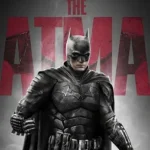




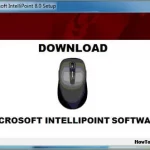 Previous Post
Previous Post Next Post
Next Post








