Audacity Free Audio Editor: Record & Edit All Types of Audio Files
Audacity is a free software for recording and editing audio. Audacity lets you edit audio files like the professionals in the recording studio. It is available for Microsoft Windows, Mac, Linux, and other operating systems.
There is a number of helpful features available in Audacity; the audio files can convert to any tempo you like. You can also modify the pitch of an audio file without changing the speed. It will never degrade the quality of input music and voice recordings.
Making a lot of changes while you are in the process of editing is not a problem because you have infinite Undo choices. The software will help you remove background noise quickly. Audio streaming can also be recorded by Audacity and then edited.
This open-source free audio editor supports the most popular audio formats including MP3, WAV, MIDI, ADPCM, AU, IRCAM, and AIFF). You can easily mix MP3, add sound effects, resize MP3 file, convert audio files, or change the playback speed.
With Audacity free audio editor, you get a premium product that has been developed by professionals and is constantly optimized over time. It has many features and options, and using the program is easy and simple. It always works fast and effectively.
It allows copying, paste the sounds on several tracks, and it is accompanied by various filters and effects: pitch, tempo, noise reduction, equalizer, Fourier filters, precise frequency increase, compression, amplification, normalization, echo, phaser, inversion, and many more.
It also lets you record digital sound through the Line/Mic/DVD inputs of sound cards. There is never a long wait for results, it runs smoothly and quickly. Download and install the latest version of Audacity a free recording studio for recording, editing, and playing audio files.

Audacity Free Audio Editor Key Features:
- Recording: You can easily record live audio using a Mic or mixer. Alternatively, data carriers such as cassettes or DVDs can also be read.
- Editing: Cutting, copying, deleting, and adding various filters & effects are the basic functions. It allows a wide range of changes you can make to an audio file.
- Converter: Convert audio files into any number of formats.
- Sound Quality: Improve the sound of your audio files to the maximum. It provides tools that help you noticeably improve the sound of your audio files.
- Imports and Exports: It allows easy imports and experts of files. Import different files and combine them together, then export your files to the hard drive.
- Undo: It allow an unlimited number of “undo” steps within a session. This means that you can return to any previous stage of production at any time.
- Splitting: Audacity can split a recording into several, meaningful individual parts at the touch of a button. Single files can be saved in several file formats at the same time.
- Visual: Visual gauges indicate the volume level of the recordings, so it can be ensured in advance that recordings are not overdriven.
- Recorder Toolbar: The Recorder Toolbar manages all recording devices, from the guitar connected to the mixer to their microphone.
| Also Check: 9 Best Free Video Editing Software for PC & Mac |
Download Details:
File Name: Audacity Free Audio Editor
Download Size: 25.4 MB
File Type: .Exe
OS: Windows XP, Windows Vista, Windows 7, Windows 8.1, Windows 10, and Windows 11 (32-bit & 64-bit)
License: Free Download
Language: Multiple Languages
Publisher: The Audacity Team
Version: Latest Version
Category: Multimedia


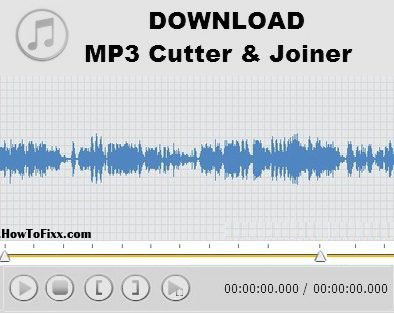









 Previous Post
Previous Post Next Post
Next Post








