2024 List: 10 Best Audio Compressor Software (Online & Offline)
If you are a music freak or someone who listens to several audios daily and have to save them, then I’m sure you face a lot of storage problems already. But then, there is a one-stop solution to all your storage problems, and you might have already guessed it. Audio Compressors!
Yes, Audio Compressors will help you compress all kinds of audio easily, and then save all of them with a single click too. There are several audio compressors in the market that will aid you in compressing audio files without any inconvenience; it might be difficult to choose the best amongst them as all of them offer a wide range of unique features that will make you fall in love with them instantly.
Some of these audio compressors will not only compress your audio files but also make sharing them on any social networking site easier than usual. We have made this task easier for you! We have reviewed, used, and handpicked some of the best audio compressors to help you compress audio files easily.

List of 7 Best Audio Compressors:
| List of Online Software’s: |
1. Online UniConverter:
Online UniConverter is one of the best audio compressors available to compress audio easily. This app is available on every platform and can be downloaded on any platform, without any inconvenience.
Online UniConverter will help you compress audio files with the least manual intervention, and also help you in compressing videos. This app also offers features like an audio converter and a video converter.
| Also Check: 7 Best Audio Spectrum Visualizer Software for PC |
You can use all these features from your personal web browser, without any specific registration. You can enjoy similar features to that of non-registered users. You can access it from anywhere, or device easily.
- By: Media.io
- License: Free & Paid
- Website: www.media.io
2. Online Audio Converter:
Online Audio Converter is a website rather than an app that offers audio compression services. You can upload the audio file you want to compress on the website and make necessary changes to reduce its size easily.
You can also make advanced settings, and download the new compressed audio file with ease. Moreover, the uploaded audio file will be deleted from the website and you don’t have to worry about your privacy or any kind of data breach.
It has a simple user interface. If you want to compress audio files for free without a threat to your privacy, then Online Audio Converter is the best choice to go for.
- By: 123apps Computer Software Est.
- License: Free Online Tool
- Website: https://online-audio-converter.com
3. YouCompress:
YouCompress is a web server or web portal in general that will help you compress both, audio as well as video with ease. Upload the file on the website or web portal and YouCompress will compress the audio file with least or no manual intervention.
YouCompress is a free online file compression solution that enables speedy online file compression. It is entirely cloud-based, so you don’t need to install any additional software. Simply choose the file and upload it; the tool will reduce the size using the optimum settings.
You can delete or remove the audio from the webserver after you download the compressed audio file. This web portal keeps your data safe and allows you to compress multiple audio per day.
- By: YouCompress
- License: Free
- Website: www.youcompress.com
4. MP3 Compressor:
This MP3 Compressor is totally free and can be used on any web browser you prefer. And here’s the best part – all your files are super secure with top-notch 256-bit SSL encryption. Once you’re done, the files are automatically deleted after a few hours, ensuring your privacy and security are always protected.
Simply upload your MP3 files and select a target size or a quality level and sit back, relax, and let the MP3 Compressor handle the rest for you! With the intuitive interface, you can easily navigate through the compression process. Plus, the tool ensure that your files are compressed efficiently without compromising on quality.
- By: FreeConvert
- License: Free
- Website: www.freeconvert.com
5. XConvert.com:
With XConvert’s online fast Audio compressor, you can convert thousands of MP3 files according to your preferred quality level. XConvert compression process ensures that your files are quickly converted without sacrificing quality.
Whether you have a handful or a bulk load of MP3 files, XConvert has got you covered. Simply upload your files, choose your desired quality setting, and let us handle the rest with speed and precision.
- By: XConvert
- License: Free
- Website: www.xconvert.com
6. Aiseesoft Audio Compressor:
Looking to significantly reduce the size of your audio files without compromising quality? Look no further than Aiseesoft Audio Compressor. This free tool is your go-to solution for compressing audio and music files while preserving their original quality.
Don’t let large file sizes slow you down – with Aiseesoft Audio Compressor, you can enjoy smaller files without sacrificing sound integrity.
- By: Aiseesoft Studio
- License: Free & Paid
- Website: www.aiseesoft.com
| List of Offline Software’s: |
7. Audacity:
Audacity is amazing audio compression software or a web application that will help you compress audio files easily. This software application helps in recording and compressing both, audio as well and video files without any extra effort.
You can record webinars or any live streams and then edit them as per your choice. Save the audio file after editing and compressing it with ease. Audacity can capture live audio and digitize records from other sources. Your recordings can be exported as a variety of file types, including many files at once.
| Also Check: VSDC Free Video & Audio Editing Tool |
Making MP3s or audio file using is a breeze with Audacity. Your PC can be turned into a recording station with the help of an interface and some knowledge of mixing consoles. Download the free & open-source audio editing app for Microsoft Windows, macOS, and Linux.
- By: Audacity
- License: Free (Open-Source)
- Website: www.audacityteam.org
8. Monkey’s Audio:
Monkey’s Audio is an incredible program that is developed to compress audio files easily. Monkey’s Audio will allow you to edit and reduce the size of your audio file, without letting you compromise on the quality of the audio.
Monkey’s Audio creates flawless and easy ways to reduce size without compromising on quality to save space. That implies that it always sounds perfect and identical to the original. You can use the program on Windows, and then decompress the compressed audio file at any given time.
This freeware supports multiple audio formats and also helps in converting audio, videos, or images easily as well as allows you to extract audio from specific videos. Download the latest version of Monkey’s Audio software for Windows PC for free.
- By: Matt Ashland
- License: Free
- Website: www.monkeysaudio.com
9. WinSoft Magic Compressor:
Having similar features to that of other audio compressors, the WinSoft Magic Compressor will also help in the batch processing of several files. You can use this software tool to resize and compress both, video as well as audio files with ease.
This freeware offers a wide range of unique features such as supporting numerous audio formats and connecting two or more audios together. You can convert and compress audio files into numerous formats.
| Also Check: Best Free Video Players for Windows PC |
This software tool supports multiple audio formats, and will also help you convert video files into audio files easily. You can download free version software with limited features and start compressing any MP3 audio files.
- By: WinSoft Magic Compressor
- License: Free Version
- Website: https://audio.compressor.software
10. Ashampoo Zip Pro:
The Ashampoo Zip Pro is one of the best audio-compressing software you shouldn’t miss out on. You can compress audio files easily and then save them without any trouble or too much manual intervention.
Ashampoo is is another amazing and popular audio editing app for PC to compress audio files. It supports more than 50 file types, which will allow you to not only compress audio files but also videos, images, and even archive conversions.
You can also save audio files as a backup as this audio-compressing software supports data encryption. Download any of these that suit your requirements and store numerous audio without any storage trouble easily!
- By: Ashampoo GmbH & Co. KG
- License: Paid
- Website: www.ashampoo.com



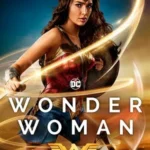

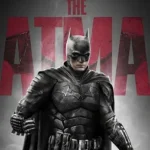


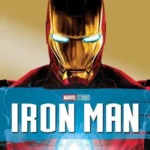



 Previous Post
Previous Post Next Post
Next Post








