8 Best Audio Spectrum Visualizer Software for Windows PC
Audio spectrum visualizer means an imaginary animation that plays along with the rhythm, tempo, frequency, and loudness of the audio. The audio spectrum visualizer should be in sync with the audio that’s being played.
Audio spectrum visualizer software is used to create an audio spectrum visualizer perfectly and render it correctly to get a perfectly synced audio spectrum visualizer with the audio.
These are some of the best audio spectrum visualizer software that can be used to create the best animation audio spectrum, visualizers. We have listed some free and paid music visualizers for Windows PC and Mac.
| Also Check: 6 Free Video Editing Software for PC & Mac |

List of Best Audio Visualizers for Windows PC:
1. Adobe After Effects:
Adobe After Effects ranks top among the most reliable music visualization tools. The Adobe audio spectrum effect is incredibly easy to use. Though it’s a premium-based music visualizer, there are plenty of music visualization features to experiment with.
To use the tool, we must begin by creating a new composition and then proceed to add the sound file to our composition. Lastly, we must set the audio duration and the visualizer will do the rest.
Key Features:
- Wide range of exciting effects.
- Immersive Virtual Reality titling and graphics.
- Includes VR Converter and VR Comp Editor.
2. VSDC Video Editor:
VSDC Video Editor is completely free software. Besides visualizing our audio, we can also use the VSDC video editor to stabilize the videos.
The tool can also enhance the colors of footage and create 3D charts. VSDC Video Editor utilizes a Spectrum feature that plays our audios across a pre-set color range.
The tool also uses an Audio Abstraction feature that creates more colorful abstraction shapes, depending on the audio we choose. VSDC video editor exports automatically on our device, website, or social media pages.
Key Features:
- This has a simple, user-friendly interface.
- Motion tracking features for registering and tracking movements of objects in videos.
- Includes DVD burning.
- Supports Windows 10, 8, 8.1, Vista, XP, and 7.
3. Media Monkey:
Media Monkey allows users to add imagery audio spectrum visualizer to their music easily and perform a wide range of other audio editing functions.
With the tool, we can manage over 1,00,000 audio and video files. This also has the option to record or download the music that we wish to add visualizations.
To start with this we need to add our audio files by selecting File and tapping on Add/Rescan files to the Library, then select View and press Visualization to choose our preferred visualizer. We can save it by clicking on the Export to Playlist button.
Key Features:
- Easy user-interface.
- Manage Our Music.
- Identify Tracks.
- Tag.
- Organize & Rename.
- Playlists.
- Update Library.
- Download Music / Podcasts.
- Sync and Backup Devices.
- Supports Windows 10, 8, 8.1, XP, 7, and Vista (32-Bit/64-bit).
4. Magic Music Visuals:
Magic Music is a top music visualization software that comes with lots of features. Magic Music Visuals accepts an unlimited number of audios, allowing us to mix multiple songs simultaneously.
When the videos are ready, we can export them in either .mp4 or .mov files. Download the latest version of Magic visualizer software which has great features, including new modules, Playlist functionality, file reloading, and others.
Key Features:
- Draw abstract geometric patterns that dance and spin according to audio volume and frequency.
- Display images and 3D models that move rotate and pulse with beats.
- Perform real-time video manipulation with multiple simultaneous movie files and live cameras.
- Render beautiful GLSL shaders and GPU-accelerated graphics synchronized to music.
- Supports Windows 7, 8, 8.1, and 10.
5. Renderforest Music Visualizer:
Renderforest is an online audio spectrum visualizer that has a tool that helps users to visualize their music online and even design a whole website.
Renderforest has a huge library of visualization templates where we can add the song title, artist’s name, and background photo or video, and also we can choose our preferred visualization style and color.
Then we need to upload a song we wish to use in the video. When ready, we can click the “Preview” icon, prompting Renderforest to email us the music visualization video.
Key Features:
- User-friendly interface and easy ways for editing.
- It sends us an email with the created music visualization video.
- Multiple visualization templates with text or photo holders.
6. VEED:
Create amazing music spectrums and sound waves from your audio files online using VEED. Then easily render them as a video file and share them on Facebook, YouTube, and Twitter.
There are lots of other online websites available, but VEED is one the best and has premium nature in all aspects compared to others.
| Also Check: 8 Free Video Editing Apps for Android Mobile |
How to Make Audio Visualization’s Online?
- First, upload your audio file.
- Then select the layout template.
- Add audio visualizations.
- Then go to soundwave to customize the look of your visual.
- Once you are done editing download the video.
7. Videobolt:
Create audio spectrum visualization online with help of Videobolt music visualize and use the videos for your social media, podcast, or whatever type of audio format you have.
Make yourself a professional video editor with Videobolt. You’ll be surprised how easy it is to make unique music visualizer videos using Videobolt.
How to Make Audio Visualization Online?
- Pick a music visualizer template
- Open the Videobolt’s video editor
- Add and upload the audio file.
- Adjust the text and the name of the audio.
- Customize and control visual effects.
- Preview and download the video.
8. Motionbox Music Visualizer:
Turn your music into a promotional snippet that you can share on social media. Add beautiful visualizers, waveforms, and audio spectrums online with Story Creator. Effortlessly add these elements with the most intuitive online video editor in just a few clicks.
This feature works perfectly for podcasters, musicians, voice actors, and more. If you’re looking to grow your audience through the power of social media, then this is your tool. You access our other tools and add images, text, effects, and more.
How to add a visualizer to your video?
Below are three simple steps on how you can add a visualizer.
1. Upload Audio: Upload your song audio. Once it’s done uploading as soon as you select it to be added to the timeline. The UI will ask if you want to trim it. It’s that simple.
2. Trim Audio: You might not want to give away the whole song. Trimming it perfect to highlight an interesting segment and share it with the world. Then you can add text if you want to share where users can find it.
3. Add Visualizer: In the sidebar there are several premade visualizer options, pick the one you like. You can also add a video or a static image in the background. To spice it up access additional features like motion graphics.






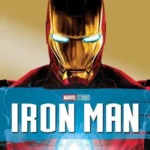

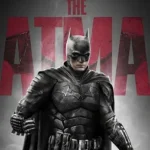



 Previous Post
Previous Post Next Post
Next Post









hello
hello