Download Realtek (HD) Audio Driver for Windows PC
If you have any problem with your audio, do not worry you just need to download the correct sound driver. A driver is really a piece of code that enables your hardware to communicate with your computer’s operating system.
It is the universal language that transferred the data in both directions from hardware to operating system understandable and readable so that all commands and tasks outlined in these components can be executed to perfection.
Drivers are also responsible for the final production received, and in the case of the audio driver, the sound you hear from the speakers is a direct result of the translation of the data card driver’s sound.

Why Do We Need An Audio Driver?
Sound drivers may become outdated or damaged for some reasons, either because the system has been recently updated or if you have installed a virus into your PC without knowing it. These device drivers may also have errors that you might not know.
Sometimes we face the problem with the Windows OS as it crashes quite often and the blue screen of death gets displayed very often which leads to formatting the system. When you reinstall the operating system you also need to install the audio driver.
| Also: Download Audacity Audio Editor for Windows PC |
When this problem occurs, you have to remedy the situation by installing the correct sound driver. Installing sound drivers in Windows PC is not actually a difficult task, but it can be a problem if you do not have a driver CD.
Searching out a driver for a sound device can be a somewhat tedious task if one was not provided to you directly with the product, but often times it is not that hard to find. If you are continuing to have trouble locating a driver that works, then you might consider downloading Realtek HD audio drivers for Windows XP, Vista, 7, 8, 8.1, and 10 PC.
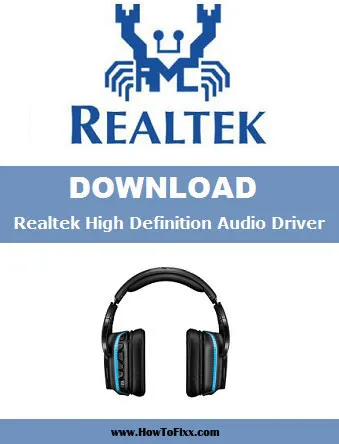
How to Update the Sound Driver in Windows PC?
1. Double-click the “System” icon to open the “System Properties” dialog from Control Panel.
2. Choose the “Hardware” tab and click the “Device Manager” button.
3. Right-click the mouse on “Multimedia Audio Controller” and choose the “Properties” menu item to show the driver details.
4. Click the “Driver” tab and then click the “Update Driver” button for updates.
5. Please follow the instructions of the “Upgrade Device Driver Wizard”.
6. Choose “Search for a suitable driver for my device” and click the “Next” button.
7. Please specify the driver location/source and then click the “Next” button in this case, “Specify a location” has been chosen.
8. If “Specify driver location” is chosen, the Wizard will ask for the path where the driver is located.
9. Click the “Next” button to install Realtek Audio Driver on “Driver Files Search Results”.
10. Click the “Yes” button to continue the Installation.
11. After completing the above steps, the drier has been installed into the system.
12. Please click the “Finish” button to complete the installation.
| Also Check: 7 Best Audio Spectrum Visualizer Software for PC |
Download Details:
File Name: Realtek HD Audio Driver
Download Size: 18.9 MB
File Type: .Exe
OS: Windows XP, Windows Vista, Windows 7, Windows 8.1, Windows 10, and Windows 11 (32-bit & 64-bit)
License: Free Download
Language: English
Publisher: Realtek Semiconductor Corp.,
Website: https://www.realtek.com
Rating: Excellent
Version: Latest Version
Category: Sound Driver

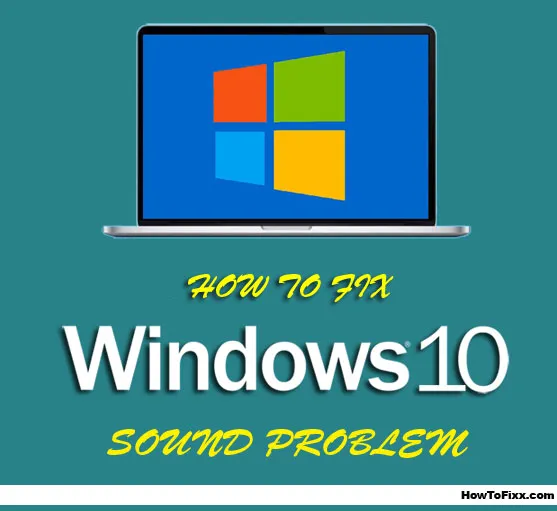







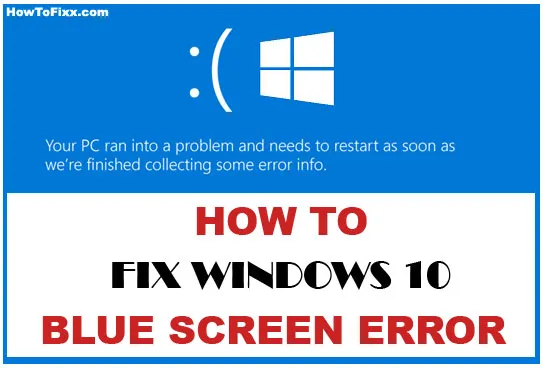


 Previous Post
Previous Post Next Post
Next Post








