How to Connect Mobile Phone as Modem for Internet Access?
First thing first kindly configure the internet settings in the phone and GPRS should work before you proceed.

How to Connect Mobile Phone as a Modem?
1. Connect your mobile phone to the PC.
2. You will see some of these options Mass storage, Webcam, and COM port.
3. Select the COM port and press the OK button.
4. Once u connected you will see a popup “Found New hardware wizard” you will get two options to install the software automatically (Recommended) or install from a list or a specific location (Advanced) select 1st option and click the next button.
| Also Check: How to Protect Wi-Fi from Hackers? |
5. The system search for the required USB driver.
6. Click next and your computer starts installing the driver for your mobile device.
7. If the compatibility wizard message appears choose to continue anyway.
8. Click on the Finish button to complete the hardware wizard.
9. once you successfully install the drivers for your mobile device you will see a message “new hardware is ready to use”.
10. Now go to “My computer” right-click on it and select properties.
11. Then select the Hardware and click on Device manager.
12. In Ports com 10 do remember the port location and then close the tab.
13. Open the C Panel and select the phone and modem option enter the for Area STD code if you creating a modem for the first time enter the code and continue.
14. A new window will open click on Modem and select Add.
16. Then mark the option “don’t detect my modem” click on next to continue.
17. Then select the option “Have Disk”.
18. Browse the “USB Modem driver file location” and click ok and click next.
19. Select the right port and click next to continue.
20. Click continue Anyway in compatibility wizard.
| Also Check: How to Set Up a Wireless Router at Home? |
21. Now again go to the “phone and modem option” click “properties” and select modem.
22. And click on “Advanced” and add your network operator command-click Ok and close the window.
23. Now go to My network places and select view network connections.
24. Click “create a new connection”
- A new connection wizard will open
- Click Next to continue
- Select Connect to the internet and click Next
- Select setup internet connection manually and click Next
- Select Connect using a dial-up modem and click Next
25. Type ISP name or any name in the wizard and click Next to continue.
26. Enter Dialing Number for Airtel and Aircel “ *99***1#” and click next.
27. Leave the username and password box empty click Next and click the finish button.
| Also Check: How to Make Wi-Fi Hotspot Network with Laptop? |



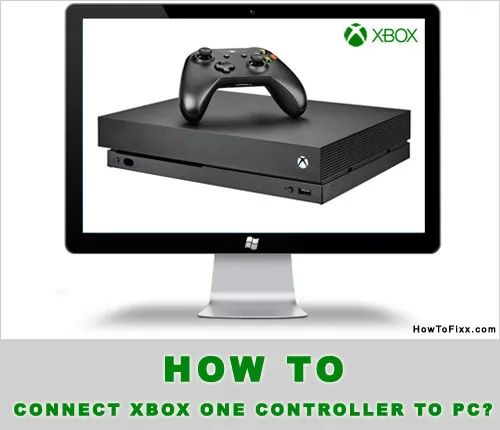








 Previous Post
Previous Post Next Post
Next Post








