BlackBerry Desktop Software (PC Suite) for Windows PC
The BlackBerry Desktop Software links the content and applications on your mobile phone or tablet with your computer. You can also use the software to switch smartphones or tablets if you’re ready for a change.
Sync your organizer data and media files, backup and restore, manage your phone applications, and even use your BlackBerry phone as a modem to connect to the internet from your computer. Take your music, images, and videos with you.
Stay organized and sync your data between your device and computer. Get all the latest software updates, switch devices easily, back up your important data, and much more. You can copy files and folders to your PC. Access its storage drive and drag and drop files between your computer’s desktop.

The BlackBerry desktop software provides you with quick access to common tasks and provides information about your connected device, such as the model information and the last dates that your data was backed up and synchronized.
You can connect your BlackBerry device to your computer with a USB cable, or Bluetooth. However, if you’re using Bluetooth to connect to your computer, you cannot update your phone software, add, update, or delete your applications or media files, or switch mobile phones using the BB desktop software.
| Also Check: How to Transfer Files from PC to PC? |
If you have used the BlackBerry desktop software with other phones or tablets, you can connect these devices and switch between them using the device menu. Download and install the BB PC suite and import your pictures and videos from your mobile phone to any Windows XP, 7, Vista, 8, 8.1, 10, or 11 PC.

BlackBerry Desktop Software Key Features:
• Manage Your Files: You can copy files and folders between your device and your computer. Click on get started and you can drag and drop files and folders between your BlackBerry mobile phone and your Windows PC.
• Sync Your Data: You can sync your organizer data between your BlackBerry mobile phone and your computer to keep the data the same in both locations. When you make changes, you can synchronize data again to keep your data up-to-date.
• Backup and Restore: You can back up and restore most of the data on your BlackBerry device, including settings, fonts, saved searches, and browser bookmarks.
• Sync Your Music: You can sync the music on your computer with your device. You can sync all of your music with your device, or you can choose to sync individual songs or collections of music by artist, playlist, album, or genre. Select your computer music source from the drop-down list and get started.
| Also Check: 9 Best File Transfer Apps for Android & iOS |
• Software Update: Update your BB device software to access new applications and features. It might take up to an hour to update your phone. During that time, you cannot disconnect your BB mobile phone from your computer.
• Applications: Applications help you get the most benefit, value, and fun out of your mobile phone or tablet. You cannot add, update, or delete your applications using the BlackBerry PC Suite.
• Images and Videos: Import images and videos from your device to your Windows PC or synchronize your photos and videos from your computer to your BlackBerry device.
• Switch Device: If you’re switching from a BlackBerry PlayBook tablet, your media files, application data, and settings are imported to your new tablet. Before you can start using your new device, you need to connect the device you’re currently using to your Windows PC to copy its data.
• Modem: You can also use your mobile phone as a modem to connect to the Internet from your computer. To perform this task, you must first set up your mobile internet settings to create a connection profile.
| Also Check: 7 Best File Manager Apps for Android & iOS |
Download Details:
File Name: BlackBerry Desktop Software
Download Size: 114 MB
File Type: .Exe
OS: Windows XP, Windows Vista, Windows 7, Windows 8.1, Windows 10, and Windows 11 (32-bit & 64-bit)
License: Free Download
Language: Multilanguage
Publisher: BlackBerry Limited
Website: https://www.blackberry.com
Version: Latest Version
Ratings: Good
Category: PC Suite









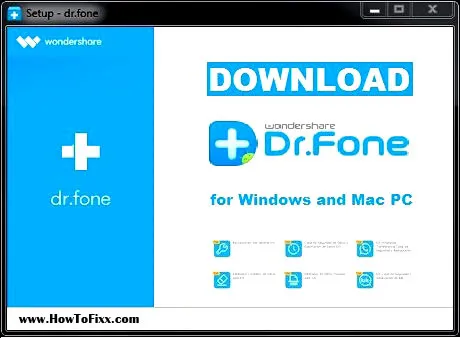


 Next Post
Next Post








