Download Sony Ericsson PC Suite for Windows PC (USB or Bluetooth)
The Sony Ericsson PC suite connects your computer with a phone and extends its features and allows you to browse the content of the mobile device on the system and transfer media files between your mobile and PC.
The backup and restore wizard helps you to back up the user data from your mobile phone or restore a previously taken backup. This will allow you to manage, set options, import, and export previously made backups.
A software update is the best way to keep your phone working smoothly. And better yet the software updates bring you improvements too. New features, better performance, speed, and bug fixes, so make sure your phone runs on the latest software version.
You can update your device using a Sony Ericsson PC suite, when the phone is connected, it will automatically check for and notify you of new updates. You can update your phone to the most recent software for optimal performance and to get the latest enhancement.
| Also: Download Sony Xperia Companion for Windows PC |
The PC suite manages data such as SMS, contacts, photos, videos, and apps that are on your phone. You can back up and restore the data. The PC suite is designed to work with Windows XP, Vista, 7, 8, 8.1, and Windows 10. You can use a USB cable or Bluetooth to connect.

How to Connect Sony Ericsson Mobile to Windows PC?
- This guide gives you instructions on how to connect your Sony Ericson mobile phone to your computer.
- Select the connection type you intend to use (USB or Bluetooth).
- Connect the USB cable to your phone and your computer.
- Make sure your phone is turned on.
- The first time you connect your phone to your computer, you need to identify and name the phone.
- Wait for drivers to be installed, and then the phone connection wizard starts automatically on your computer.
| Also: Download Sony Ericsson & Xperia MP3 Ringtone |
Download Details:
File Name: Sony Ericsson PC Suite
License: Free Download
Download Size: 62 MB
File Type: .Exe
OS: Windows XP, Windows Vista, Windows 7, Windows 8.1, Windows 10, and Windows 11 (32-bit & 64-bit)
Language Support: Multiple Languages
Publisher: Sony Mobile Communications Inc.
Website: https://sony.com
Version: Latest Version
Category: PC Suites










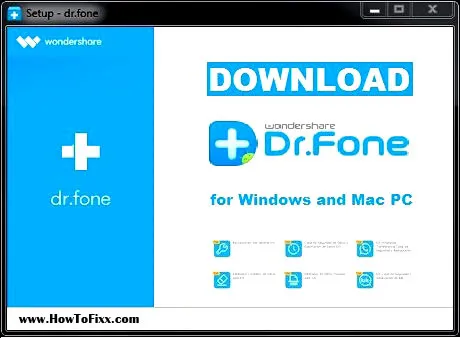











An update to a mobile via Sony Ericsson PC Suite (e.g Sony Ericsson Elm) is almost the same as a hard reset because a new software is being updated all the settings are being turned back to factory settings and all data in phone memory are getting lost is that right?