Download Sony Xperia Companion for (Windows PC & Mac)
Sony Xperia companion allows you to access your phone content from your computer. You can easily manage your contacts, call logs, messages, tasks, memos, transfer files, backup, and restore your device. All these require your phone to be connected properly with a USB cable in order to access it.
With Sony companion, you can restore content on your device using a previously saved backup to the same device or a new device of the same model. Any matching content currently on your device will be overwritten.
| Also: Download Sony Ericsson PC Suite for Windows PC |
Download and install the latest version Xperia PC suite and use it on any Windows PC (XP, Vista, 7, 8, 8.1, and 10) and macOS to transfer content such as contacts, call logs, calendars, messages, bookmarks, notes, photos, videos, and music.

Xperia Companion Key Features:
• Software Update: It will install the latest system software on your mobile phone. Software update makes sure that you always have the latest software installed on your device.
• Software Repair: It will reinstall the system software on your device using the latest available version. Software repair is useful if you are having problems or wish to reset your device completely. If you only want to update the device then select software update on the main menu instead.
| Also: Download Mobogenie PC Suite for Windows PC |
• Backup: Back up the content of your phone to any Windows PC & Mac. Backups taken from a particular phone model can only be restored onto the same model of phone. The contacts on the SIM card will not be included in any backup. The backup wizard will guide you through the necessary steps in a quick and easy way.
• Restore: Restore the content from a backup on your computer. When a backup or restore has been performed, the phone may restart and require the user to enter the PIN code or Phone lock code, if those locks are enabled.
• Xperia Transfer: Move content from your old Android or iOS device onto your new Sony Xperia. A step-by-step guide will help you copy content from your old Android or iOS device.
• Music: Transfer music to your Xperia using a playlist or folder on your computer as a source using this application.
• Browse Xperia: View, copy or delete files on your Xperia.

How to Connect Your Device?
- Please connect your Sony Xperia device to the Windows PC using a USB cable.
- If it does not detect your device when it is completed, please disconnect and reconnect the device.
- Try a different USB cable if the device is still not detected.
- If your device is still not detected, restart both the device and the computer and try again.
Note: Do not remove the phone from the USB cable during backup & restore it may leave the phone in an unusable state requiring a new restore to make the phone fully functional. Most mobile phones will not allow you to make or receive calls during the backup and restore process.
| Also: Download Sony Ericsson & Xperia MP3 Ringtone |
Download Details:
File Name: Sony Xperia PC Companion
License: Free Download
File Type: .Exe and .Dmg
Download Size: 48 MB
OS: Windows XP, Windows Vista, Windows 7, Windows 8.1, Windows 10, Windows 11 (32-bit & 64-bit), and macOS
Publisher: Sony Mobile Communications Inc.
Website: https://www.sony.com
Language Support: Multi-languages
Version: Latest Version
Category: PC Suites



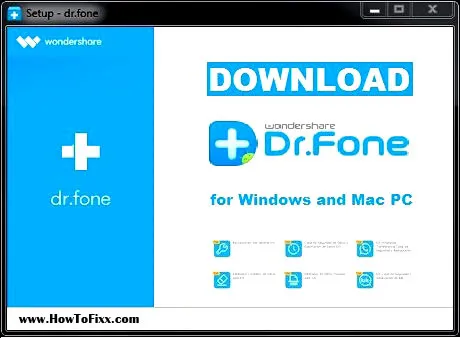








 Next Post
Next Post








