Free WiFi Hotspot Software for Windows PC (My Wi-Fi Router)
Turn your laptop into a Wi-Fi hotspot with a free virtual router that can convert your Windows PC into a Wi-Fi hotspot network. Share the wireless internet connection to multiple devices anytime and anywhere easily.
Your colleges and institutes have a restrictive limitation on the number of electronic devices that can have registered to their Wi-Fi networks you can now use your laptop as a Wi-Fi hotspot. Easy to create a secure and customizable Wi-Fi hotspot, also the application allows you to share videos and transfer files with connected devices.
The main purpose of this free Wi-Fi software is to help you share your internet connection with your mobile or tablet. Create a wireless LAN-based chatting room or to be used as the internet relay station which can extend the range of your Wi-Fi.
Different Wi-Fi-enabled gadgets can see along with enrolling in one hotspot the same as any other Wi-Fi network place. You can also see the complete information of the connected devices such as Name, IP, Mac Address, etc. You can also control which device can have access to the free virtual hotspot.
| Also Check: How to Boost Your Wi-Fi Signal in Home? |
Make use of free Wi-Fi software router for your Windows 11, 10, 8.1, 8, 7, Vista, and XP computer, that lets you transform your laptop PC into a Wi-Fi hotspot, so you can share a single internet connection with another device.

My Wi-Fi Router Key Features:
• Share Internet Connections: Turn your Windows PC into a Wi-Fi hotspot, and share the internet with multiple devices.
• Extend Wi-Fi Range: Extend the Wifi range of your home router or office Wi-Fi router easily.
• Free Chatting Online: Create a wireless LAN-based chatting room supporting IM and group chat.
• Manage Connected Devices: Manage and see details of the connected devices.
| Also Check: How to Make Wi-Fi Hotspot Network with Laptop? |
• Configuration: Automatically configure your hotspot’s Internet sharing settings or you can configure the internet manually.
• Files Sharing: Share files and folders of any size, with the devices that are connected to your hotspot network.
• Play Videos: Play videos on other devices like mobile phones, tablets, and laptop PC.
• Unlimited Hotspot Uptime: No time restrictions run your free Wifi hotspot 24 hours.

How to Setup My Wi-Fi Router?
- Download My Wi-Fi router software setup file.
- Install according to the installation wizard guide.
- Click Run and set your hotspot name and password.
- Click Activate button to create a Wi-Fi hotspot.
| Also Check: How to Protect Your Wi-Fi from Hackers? |
Download Details:
File Name: My Wi-Fi Router Setup
License: Free Download
Download Size: 16.5 MB
File Type: .Exe
OS: Windows XP, Windows Vista, Windows 7, Windows 8.1, Windows 10, and Windows 11 (32-bit & 64-bit)
Language: English
Publisher: TxNetwork, Inc.
Version: Latest Version
Category: Free PC Software
Ratings: Good




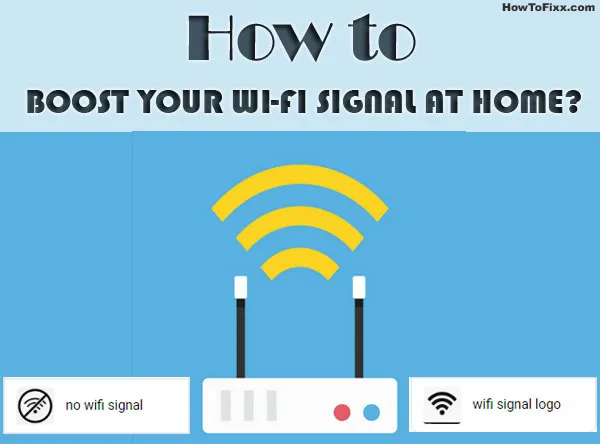





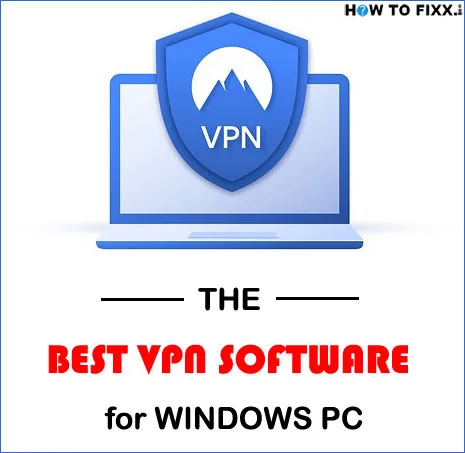

 Previous Post
Previous Post Next Post
Next Post









works good.