How to Boost Your Wi-Fi Signal in Home? for Faster Internet Speed
We are living in that age where the internet has become a basic need. For almost every work we need an internet connection, and the dependency on the internet has increased drastically over time. Wi-Fi internet is serving the demand for the internet for many people at a time.
Many of us have a Wi-Fi router in-home and obviously, we use it for many purposes like for Whatsapp, video calls, playing games, streaming YouTube, etc. and it’s really hard when the connection slows down.
There are several reasons for poor Wi-Fi signal some of them are:
1. Service provider’s data limit: If we are consuming too much data and cross the limit set by the provider, then the providers will slow down the internet.
2. Out of network range: Many of the times we will be far from the router and hence we will feel the slow internet. As far as we move from the router, the signal keeps on getting weaker.
3. Connected too many devices: When we connect too many devices and use too much internet simultaneously, then obviously the internet slows down.
4. Obstruction: If we place the router in a place such that it is blocked by walls, appliances, and other things then the connection will be slower.
Now let’s see how to boost your Wi-Fi signal at home and get rid of a slower internet connection without a Wi-Fi booster device.
Also Check: How to Make Wi-Fi Hotspot Network with Laptop?
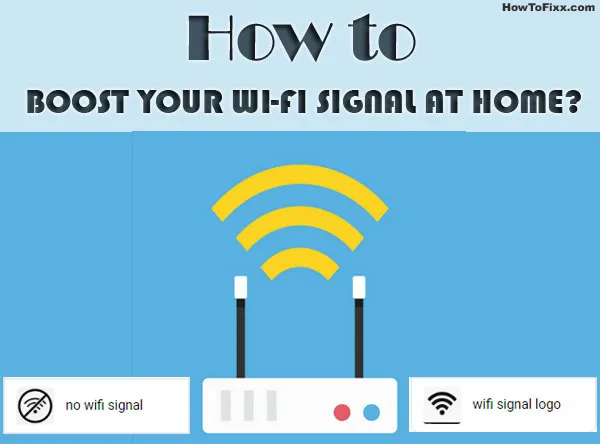
How to Boost Wi-Fi Signal in Home:
1. Problem with the router:
If the router is very old then it has several problems like sudden disconnection, overheating, restart, and other such problems. Then it is best to replace or upgrade the router to a new one.
Sometimes even if the router is of a new version, we may not have upgraded the firmware. Manufacturers often release updates and we need to keep our firmware updated.
Sometimes it is so common that we place the router in a place where it has obstructions as mentioned above, so we need to change the place of the router thereby making it free from obstacles.
Even after placing the router in the right place if the signal is weak in some places, then we need to figure out those dead zones and add a Wi-Fi booster.
Also sometimes antennae may be loosened or pointing down, we need to tighten them or reposition them and also make sure to replace them if it’s broken.
2. Change frequency channels:
Sometimes to boost the Wi-Fi signal in-home or upstairs we may need to change the channel on our router.
For this we need to access the administrative dashboard, then go to the channel setting, and then try different channels until we get the suitable one that provides us high-speed internet connection.
3. Secure the Wi-Fi:
We have to keep our network secured from the unwanted people using it. It’s quite common that neighbors within the Wi-Fi range to try for the password and use it.
This is the most common problem everyone faces with their neighbor. So it’s better to secure the Wi-Fi with a strong password and change it frequently.
Also Check: How to Setup Mobile HotSpot on iOS & Android?
4. Mesh-based Wi-Fi:
If we have a multi-storied building then the signal may not be strong on every floor. Then we have to opt for this method where we have one main router and many sub routers.
We can place them throughout the house in order to get stable and unbroken connectivity. This way we can easily increase the signal and strengthen the Wi-Fi range.
These are some of the most common problems related to the Wi-Fi signal range as well as solutions to boost it at home. If still, you face some other problem then it’s better to contact the internet service provider.







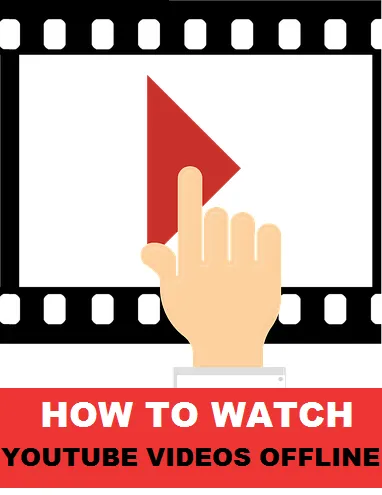



![10 Best Free VPN Apps for Android and iPhone [2024 List] Best Free VPN Apps](https://www.howtofixx.com/wp-content/uploads/2021/03/Best-Free-VPN-Apps.webp)
 Previous Post
Previous Post Next Post
Next Post








