PhotoScape Photo Editor: Download Free Software for Windows PC
PhotoScape is a free photo editor that was initially released in 2008 by MOOII Tech and is packed with features often found in premium version software. It is a super simple program to use and easy to understand and so easy to work with.
It comes with tons of features to enhance your photos and images there are filters effects and tools to transform your image. You can also create animated GIFs, & collages, and also several other options for working with multiple images.

Photoscape and Photoscape X:
Photo scape is free and they do offer a pro version with extra features but for most people, the toolset available in the free version will be all that they need. If you’re running Windows 10 or on a Mac, you will want to install PhotoScape X for older Windows OS like XP, Vista, 7, 8.1, and 8 you can download Photoscape.
With PhotoScape editor you can easily convert your normal photos into promotional materials, for the blog and social media posts. The best part is that you can use all of the fonts that you already have on your system so you don’t have to settle for a font that comes from one of the online programs.
This program is going to help you stay consistent in your branding and another main reason for this program you don’t have to be online to use it you can keep yourself focused on your work because you can use this software offline plus it’s super convenient and it’s so easy to use.
| Also Check: 11 Best Photo Editing Software for Windows PC |
When editing your photo you’ll find all the tools in the upper left just like the other programs to make everything perfect. When you open the application it shows you most of the tools that you can use along with tutorials clicking on the help button in the menu will open a video tutorial in your browser showing you how to use that feature.

PhotoScape Photo Editor Key Features:
• Image Editor: Resize, film effect, color enhance, black & white, contrast enhancement, fix backlit photos, photo sketch, mosaic, add text, filters, crop, fix red-eye, paintbrush, clone tool, screen scroll, mole removal, photo collage, and more.
• Image Viewer: View images in a folder or even create a slide show.
• Splitter: Divide a photo into multiple parts.
• Screen Capture: Screen capture allows you to take a picture of your desktop.
• Batch Editor: Editing lots of images quickly with a batch editing feature.
• Print: Print lined & graph paper, sheet music catalog, New Year calendars, passport size photographs, and more.
• Animated GIF: Use multiple images to create an animated GIF image.
• Combine: Use multiple images Vertical and horizontal to create one simple image.
• Raw Converter: Convert RAW file format to JPEG format.
• Offline: You can also use a photo scape offline.
| Also: Download PhotoToFilm Software for Windows PC |
Download Details:
File Name: PhotoScape Photo Editor
Download Size: 20.1 MB
File Type: .EXE
OS: Windows XP, Windows Vista, Windows 7, Windows 8.1,
License: Free Download
Language: Multiple Languages
Publisher: MOOII Tech
Website: http://www.photoscape.org
Rating: Good
Version: Latest Version
Category: Windows PC Apps


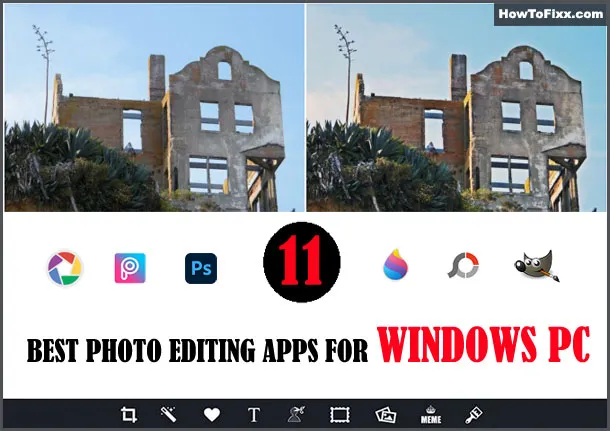



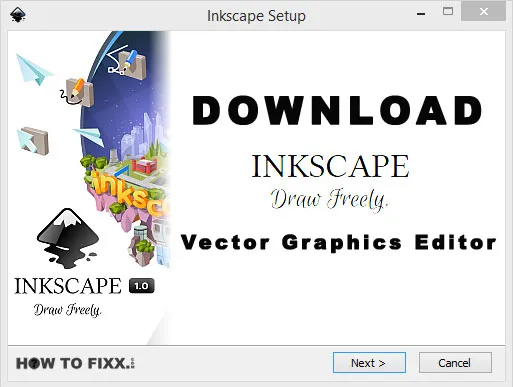





 Previous Post
Previous Post Next Post
Next Post








