Download Free Photo Collage Maker for PC
Collage maker is a graphics application that is used to create stunning photo collages. Build stunning photo collages with very little effort. Create collages that you can email to friends & family and used as desktop wallpaper.
Have the collages printed by digital photo processing centers. Build web graphics for your website or build DVD/CD covers. Download the free photo collage maker software and start editing all your photos on any Windows XP, 7, 8, 8.1 or 10 PC.
The collage feature is a function used for generating collages quickly. Start by selecting your photos from your computer. Then select the type of collage you would like to build. The auto-collage feature will arrange all the photos on the collage.
The photo collage maker allows for a maximum of 50/100 photos depending upon what you have configured in the settings menu. This limitation is enforced so collage maker does not run slowly or run out memory resources.
The software includes options such as: Masks, Halos, Drop Shadows, Color Effects, Photo and Text Rotation, Picture Frames, Backgrounds Themes, Textures, Text Editing , etc. There are two major functions that help you create collages effortlessly:
1. Auto-Collage: The auto-collage feature can be used to take a large number of photos and place them efficiently on your collage. There are also different modes of operations for the auto-collage feature. Use the Auto-collage templates to create unique looking collages with very little effort.
2. Collage Templates: Templates included predefined themes, typically holiday themes, birthdays, and special events. When working with Collage Templates you simply need to replace the placeholders on the template with photos you would like to use. You also have the ability to edit the templates as you desire.
Also Download Free GIF Maker Software for Windows PC
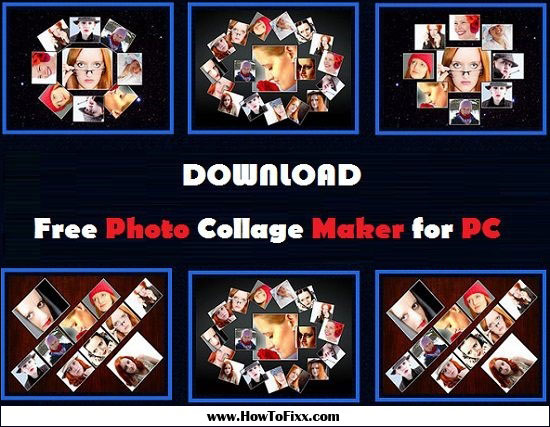
Free Photo Collage Maker PC Key Features:
Preview: The preview collage feature is used to preview the entire collage in full-screen mode. This will give you an indication of what the final collage will look like. This feature is mainly intended to be used for large collages that do not fit on your screen’s display.
Layout Manager: The quick layout manager allows you to quickly arrange your collage. It is especially useful for large collages that do not fit entirely on your screen display. The layout manager will let you see exactly how all objects are arranged on the collage and will allow you to efficiently move and resize the objects on the canvas.
Rubber Stamps: Rubber stamps are graphical objects with transparent backgrounds that are used to embellish the collage. Rubber stamps always appear on top of objects on the collage and never behind any objects on the collage.
Layers: As you add photographs and text to the collage’s canvas the object is maintained in its own layer, independent of the other objects. This allows for stacking the objects on top of each other. The layering order determines how the photos are stacked.
Border: The border is used to apply a solid border around the photo. You can change the color and size of the border. This option lets you select a variety of border effects for each photo.
Masks: Collage maker masks are used to apply edge effects to the photos. These effects can give your photos a truly unique look. In addition, drop shadows and halos can then be applied to the masked photo.
Custom Mask: The custom mask feature allows you to create your own mask effects. Start by selecting a custom mask template.
Halo: A halo effect surrounds the edges of the photo with the chosen halo color. The intensity and depth of the halo are configurable.
Collage Spacing: Create spacing around the perimeter of the collage. Options are pad 10%, 15%, or 20%. The padding is based on the collage’s width and height.
Photo Spacing: Create spacing between photos. Options are pad 10%, 15%, or 20%. The padding is based on the photo’s width and height.
Drop Shadow: The drop shadow is used to apply a shadow to a photo. The intensity of the shadow and the depth of the drop shadow can be changed. As you adjust the intensity of the drop shadow, collage maker will preview the shadow color. Create a drop-shadow effect on each photo.
Frames: Picture frames can be applied using three frame sizes (standard, small, and large). Picture Frames will maintain their size as the photo is resized. Keep in mind that Picture Frame sizes can only be adjusted from the ornate frame dialog form.
Rotation: The rotation is used to rotate a photo by the specified number of degrees. You can rotate the image by 0 to 359 degrees, where 180 degrees results in the photo between flipped upside down. You can also preview your rotation. Photos are rotated slightly to the right or left.
Cloning Photos: The clone feature is used to make an identical copy or duplication of another photo, it is similar to a copy and paste function for photos.
Brightness and Contrast: This feature allows the user to adjust the brightness and/or contrast of the photo. This is similar to the controls you would find on a television set.
Colorize Effect: The colorize effect is used to convert a photo to a particular hue in the color spectrum. This feature will adjust the Hue, Saturation and Value of a photo.
The Hue represents the actual color. The Saturation defines the intensity of the hue. This feature is often used to colorize a photo to a certain hue. A very common use of the colorize function is to create a Sepia Effect. The sepia effect will give your photograph the appearance of being old.
Negative Effect: The negative effect renders an inverse representation of the photo. All pixels values are inverted to values on the opposite side of the color spectrum. Thus the color black is inverted to white and so on.
Grayscale Effect: This feature will render a photo to its equivalent grayscale representation. This feature cannot be used in combination with some other features such as the Colorize feature.
Also Download FaceApp Photo & Video Editor
OS: Windows XP, Windows Vista, Windows 7, Windows 8, Windows 8.1 and Windows 10
Category: Photo Editing Software
License: Free Download
Publisher: Galleria Software
Version: Latest Version
File Name: Photo Collage Maker
Download Size: 23 MB
File Type: .Exe





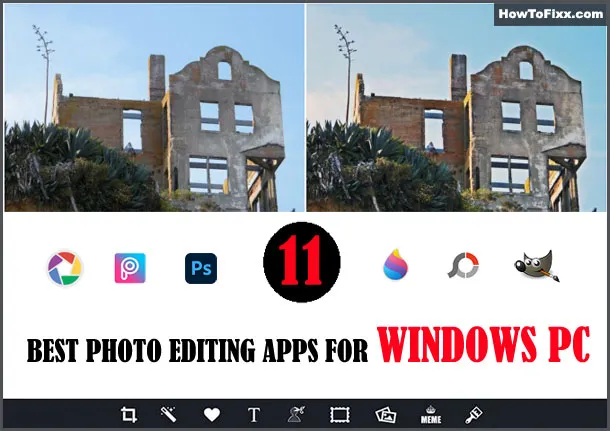
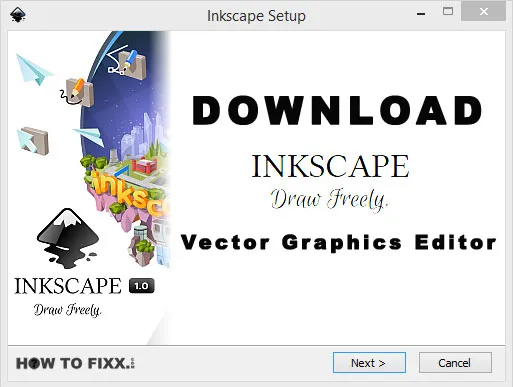





 Previous Post
Previous Post Next Post
Next Post








