FotoSketcher: Download the Best Photo Sketch Software for PC
The free FotoSketcher app transforms your images into pencil sketch effects, pen & ink sketch effects, painting effects, stylized effects, and miscellaneous effects. The dual-screen display with original image and effect results and also the zoom options show you exactly how a picture has changed.
Photo Sketcher is 100% free software. You can use it with absolutely no restrictions for private or business projects. The process is very easy and requires only a couple of minutes of effort. Just, open the image you want to convert into a sketch. Then you can select different options to change the look of your image.
Furthermore, the program has an extremely easy interface, the app allows you to see the changes you made and compare them with the original image. Users can also improve the quality of the edited image by modifying its level of sharpening and contrast and color saturation.
Give your photo a paper relief and decorate it with various frames. To preview the changes, the original picture and the edited one will be displayed next to each other, if you are ok with the changes just save it on your Windows PC.
| Also: Download Free Digital Painting Software for PC |
To customize the painting, you can make changes manually by using a manual brush. Just download and install the app on any Windows XP, Vista, 7, 8, 8.1, or 10 PC and turn your favorite photo into a pencil drawing.

Photo Sketch Software Key Features:
- Choose from almost 30 different effects (pencil, pen & ink, painting, stylized miscellaneous effects).
- Download the portable version and use the app without installing it on your Windows PC.
- Draw sketches, paintings, drawings, cartoons, logos, brochures, and many more.
- Compatible with Microsoft Windows 32-bit & 64-bit OS.
- Easy and friendly user interface.
- Modify or resize the image.
- Set the drawing as wallpaper.
- Automatic contrast and sharpening.
- Photo Sketcher app supports multiple languages.
- Copy and paste the image to the clipboard.
- Rotate, resize and swap left and right images.
- Add several files or overwrite existing files using batch processing.
| Also Check: 7 Best Drawing & Painting Apps for Android & iPhone |
Download Details:
File Name: Photo Sketcher Software
Download Size: 8.52 MB
File Type: .Exe
OS: Windows XP, Windows Vista, Windows 7, Windows 8.1, Windows 10, and Windows 11 (32-bit & 64-bit)
License: Free Download
Language: Multiple Languages
Publisher: David Thoiron
Website: https://fotosketcher.com
Version: Latest Version
Category: Photo Editing Apps



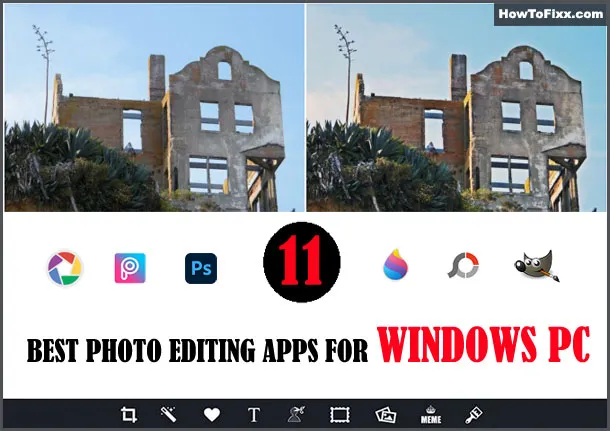
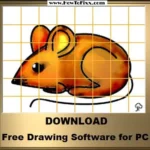
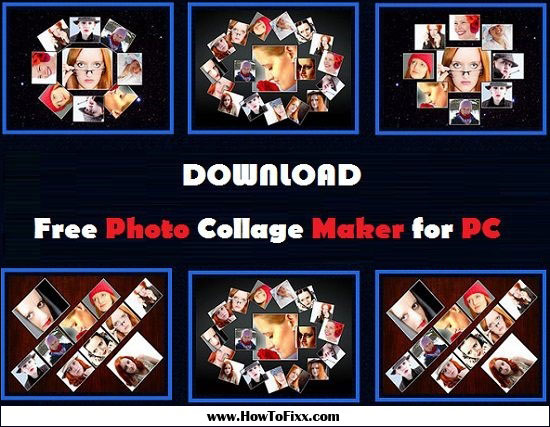






 Previous Post
Previous Post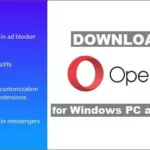 Next Post
Next Post








