Download Digital Painting Software (Freehand Painter) for Windows PC
If you love playing with colors and are into the idea of painting meaningful pictures on your canvas, then this article is just for you. Now, you can convert your paintings into digital ones with this amazing Freehand Painter software.
With this free painting software, you don’t need to worry about losing colors, buying them, or going wrong somewhere while painting. Yes! You heard that right. The Freehand Painter is a simple application that will allow you to create vector-based impressive paintings with brilliant effects on your PC.
Doesn’t that sound amazing? This free program allows you to experiment with different artistic styles, display your ideas, and then doodle different combinations of colors on your screen with your hand. You can get an expressive look at your paintings naturally by Vector Graphics.
| Also: Download Photo Sketch Software for Windows PC |
This application has a simple user interface, letting you draw different things on your screen with your fingertips. You can also use this paint program to create and design different logos, and graphics, with its brush tools and simple features.
Moreover, you can adjust the size of the brush tool to draw, and create colorful paintings with these tools. Free painting software for PC has a preset color palette and then makes your own color ranges to suit your experimental drawings.
| Also Check: 11 Best Photo Editing Software for Windows PC |

Freehand Painting Software Features:
- Draw, paint, and create stunning vector graphics easily.
- Save your file in JPEG, PNG, BMP, and GIF formats.
- Use the color group to create 100s of vibrant colors.
- Real paintbrush strokes.
- Undo/Redo to fix your mistakes.
- Try using the Lasso tool to add a number of shapes to your painting.
- Compatible with any Windows 10, 8.1, 8, XP, Vista, and 7 PC.
- Optimized for multi-touch platforms and pen tablets.
- Save your drawing & painting into standard Ink Serialized Format (ISF).
| Also: Download Krita Graphic Editor for Windows PC |
Download Details:
File Name: Freehand Painter
Download Size: 6.2 MB
File Type: .EXE
OS: Windows XP, Windows Vista, Windows 7, Windows 8.1, Windows 10, and Windows 11
License: Free Download
Website: https://www.deskshare.com
Publisher: DeskShare Inc.
Language: English
Version: Latest Version
Category: Windows PC Apps



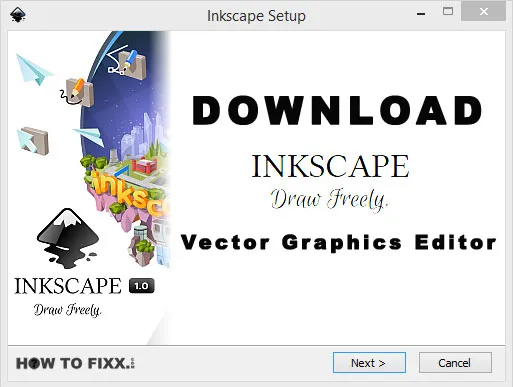


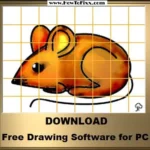





 Previous Post
Previous Post Next Post
Next Post








