Download Scratch Software for PC and Learn Interactive Programming
Scratch software provides the perfect playground for you to unleash your imagination and create something truly unique.
If you’re looking to learn coding and create your own animations, art, and games, look no further than Scratch software. Scratch is educational, valuable, and worthwhile. It allows kids to program ‘stacking’ commands like LEGO blocks. Instead of reactively playing video games now they can create them. They can make new costumes and backgrounds in several ways.
Developed by the Lifelong Kindergarten group at the Massachusetts Institute of Technology (MIT), Scratch is a beginner-friendly programming language that allows users to bring their ideas to life through a simple and intuitive interface.
With Scratch, you can unleash your creativity and problem-solving skills as you learn the fundamentals of coding. Whether you’re a student, educator, or hobbyist, Scratch provides a platform for you to explore and experiment with coding concepts in a fun and engaging way.
Paint an image, choose an image file, or capture a photo with a webcam. You can also copy the current costume or background, and then edit it to make a change. You can rearrange the order of the list by dragging and dropping the costumes.
If you are new to Scratch, just try using it you will learn so quickly and easily. It unlocks your creativity and empowers you. Download and install the software on any Windows PC and started playing with it. It is indeed one of the most fun things you have ever tried.

Scratch Software Key Features:
- Online Community: One of the standout features of Scratch software is its vibrant and active online community. With millions of users worldwide, Scratch offers a platform for collaboration and sharing.
- Extensive Library: You can browse through an extensive library of projects created by other users, remix and modify them to suit your own ideas, or even share your own creations for others to enjoy.
- Music: Play instruments and drums. If your computer has a microphone, you can record your own sounds.
- Pen: Draw with your sprites. There are 200 different pen colors.
- Google Translate: Translate text into many languages.
- Micro Bit: Connect your projects with the world.
- LEGO: Build interactive robots and more.
- LEGO WeDo 2.0: Build with motors and sensors.
- Video Sensing: Sense motion with the camera.
| Also Check: 7 Best Free Drawing Apps for iPad |
Download Details:
File Name: Scratch Software
Download Size: 171 MB
File Type: .EXE
License: Free Download
OS: Windows XP, Windows Vista, Windows 7, Windows 8.1, Windows 10, and Windows 11 (32-bit & 64-bit)
Language: English
Publisher: MIT Media Lab
Website: https://scratch.mit.edu
Rating: Excellent
Version: Latest Version
Category: Productivity




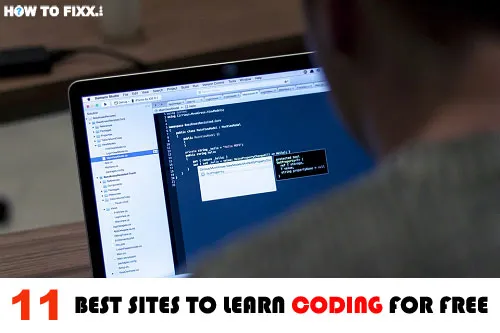



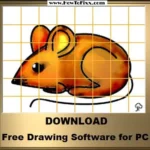



 Previous Post
Previous Post Next Post
Next Post








