Paint 3D: Download Microsoft (FREE) Paint App for Windows PC
Paint 3D is a great way to explore your creativity and bring your ideas to life in a whole new dimension. 3D content is proven to be more understandable and engaging and this amazing application is making 3D creation easy for everyone.
With Microsoft Paint, you can show more details and visual depth in your work. Don’t forget you can also use 3D objects in Microsoft Word, PowerPoint, Mixed Reality Viewer, Photos app, and more.
The interface is designed to be simple yet powerful, with a huge variety of tools appearing just when you need them. There is a selection of blank pre-made models to get you started on your 3D journey.
| Also Check: How to View Google 3D Animals at Your Home Space? |
Discover easy 3D creation in the Paint program today. Download the latest version on your Windows 10, 8.1, and 8 PC and create 3D objects that can improve your presentations, like a science report for school.

Microsoft Paint 3D Tools:
• Starting with the top bar, which has Brushes containing all the new realistic-looking art tools that work both on the canvas and on 3D models.
• Next are 3D Shapes revealing a variety of ways you can now easily create in three dimensions.
• Then Stickers unique and simple way to add texture to your creations.
• The Text tab gives you both 2D and 3D text options. There are very simple ways to create texture and color on 3D objects.
• There are many times when we’ll need to add additional color and texture to our 3D objects. And for that, we can use the art tools to paint on a 3D object.
• There are effects so you can change the lighting and environment of your 3D scenes.
| Also: Download Microsoft Purble Place Game for Windows PC |
• The Canvas tab is where you can control the scale and rotation of your images. You’ll be amazed at what you can make by just changing the scale, position, and rotation of these simple objects.
• If you can’t find the shape that you need, then you have the 3D Doodle tool to create brand new objects from scratch.
• And finally, the 3D Library, where you can browse the huge catalog of free 3D objects. For a larger selection of pre-made models head over to the online 3D library by clicking “Get More Models”.

Microsoft Paint 3D Menu Options:
• In the top-left is the Menu containing; the different ways to import and export content, some options for printing, sharing, and getting inspiration, as well as help and more advanced settings.
• Just below the Menu, there are some global tools for selecting and cropping which are accessible no matter which tab you’re using.
• At the top right there is a Paste button, followed by the different ways to Undo and Redo.
• The History Slider where you can rewind all your actions and even save a video of your process.
• Also in the global toolbar are the viewing options. This is where you can switch between 2D and 3D view modes.
• In 3D view you’re able to move around to see your content from any angle. There are also controls you zoom in and out of the canvas with the ability to enter a precise zoom amount.
• The drop-down menus where you can save an image of your canvas, reset the view, and get a reminder of the navigation controls.
• Final button takes your model from paint 3D and launches it in the mixed-reality viewer, so you can place it in the real world.
| Also Download Microsoft Minesweeper Game for Windows PC |
Download Details:
File Name: Microsoft Paint 3D
Download Size: 66 MB
File Type: .EXE
OS: Windows 8.1, Windows 10, and Windows 11 (32-bit & 64-bit)
License: Free Download
Language: Multiple Languages
Publisher: Microsoft Corporation
Rating: Excellent
Version: Latest Version
Category: Windows PC Apps


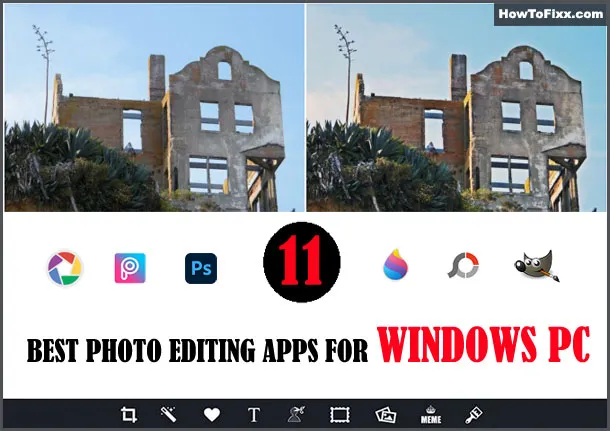

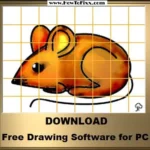







 Previous Post
Previous Post Next Post
Next Post








