7 BEST Drawing & Painting Apps for Android Phone & Tablet in 2022
Want to become a digital artist or illustrator at an affordable price? You are at the right place. Digital illustration and using software or apps for painting as well as drawing have gained immense popularity.
There is no denying that there are numerous unique drawing and painting apps available across the world that will let you experiment with your creativity in the best of ways. These painting and drawings apps are developed to let you polish your illustration skills with ease.
Gone are the days when you practiced painting or illustration on a canvas and used a set of vibrant colors whilst staining your hands. Today, practicing art has become easier and a little more affordable with Samsung Tablets and Note mobile phones.
With an app for every task, there are also a few fascinating painting and drawing apps with interesting tools that will only sharpen your skills. These applications will help you from creating fun doodles to a breath-taking digital painting with various features they offer.
| Also Check: 7 Best Free Educational Apps for Kids |
Here are a few best painting and drawing apps you must try:
1) ArtRage:
ArtRage is one of the best painting applications you must go for. It is considered to be a one-stop solution for all your painting problems and an app with all the required tools available at your fingertip.
The app offers AirBrush, a Paint Tube, and an Oil Brush amongst other notable tools. You can adjust these tools as per your choice; make your pencil tip thinner or thicker, anytime easily.
ArtRage will also add texture to your art and gives you a broad range of blending options to choose from. After you draw/create, you save the same in the form of an image with a single tap. Isn’t that amazing?
- Website: www.artrage.com
- Supporting OS: Android and iPhone
- Rating: 4.0
2) Adobe Illustrator Draw:
I’m sure if you are someone who is familiar with digital art, and painting apps then you will not deny the authenticity of the Adobe Illustrator Draw app. It is a top-rated, and popular drawing app that comes with a massive range of features and tools.
| Also Check: 7 Best Free Drawing Apps for iPad |
Adobe Illustrator Draw will allow you to work with vector images, import stencils with basic shapes, adjust, merge and add multiple layers to a drawing. The best part is this app will let you magnify an image or drawing by 64 times for you to be precise with your art.
You can create your own designs by using the stock images present in the app and save the painting as an image in any format.
- Web site: adobe.com
- Supporting OS: Android and IOS Device
- Rating: 4.1
3)AutoDesk Sketchbook:
The desktop version of AutoDesk Sketchbook is popular and has been around for a long time. However, the Android version is similar to the desktop version and allows you to draw any photo sketch with precision.
You can create any kind of art using tools as well as guides. Autodesk Sketchbook has a minimalistic interface yet gives you access to almost all the necessary tools required for an amazing illustration.
You can add any number of layers, use diverse blending modes, and save new brushes. It is an easy-to-use app in Samsung Tablet with features that are not worth missing out on.
- Web site: www.sketchbook.com
- Supporting OS: Android and IOS Device
- Rating: 4.0
4) Medibang:
Medibang is a lightweight drawing application available on all Android devices designed specifically to create comics. However, Medibang will let you create any type of drawing from images by using a wide range of brushes.
The app offers color tones, various textures, pre-designed backgrounds, and abundant speech bubbles amongst the few other notable features.
| Also Check: 20+ Hardest Pattern Locks for Android Phone |
You can create comic book layouts, and drag your finger across the screen to make a new one. Give a comic book touch to your drawings and make them a little more fun with Medibang.
- Web site: medibangpaint.com
- Supporting OS: Android and IOS Device
- Rating: 4.2
5) DotPict:
If you are someone who loves creating pixel art then Dotpict is nothing less than a boon for you. DotPict is an interesting app that will allow you to switch between pen colors thereby speeding up your drawing procedure.
If you have made a mistake then no worries, the undo and redo option will save you. Magnify your drawings to be precise, switch the grid off, and save your drawings as images with a single click. It is a must-try app for beginners in the field of digital art.
- Web site: dotpict.net
- Supporting OS: Android and IOS Device
- Rating: 4.5
6) LayerPaint HD:
One reason you wouldn’t want to miss out on LayerPaint? It has a customizable interface and Pen pressure like Samsung S pen! It is one of the best drawing applications for Android users.
This app will let you import PSD files, process apps, and continue working from where you left without the slightest inconvenience. You can add multiple layers and add a filter to each layer that allows you to create enchanting paintings of all time.
| Also Check: 16 Best Free Learning Apps for Kids |
The app offers a broad range of brushes to choose from, lets you take control over the visual style of creating art, and uses different blending modes along with diverse filters to make your paintings look fascinating.
- Supporting OS: Android Device
- Rating: 4.3
7) ibis Paint X:
ibis Paint X is a popular drawing software with more than 80 million downloads. Amazing, isn’t it? The app is available for free and offers a wide range of features such as different types of rulers, 60 types of filters, various brushes, and a broad spectrum of blending options.
It is an interesting choice to go for especially if you are a beginner or want to sharpen your illustration skills. Moreover, you can also record a video of your drawing and share it as a tutorial with ibis Paint X.
- Web site: ibispaint.com
- Supporting OS: Android and IOS Device
- Rating:4.5














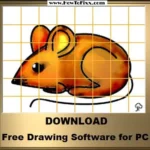




 Previous Post
Previous Post Next Post
Next Post








