11 BEST Online Teaching and Learning Tools for Teachers
The sudden onset of the Covid-19 pandemic has successfully managed to start an evolution in the whole ‘online learning and classes’ scenario.
With every country pushed under months of lockdown, education has suffered greatly. Every educational institution is shut down and the students are asked to attend classes online for several months now.
A year after the outbreak of Covid-19, teachers, and students are forced to shift their classes and all their learning procedures to their laptops.
While this is a challenge for both, students and teachers; thanks to online learning tools and digital classrooms for making this entire learning process during a pandemic fun as well as interesting compared to traditional classrooms.
Online learning & teaching tools for teachers might have gained popularity recently, but there were learning tools and digital classrooms introduced for several years now.
Also Check: 7 Best Apps for Students for Android |
These online teaching tools helped in making distance learning interesting. These tools are of various types; some might be helpful in adding extra audio, videos, texts, and slides to your online class only making it more interesting than ever.
These online learning tools help teachers in making their everyday lessons more interesting than usual. Here are some of the best distance-learning tools for teachers you should use at least once.
11 Best Online Teaching Tools for Teachers:

1) Google Classroom:
You might have already heard about Google Classroom if you are a regular student. Google Classroom is considered to have the best online learning tools and features that make it the best option for K-12 learning.
Moreover, Google Classroom makes it easier for teachers to share assignments, projects, notes files, and even Google slides. You can also use Gmail to share files while using Google Classrooms which makes it one of the most preferred choices for online learning.
The students can attend a private classroom learning session created by teachers via a code on Classroom. It also allows students to share assignments and lets the teachers grade them easily as well as provide relevant feedback.
You can also use other apps along with Classroom to make online learning easier and more interesting. If you are searching for the most affordable way to teach your students online, then Google Classroom is the perfect choice for you.
Download Classroom App for Android & iOS |
2) Blackboard:
Blackboard is one of the most used and top-rated learning tool providers. It is the best option to go to elementary and high school students.
From making the submission of assignments easier to grading them in an effective way, Blackboard has made everything with regard to online learning easier than usual.
It has a wide range of features like Collaborate, Ally, and SafeAssign features. Moreover, it comes with a 30-day free trial for free.
Visit Blackboard Official Website |
3) Edpuzzle:
There is no denying that Edpuzzle is one of the interesting online teaching tools to use. It is a tool that allows you to flip a classroom directly.
Also Check: 6 Best Free Educational Apps for Kids
The students can do a voiceover, interact, and create their own inquiries based on the video provided by the teacher in an interesting way.
Edpuzzle also makes the interaction of students on the videos created by teachers to learn easier and more fun. It is free to use and user-friendly, and the scores will go down to each student’s grade book.
Visit Edpuzzle Official Website |
4) Pear Deck:
Pear Deck is an online learning application for teachers as well as students. It is indeed one of the best online teaching tools for teachers.
Pear Deck is comparatively more interactive than other tools as it allows you to present several slides together apart from your hosting slide.
It allows easy presentations and also allows you, students, to edit, draw, answer, enquire, and add notes to the presentation directly.
This application can easily be integrated with Google Slides letting your students browse the web even during the lecture.
It also has several features that let you make short content notes making online learning an unforgettable experience.
Visit Pear Deck Official Website |
5. ProProfs Online Teaching Software:
ProProfs Online Teaching Software is another popular online teaching program. It is easy to use and offers a simple user interface. It lets you create online quizzes, online tests, and online exams to assess students and also improve learning by helping you identify the different learning styles of students.
You can simply embed the quizzes within the online courses you create that your students can take any time, anywhere while you get their reports in real time. ProProfs lets you create online quizzes and assessments, configure security and tons of settings, and get reports.
Why it is considered one of the best online teaching tools because of the features that it offers like automated grading, instant feedback, auto-generated reports, etc. All these features help save a lot of time and effort.
Visit ProProfs Official Website |
6) Screencastify:
Screen Castify is another useful online learning & teaching tool in the disguise of a free browser extension. These user-friendly browser extensions will help you flip a classroom to an online learning platform.
You will need chrome to use this tool but then it provides some of the best features along with tools for online learning. You can use it easily with Google Classroom which will make the learning process fun.
Also Check: 7 Best English Learning Apps for Android
Screencastify provides a lot of features that are very useful such as screen recording and sharing files along with assignments.
Visit Screencastify Official Website |
7) Canvas:
Canvas is an open-source learning platform that provides numerous tools and features that will make your regular assignments easier than usual.
Canvas is a learning management platform used by a maximum number of educational institutions coming with built-in tools that will meet your daily requirements of teaching and education.
Moreover, Canvas will allow parents to be updated with the assignments and projects their kids must do. Canvas platform is built to make learning easier for every people on earth, Visit the official website to learn more about Canvas.
Visit Canvas Official Website |
8) Edmodo:
Considered to be a free-learning platform with several features and tools, Edmodo is one of the most amazing and best online learning platforms for teachers.
It helps in making their everyday duties easier, by sharing grades, grading assignments, creating quizzes, and even sending messages to contact students.
Also Check: 6 Best & Free School Management Software
All of these tasks can be done through a single user-friendly platform also called Edmodo. It is free to use and integrates with other tools or apps as well
9) Loom:
The Loom is the simplest, most affordable, and best online teaching app that allows you to narrate, screen capture, and record videos to make it easier to share lectures with other students.
Loom also lets you know who has been watching your lectures and stores details in Gmail. Some of the other noteworthy features are HD quality recording, thumbnail creation, drawing tools, and custom access security.
Visit Loom Official Website |
10) Nearpod:
Nearpods is one of its kind with incredible features and a free-to-use add-on that can integrate with Google Slides, Microsoft PowerPoint, and similar to make online learning easier.
NearPod allows teachers to share and create multimedia content across several students. Nearpod is designed for distance learning and online teaching.
Also Check: Online Cool Math Games for Kids
It also makes it easy to track students’ comprehension and collect the answers submitted by students as well as share the same. The teachers can provide effective feedback and grade the student’s tests.
Visit Nearpod Official Website |
11) Socrative:
Socrative is another amazing online teaching tool that helps in making giving feedback easier than usual. Teachers need feedback from their students to know how they teach and improve their teaching skills and tricks.
Socrative also makes creating quizzes and tracking your student’s progress a fun way. Socrative enables you to engage and assess students on any device and operating system during class. All the activities visualize student answers in real time and provide detailed reports for afterward.
Visit Socrative Official Website |


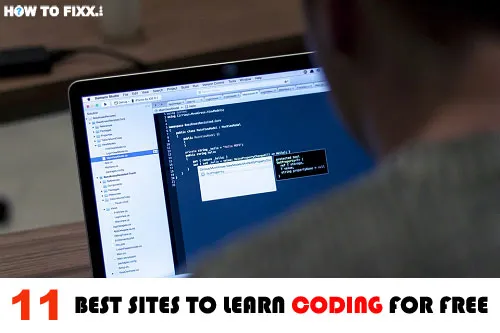









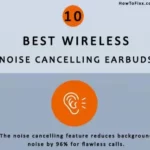 Previous Post
Previous Post Next Post
Next Post








