Download English Learning Software for Windows PC (Free)
Learn how to speak the English language fast using free English learning software. In order to speak fluently, it isn’t enough to simply memorize grammar rules and vocabulary. Improve your communication skills by focusing on the basics of English grammar.
Common phrases and sentences, spoken in the context of dialogues and conversations will also help you, to speak the language more fluently. The software’s aim is to improve your spoken English fast for a professional way of learning and teaching.
Most people speak English very poorly and a few people speak it very well. The people who speak well learn from following the advice of the teachers and studying harder in school. Some of them get English-speaking parents or friends and some may even join spoken English classes.
Use your smartphone for learning English. English podcasts are a great way to practice your listening skills and learn new vocabulary. You can download them in MP3 and put them on any of these things and listen in your free time.
| Also Check: 16 Best Free Learning Apps for Students |
Learning this language is a very interesting and important challenge in today’s time. The software contains special videos and MP3 sections for easy understanding. If you find it difficult to communicate in English, then you must download this very useful software and try it for free.

The Best Way to Learn the English Language:
• Record yourself speaking and listen to your own voice. Most people don’t do this but it really helps.
• Listen to 20 minutes of natural native English speaking every day. This will train your ears and brain for the correct pronunciation.
• Listen to the news every day, watch videos and listen to the conversation of other people who speak the same language.
• Talk to one of your friends, start a conversation, and practice dialogues. Talks a lot and don’t be afraid of mistakes.
| Also: Download ABC Alphabets Chart in a PDF Format |
• Read portion the more that you read, the more things you will know. Start with the first portion and you can take printouts if necessary.
• Keep a diary, write one sentence daily. Use the new word in a sentence.
• Improve communication skills by focusing on grammar. Look for grammatical variations of the word.
• Learn the word again on other days. Look for examples of words on the internet.
• Think of a sentence in your native language, and try to write the same sentence.
• Look for a fun way to learn a language play games, quizzes, challenges, etc.
• Spend a lot of time listening to native English speakers. The more you listen, the better your pronunciation will become.
• Pay close attention to the dialogs on TV and watch your favorite movies with subtitles. You won’t understand as much at first but at least you will know exactly what is being said. Watch the same movie a couple of times.
• Also make sure you are following some MP3s that actually explain the slang and common vocabulary for non-native speakers.
| Also Check: 8 Best English Learning Apps for Android & iOS |
Download Details:
File Name: Free English Learning Software
License: Free Download
Download Size: 573 KB
File Type: .Exe
OS: Windows XP, Windows Vista, Windows 7, Windows 8.1, Windows 10, and Windows 11 (32-bit & 64-bit)
Publisher: 2tion.com
Language: English
Category: Spoken English Software











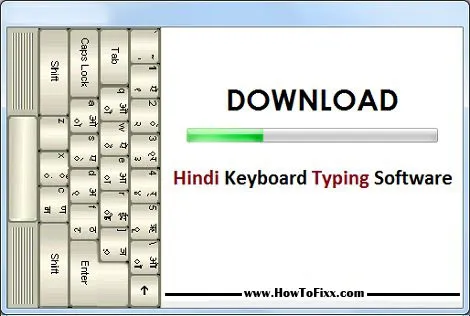
 Previous Post
Previous Post Next Post
Next Post









Is free English learning software is offline?
dear all don’t download password protected file.
very excited
I want to learning english
good
how to answer password?
gracias
i need a heip emidataly