Download Rapid Typing Tutor Free Software for Windows PC
Rapid Typing Tutor is a free typing software that will teach and help users to improve their typing speed. Rapid Typing Tutor is a product of Typing Tutor Labs. It is an easy and simple application even for kids. Beginners will find this program easy to use.
It helps you to improve your typing skills through a series of easy lessons and teaches you how to use a keyboard without looking at them. It also makes typing more fun with amazing typing games.
Interface languages are available for the user’s choice such as English, Dutch, French, German, etc. It also offers various keyboards that help the user to adjust to their existing or a new working environment in a few easy lessons.
Rapid Typing Tutor is available for Windows Vista, XP, 7, 8, 8.1, 10, and Windows 11 (32-bit & 64-bit). You can download and run the program without installation. There is a portable version available for any Windows PC.
| Also Check: 11 Best Hindi Typing Software for Windows PC |

Rapid Typing Tutor Key Features:
• Virtual Keyboard: Displays a virtual keyboard with zone highlights to help users learn how to place their fingers on the keyboard.
• Choose Your Keyboard: Supports many types of keyboards such as QWERTY, AZERTY, ABNT2, Dvorak, and more.
• Moving Hands: Displays two moving hands over the keyboard to make learning even more fun while teaching how to type correctly.
| Also Check: 15 Amazing Google Gboard (Keyboard) Features |
• Typing Game: The ultimate typing game makes typing more interesting, not learning. The training will take place under the water. The better the typist user becomes the more colorful creatures they will see.
• Progress Tracking: You can easily check your speed performance at any time. You can see the results on charts any time you want to see how well you perform.
• Make Your Own Plan: You can plan your lessons according to your skills and capabilities.
• Make Your Own Lessons: You can also make your own lessons as easy as you make your plans with Rapid Typing Tutor.
• Multiple Users Support: Multiple users with their personal settings are supported.
• Multi-Language Interface: The typing software supports more than 25 different languages.
| Also: Download Data Entry Typing Test Program for PC |
Download Details:
File Name: Rapid Typing Tutor Software
Download Size: 15 MB
File Type: .Exe
OS: Windows XP, Windows 7, Windows 8.1, Windows 10, and Windows 11
License: Free Download
Website: https://rapidtyping.com
Publisher: Typing Tutor Labs
Language: Multi-language
Rating: Excellent
Version: Latest Version
Category: Windows PC Apps


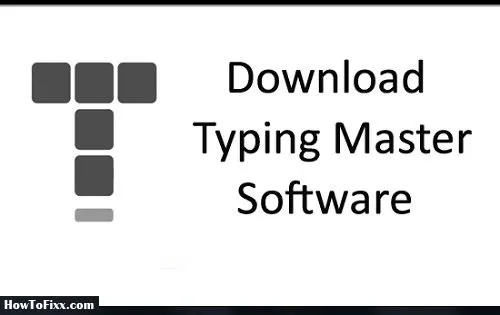
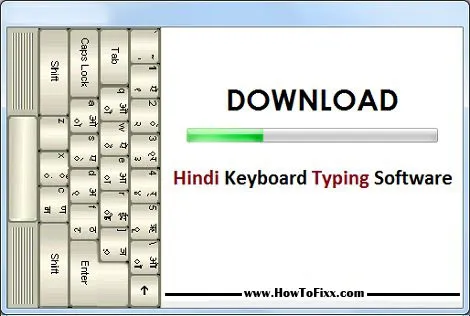
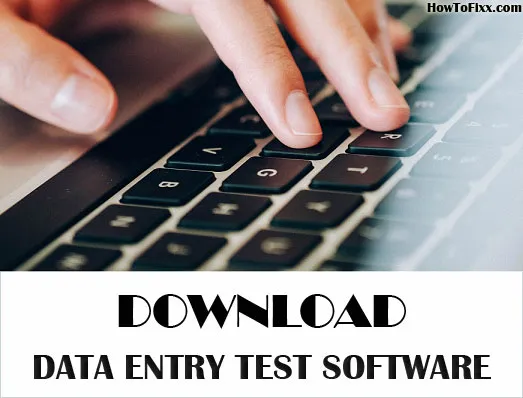







 Previous Post
Previous Post Next Post
Next Post








