Download English to Hindi Keyboard Typing Software for PC
Hindi Indic IME (Input Method Editor) is a free keyboard typing software that gives any user an easy way to type content in the Hindi language using the same English keyboard.
There is a virtual keyboard that is displayed on the screen so the user does not have to remember the mapping of English to Hindi. The characters can be either typed by pressing the keys or by clicking on the keyboard.
The full version of the software allows any user to type the word in a phonetic manner and display various key combinations for different numbers of sounds on any Windows application like MS office 365, excel, and word, and have the text on the fly get converted to Hindi.
Typing by clicking away is fun and can help the user in getting familiar with the keyboard layout while achieving speed and proficiency. Indic IME has different and useful features which provide the easiest way to type English into Hindi. Read the full feature of the Indic Input method tool which is given below:
Also Check: 11 Best Hindi Input Tool for Windows PC

Hindi Typing Software Key Features:
• Bilingual Compose:
- To compose text in both English and Hindi, click on the first button of the status bar.
- A drop-down list showing English and Hindi will be displayed. Select the language. The text typed after this will come in the selected language.
• On-the-Fly Help:
- Indic IME app provides online help with English character mapping along with Hindi.
- As the user types, help for each character is available on the screen, helping the user in typing.
| Also: Download Google Input Tools for Windows PC |
• Auto Text:
- It also provides auto-text help regarding commonly used English and Hindi words. As the user begins to type the word all the possible matches of words will appear in the drop-down window.
- Users can select the word from the list by clicking on the word in the list instead of typing the complete word. This feature increases the user’s composing speed as well as reduces errors.
- The auto text help can be turned off as per the preference of the user. To turn off the auto text help click on the icon given in the status bar.
- The drop-down list of options is displayed. Select the options to turn off the auto text to turn off the auto text.
• Customized Word List:
- The user can add, update or delete words in the customized word list which will be available during the auto text help.
- Users can define their own word list and add/delete/update their own words or override any of the words from the customized word list.
- The customized list feature gives a tremendous advantage in saving keyboard time by giving type-ahead substitution alternatives.
- Users can define custom shortcuts or equivalents that will overcome the regular word list or the regular phonetic logic.
| Also: Download Free Text to Speech Software for Windows PC |
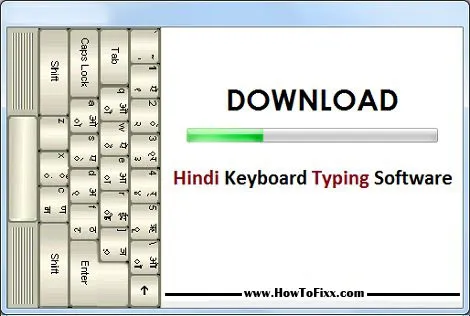
This software cannot be installed on a Windows PC that does not already support the application in the same language that you are installing. To enable this feature, go to your PC’s control panel, and click on language and region.
Select the language option, and check the tab Install complex scripts files and left-right language. This process will install the English to Hindi typing software for free for any Windows 11, 10, 8, 8.1, 7, XP, and Vista PC.
Hindi Typing Software Keyboard Options:
Hindi Indic IME 1 software provides five types of different keyboards:
1. Transliteration:
With transliteration, the user can easily type the text in Roman English using the same English keyboard. It works great on phonetics and is most useful and effective when you spell the text the way it is spoken.
| Also Check: 14+ Amazing Google Keyboard Features You Must Know |
2. Remington:
The Remington is a common Hindi typewriter all the Hindi characters can be mapped to the standard English keyboard.
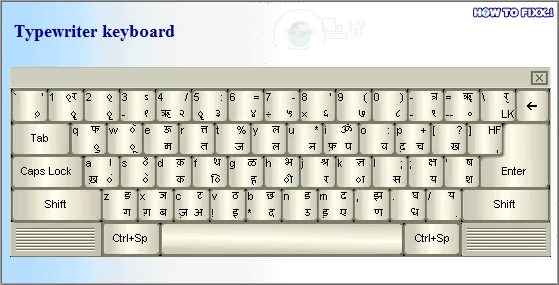
3. Typewriter:
The typewriter is another typing app. You can easily type as per the keyboard layout of the India typewriter.
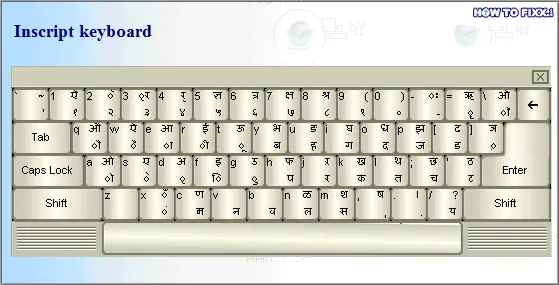
4. Inscript:
The Indian alphabet has a logical structure, derived from phonetic properties. The Inscript overlay mirrors this logical structure. This overlay has also been optimized from phonetic/frequency considerations.
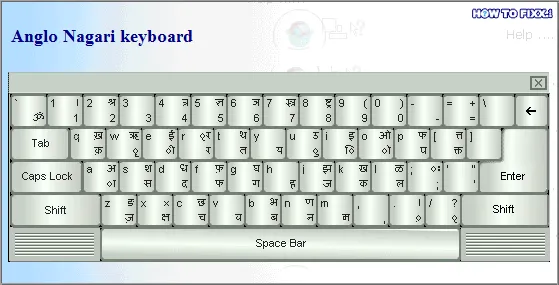
5. Anglo Nagari:
The Indian alphabet has a logical structure, derived from phonetic properties. In the Anglo Nagari overlay, the Devanagari characters are mapped keeping synonymity with English characters.
| Also: Download Data Entry Typing Test Program for PC |
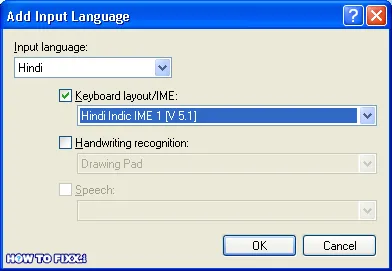
How to Use Hindi Indic IME App?
- Go to your computer control panel.
- Click on Change keyboards or other input methods.
- To change your keyboard or input language click change.
- Then add Hindi language and select (Indic IME app or Inscript app, etc).
- After successfully installing Indic IME start the app on any Microsoft Windows application.
- Click the language option located in the system tray at the Windows taskbar.
- Click on Indic IME.
- Start typing in Hindi.
| Also: Download Free Typing Master for Windows PC |
Download Details:
File Name: Hindi Indic IME 1
Download Size: 4.25 MB
File Type: .Exe
OS: Windows XP, Windows 7, Windows 8.1, Windows 10, and Windows 11
License: Free Download
Publisher: Webdunia Pvt. Ltd.
Language: Multi-language
Rating: Excellent
Version: Latest Version
Category: Hindi Typing Software





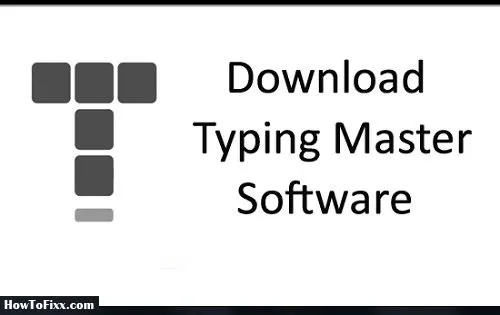

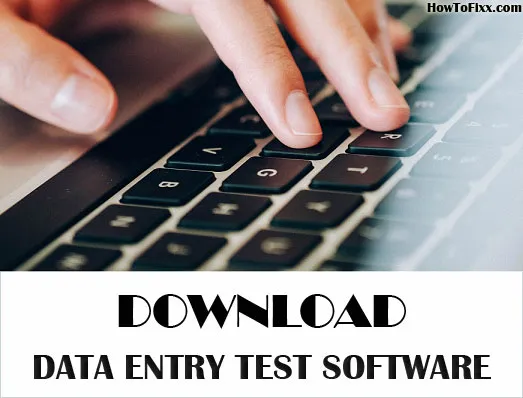
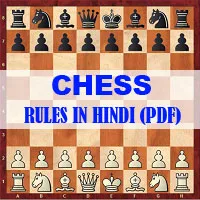




 Previous Post
Previous Post Next Post
Next Post









I want Hindi letters
md saquib alam
hindi kaybord