Improve Your Typing Speed: Download Typing Master Software for PC
Typing Master Software is a professional typing trainer help you increase your typing speed to become a typing master.
Don’t slow yourself down while typing on keyboard. You no longer need to look at the keyboard. Just feel it on your fingertips. The key part of mastering typing skills is understanding the keyboard. You must understand how the keys on keyboard are placed. It also matters how do you place your fingers on the keyboard.
On any standard keyboard, there is a standard way how to place your fingers and on which keys to type faster. The content to type typically consists of alphabets, digits and some special characters. It is very important to memorize on fingers to follow the correct order of these characters so that accuracy to type desired word is high.
As a basic rule, any typing test will tell you the following: how many words you typed in a minute and how many of them were misspelled. The more correctly spelled words you have, the better your score. The better your score is the more chances you have to land the job you hope for.
Typing master is a very useful typing software it will help you to improve your typing skills substantially whether are a novice or a seasoned professional. It will help you become more productive with your PC or laptop and use your time more effectively.
Irrespective of your age, your education, your computer expertise, or how much free time you have, you will improve and be able to utilize your new typing skills in your every work. All you need to do is download and install typing master software on your PC or laptop. Tts supports any Windows operating system XP, Vista, 7, 8, 8.1, 10, and Windows 11 (32-bit or 64-bit).
Typing Master Software Lessons:
The average score for typing is 45 words per minute and just a few typos. There are a few things that influence this score, such as how familiar one is with the used terms, how many special characters there are in the text, or how many numbers.
If the type of keyboard like Google Gboard used is different than the one you’re used to, your good score can fall below average on a test. The only way to improve and maintain your score is by never stopping typing.
• In these lessons, you will work on getting your fingers coordinated. Placing your hands in the home raw position.
| Also Check: 11 Best Hindi Typing Software for Windows PC |
• The hand diagrams on the screen will prompt you to use a specific finger to press a key. Keeping your hands in the home raw position, press the key under the finger that is indicated.
• You will not be timed until much later after you have learned where all the keys are, so please relax, take your time, and focus on accuracy.
• Speed will come naturally with time and practice. The most important task for you now is typing all the correct keys.
• You can easily test your present typing skills by choosing typing tests from the menu on the right. After learning to touch-type you can do the same test again to compare the results.
• Your index fingers are responsible for at least a few keys. Your index fingers actually have a heavier workload than some of your other fingers and have to travel further inward on the keyboard to cover additional keys.
• Your index fingers are actually responsible for 6 different letters. In contrast, your middle and ring fingers are responsible for 3 different letters.
• Your left index finger must also travel up and to the right, directly to the right, and down and to the right. Take your time and try not to make any mistakes.
• Select the button, press the space key, and begin typing the lines to the right. Just select from the menu that represents your current level of typing ability or press the F1 key for any help.
Author Note: If you like this post kindly share it with your family and friends on WhatsApp, Facebook, and Telegram.
Download Details:
File Name: Free Typing Master Software
Download Size: 6.0 MB
File Type: .Exe
OS: Windows XP, Windows Vista, Windows 7, Windows 8 & 8.1, and Windows 10
License: Free Demo
Language: English
Website: www.typingmaster.com
Publisher: Typing Master
Version: Trial Version
Category: Productivity




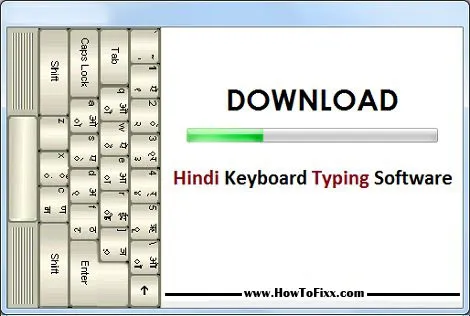


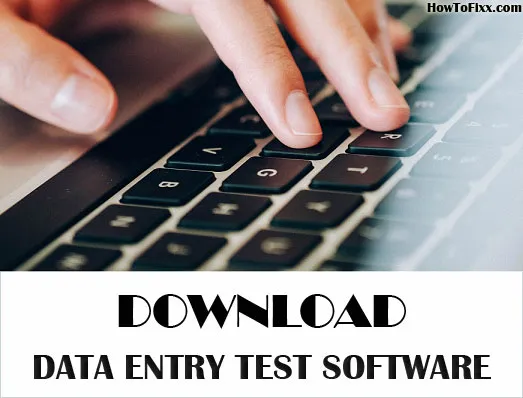





 Next Post
Next Post









ye ni chal raha
Click the given link at the end of the page.. to download the software