Download Sonma Typing Expert (Free Software) for Windows PC
Sonma Typing Expert will help you to type in Hindi & English language. When you select a text it will automatically set in its corresponding language. It is indeed one of the best free typing master to help everyone who is willing to increase their typing skills in two different languages.
It also offers lessons on how to type as a professional typing writer. It will give you the option to choose a new type of text and time in the given list. You can select the time between 1 to 30 minutes. You can select any other text also from your Windows PC for typing tests.
Sonma free typing tool provides various other features including a user-friendly dashboard that lets you actively engage in typing tests. Speed detecting tests to measure WPM (words per minute). For Hindi typing, always set your fingers on S D F G & K L, and for English set your fingers on A S D F & J K L.
This free program was designed & developed to help Hindi medium students who attend English-speaking schools & colleges. Download the Sonma Typing expert for free on your Microsoft Windows XP, 7, Vista, 8, 8.1, or 10 PC. Do not forget to paste the Hindi sticker on your English keyboard for easy typing.
| Also Check: 11 Best Hindi Typing Software for Windows PC |

WPM & KPM Speed:
| This speed is defined as 1 word = 5 characters. |
| This speed is shown in keystrokes pressed by a user per minute. |
Sonma Typing Expert Settings:
• Paper Mode: In paper mode, you can easily type using typed paper. The error will be calculated on the basis of the contents feed-in PC for the corresponding Test text.
| Also: Download Free Hindi Keyboard Typing Software for PC |
• Print Document: To print your test document, you must Activate Paper mode first. Then go to the Test-Text page. Once you select a lesson Print Button will appear.
• Edit Lessons: Here you can easily edit your lessons in Hindi as well as English Language and save them as per your requirement.
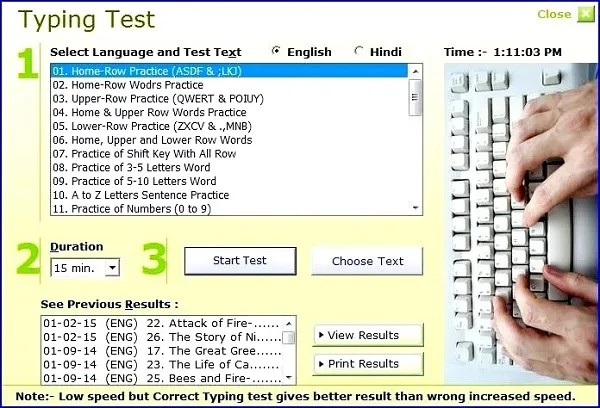
How to Use Your Own Text?
- Type any text in notepad.
- Save it to your Windows PC.
- Go to the Test Text Selection page in the dashboard.
- Click on the “Choose Text” button and upload it from your PC.
- Double-click your text to print.
- Click on the “Start Test” button.
| Also: Download Data Entry Typing Test Program for PC |
Download Details:
File Name: Sonma Typing Expert
Download Size: 2.5 MB
File Type: .Exe
OS: Windows XP, Windows 7, Windows 8.1, Windows 10, and Windows 11
License: Free Download
Website: http://sonma.mobie.in
Publisher: Mananjaysoft Pvt. Ltd.
Language: English & Hindi
Rating: Excellent
Version: Latest Version
Category: Windows PC Apps
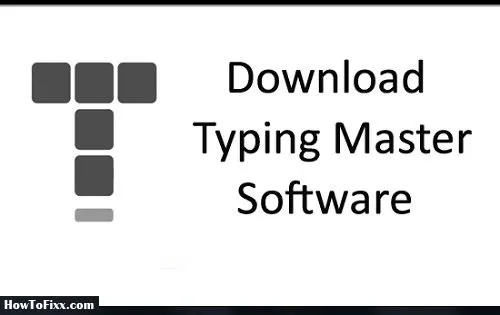


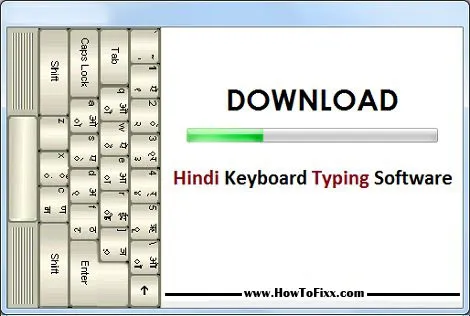
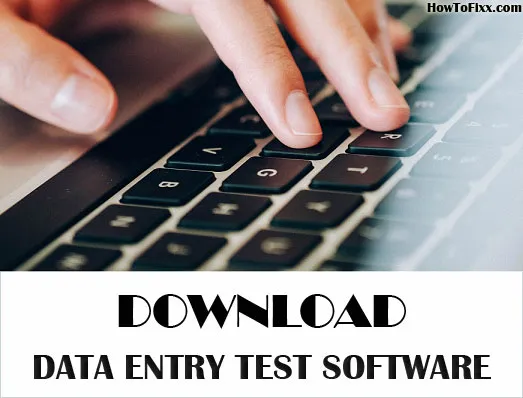







 Previous Post
Previous Post









asdf.lkj