11 Best Hindi Input Tool & Typing Software for Windows PC
Typing in your native language or mother tongue can be pretty comforting. There is something magical to be able to connect with people in your native language. If you are someone who has a hard time using the Hindi language on your devices, then you must try the below-mentioned Hindi input tool.
Typing or texting in Hindi can prove to be a little difficult considering that almost all modern-day devices come with a single in-built language to communicate – English. However, if you want to stay true to your roots and want to use Hindi to communicate then there are numerous software online that will make your communication easier.
Hindi is a standardized language and is the national language of India. Operating Systems such as Windows 10 come with in-built Hindi input tools and software. The pre-mangal font is already installed on the PC, and using the font to text or type in Hindi can be a little difficult at first.
However, to be able to type effectively then the Hindi keyboard typing software comes to your rescue. The software helps you type in Hindi without any inconvenience. One must also practice typing in Hindi as the placement or position on the keyboard to type Hindi is diverse from English typing.
| Also Check: Data Entry Typing Test Program for PC |
These Hindi Input tools make it easy to type in the Hindi language or other languages such as Telugu, Tamil, Kannada, Urdu, Punjabi, Bengali, Malayalam, Marathi, Odia, Nepali, and more. If you are a pro-Hindi writer or blogger then you must try one of the best typing software below mentioned for Windows PC.

Here is a few best Hindi input tool you must try at least once:
1) Indic Input 3:
Developed by Microsoft, the Indic Input 3 allows the users to type on an English Keyboard with ease but the letters will be displayed in Hindi. This software comes with a lot of customizable layouts and themes.
Are you preparing for government exams, you don’t know how to type in Hindi or you want to be a Hindi writer, then try Indic Input 3 the software is available on almost all PCs and Android devices. It is used by the Government to type in Hindi.
- By: Microsoft
- Website: http://www.microsoft.com
- License: Free
| Download Hindi Indic IME 3 |
2) Google Input Tool:
Google Input Tool is considered to be one of the most simple and amazing Hindi Input software. The users can type any words in English and then the software will convert the words into Hindi within a few seconds. With Google Input Tool anyone can easily type in the Hindi language on Facebook, Whatsapp, Twitter, etc.
With this software, you don’t need to learn how to type in Hindi. Moreover, the software is free to use and has a friendly software interface. The software can be used on many devices and is compatible with almost every English keyboard.
- By: Google
- Website: https://www.google.com/inputtools/
- License: Free
| Download Google Input Tool Offline Installer |
3. Sonma Typing Expert:
Sonma Typing Expert is one of the top free typing software designed to help anyone who wants to improve their Hindi & English typing skills fast and accurately.
It’s a great tool that offers a number of useful features which let you constantly engage in various typing tests. It is an effective software to use, especially in professional cases.
- By: Mananjaysoft Pvt. Ltd.
- Website: http://sonma.mobie.in
- License: Free
| Download Sonma Typing Expert |
4) Hindi Indic IME 1:
The Hindi Indic IME 1 is amazing Hindi Input software that allows users to type in Hindi on any English keyboard. The software translates the English words into Hindi words and is feature-rich software. The software also has a fun and easy-to-use interface.
Also: Download Free Text to Speech Software for Windows PC
It gives a very appropriate way of typing text in the Hindi language using the English keyboard on Microsoft Office, notepad, and applications. You can download and try Indic IME 1 software for Windows 8.1, 8, 7, 10, XP & Vista for free.
- By: Microsoft
- Website: http://www.microsoft.com
- License: Free
| Download Hindi Indic IME 1 |
5. Soni Typing Tutor:
Soni typing tutor is also one of the best typing software to practice Hindi or English typing easily. It supports all Microsoft Windows operating systems whether you are using Windows 7, 10, 8.1, 8, XP, or Vista you can download & try it for free.
If you are applying for a typing job in a government or private organization this software will help you in many ways. With this amazing typing app, you can easily learn how to type Hindi or English language fast and correctly.
- By: Soni Typing Tutor
- Website: https://www.sonitypingtutor.com
- License: Free
| Download Soni Typing Tutor |
6) India Typing Software:
The India Typing Software is free-to-use Hindi input software, which lets users type in Hindi on an English Keyboard. The software is also available to use offline and can convert English words to Hindi or vice versa. The software is considered to be feature-rich and compatible with almost all kinds of devices.
Also Check: 14+ Amazing Google Keyboard Features You Must Know
If you don’t know how to type in the Hindi language problem solved India typing app offers an easy-to-type option. Meaning you can simply type in the English language and the application will convert your inputs into Hindi words automatically.
- By: IndiaTyping
- Website: https://indiatyping.com
- License: Free
| Download India Typing Software |
7. JR Hindi Typing Software:
JR Hindi typing tutor by JR Infotech Services is one of the best & most reliable applications available for Hindi, English as well as Punjabi typing. An easy-to-use keyboard that allows you to learn to type in different languages.
Download and install JR Hindi typing software on any Windows 8, 7 & 10 PC and learn typing easily with various lessons and tips. This free program is suitable for college students who are preparing for government exams.
- By: JR Infotech Services
- Website: https://typingsolution.com
- License: Free
| Download JR Typing Tutor |
8. Hindi Typing Master:
Hindi Typing Master program will teach you Hindi typing in such a way that you will practice more & more with fun games. With the help of simple methods, IndiaTyping has designed this application to learn easily, fast & accurately for free.
Also: Download Free Typing Master for Windows PC
Yes, IndiaTyping.com is offering this online course for free and they are also providing a complete step-by-step tutorial for beginners. Here you can practice daily beginners course, intermediate course, or practice exercises for free.
- By: IndiaTyping
- Website: https://indiatyping.com
- License: Free
| Download Hindi Typing Master |
9) Sara Typing Tutor:
The Sara Typing Tutor software is one of the best Hindi input software on the internet. It has a little difficult to use the interface but then with a few hours of practice, one can use the software effectively.
With Sara you can also test your typing speed the application will calculate in Word Per Minute and shown in the dashboard. Download the free Inscript (Indic Script), Devanagari, and Remington software and start practicing today.
| Download Sara Typing Tutor |
10. Anop-Hindi Typing Tutor:
Anop free software teaches you to type in Hindi languages as well as improve your speed. Being a freeware you can try this useful desktop tool offline on your computer.
| Also Check: 10 Best Online Teaching Tools for Teachers |
Download and try Anop today and improve your typing skills in the Hindi language. The application helps you type in your native language without any inconvenience.
- By: Anop Hindi Typing Tutor
- Website: https://anophinditypingtutor.com
- License: Free
| Download Anop Hindi Typing Tutor |
11. Lipikaar:
If you are looking for professional typing software then Lipikaar is the best choice to go for. Lipikaar is a paid application but you can try Lipikaar for 3 days with a free trial to check the full features.
Lipikaar is specially designed for professionals like writers, bloggers, data entry operators, and more. It comes with a simple interface and also supports all Microsoft OS including Windows XP, Vista, 7, 8 & 8.1, or Windows 10.
- By: Lipikaar
- Website: http://www.lipikaar.com
- License: Paid
| Download Lipikaar Hindi Typing Software |

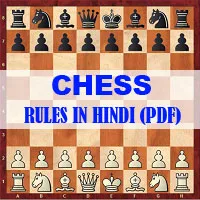
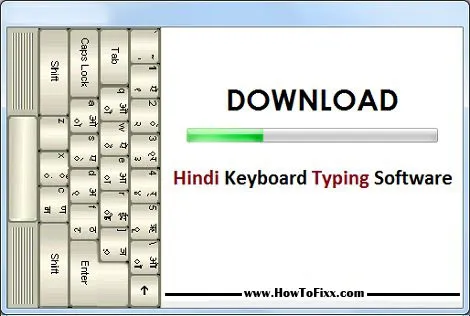



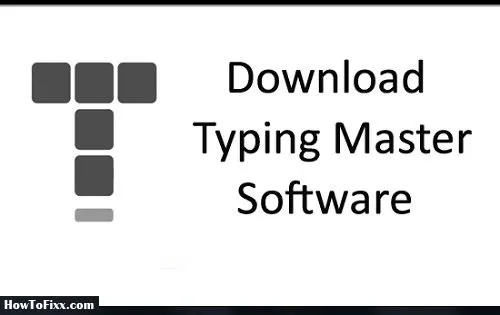


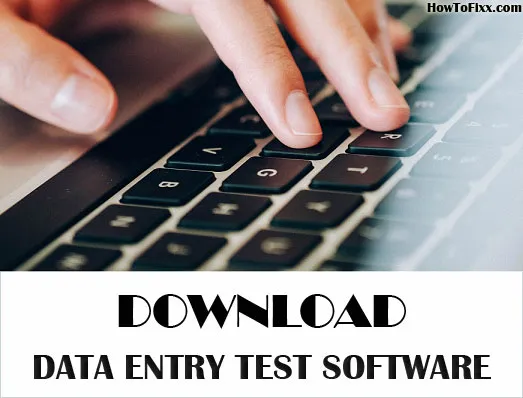


 Previous Post
Previous Post Next Post
Next Post








