Download Virtual Keyboard for Microsoft Windows PC
The use of a virtual keyboard can be extremely useful in situations that require special characters or other languages. It can also help in an emergency situation, such as being a broken physical keyboard or if the ports are not working.
A virtual keyboard is a free application for personal and commercial use. Lightweight, portable and multi-lingual touch screen keyboard to be used easily with your fingers. It works great on any Microsoft Windows operating system.
You can use the on-screen soft keyboard instead of going through a physical keyboard to type. You can select the keys using a mouse or another device, or you can use a single key or a group of keys to run the keys on the web.

If you think your laptop, mobile, or tablet keyboard is uncomfortable and small, then this touch screen keyboard app may be very useful for you. You can easily edit the width, change colors, change keyboard type, and transparency of your virtual keyboard.
Most of the devices have already set up the on-screen keyboard, which practically looks like the standard Microsoft keyboard. Such a keyboard is usually supported with a number of different languages and most standard keyboard functions.
| Also Check: Google Gboard (Keyboard) Features and Tips |
The virtual keyboard control displays a symbolic or numeric value, which a user can get by clicking on the buttons. A big plus is the possibility of designing changes and the addition of programmable keys, which in normal keyboards is quite a difficult process.
In addition to technology, touchscreen keyboards are also used in various means of communication where there is another app, but the essence remains the same – to make the use of similar devices the most convenient, to provide maximum capacity, and reduce the amount of additional hardware.

How to Use Windows Default On-Screen Keyboard?
Users can also access Microsoft’s default on-screen keyboard from any Windows PC:
- Go to the Start menu.
- Click on accessories.
- Click on ease of access.
- Then click the on-screen keyboard.
| Also Check: 11 Best Hindi Typing Software for Windows PC |
Download Details:
File Name: Free Virtual Keyboard
Download Size: 606 KB
File Type: .Exe
OS: Windows XP, Windows 7, Windows 8.1, Windows 10, and Windows 11
License: Free Download
Website: https://freevirtualkeyboard.com
Publisher: Comfort Software Group
Language: Multi-language
Rating: Excellent
Version: Latest Version
Category: Windows PC Apps

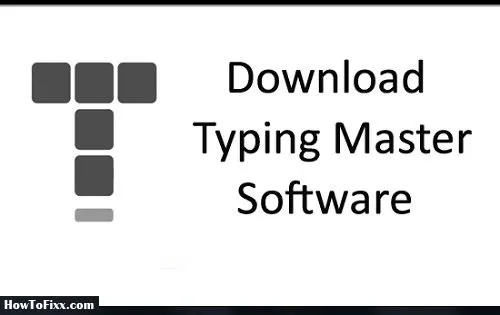
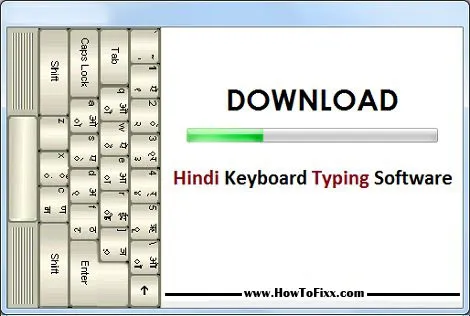








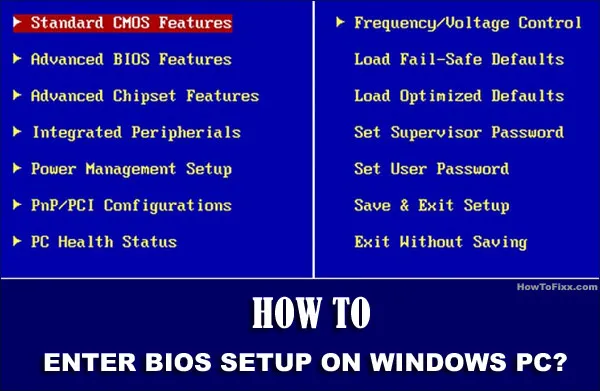
 Previous Post
Previous Post Next Post
Next Post








