- Download the setup file from the link given below.
- Once the download is complete, double click on the .exe file.
- The wizard will guide you through the installation process.
- It is recommended you close all other applications.
- Select the language and click next to continue.
- Please wait while the wizard installs the application on your PC.
- Click Finish to close setup.



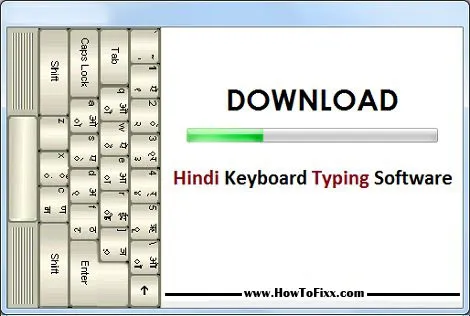


















Dear VK
I did not get the option to select a language. My use for the Virtual Keyboard was that I need a Russian (Cyrillic) keyboard, but there was no such option.
Do you really have other languages?