Download LG PC Suite for Windows PC (Latest Version Software)
LG PC Suite connects with your LG mobile device and manages multimedia content and apps easily. The PC suite software is specially designed to connect with all LG mobile & tablet devices to manage and play multimedia content stored in the PC and other applications.
It provides a variety of advanced features for your convenience. You can directly export your contacts, calendar, and backup files from your computer to your phone. A tool for listening to music, watching Videos, and viewing photos.
LG PC suite allows you to save and transfer notebooks/memos from your device to your PC. To transfer Notebooks/memos, the device must be properly connected to the LG PC suite by using a USB cable or a Wi-Fi connection.

You can also backup your applications from your device to your computer. To backup applications to your computer or install them to a device again, your Google account must be added as the default account to your device. You can remove unwanted applications stored on your device.
You can import multimedia folders to your library. Music, Videos, and photos can be imported in the same manner. You can conveniently import playlists and music from iTunes or Windows Media Player. You can install apps that you get through the App Store on your device.
| Also Check: 7 Best Screen Recording Apps for Android |
LG PC suite provides a SmartShare feature for sharing your PC data with other devices. You can access multimedia content on a smart TV. The software is compatible with Windows XP (Service Pack 3), Vista, 7, 8, 8.1, 10, and Windows 11.

LG PC Suite Key Features:
• Management and playing of multimedia content stored on the PC (e.g. music, videos, and photos).
• Sending multimedia content to devices.
• Managing and sending applications purchased from the App Store.
• Backing up applications held on devices to your system library.
• Supports more than 40 different languages.
• Watch multimedia files on your PC, TV, or other devices.
• Import playlists from iTunes or Windows Media Player.
• Install or remove apps easily.
• You can use SmartShare to share computer data with other devices.
• Export personal data files from your computer to your mobile device.
| Also Check: 25 Best Multiplayer Games for Android |

How to Connect Your Mobile to Your Computer via USB cable?
• Connect your mobile device to your computer via USB.
• Select the USB connection method on the notification panel.
• When the Media device is selected, the mobile device is connected automatically to the Suite.
• If a pop-up does not appear, go to Settings on a mobile device and select LG software.
• If the mobile device does not connect automatically, click the connection at the top left on the screen.
• Click on try connecting in the pop-up that appears.
• When a mobile device is connected, mobile device status appears in the list on the left.
| Also Check: How to Hide Apps on Any Android Devices? |
Download Details:
File Name: LG PC Suite Setup
License: Free Download
Download Size: 225 MB
File Type: .Exe
Publisher: LG Electronics Inc.
Website: https://www.lg.com
Language: Multi Languages
Version: 5.3.27
Rating: Good
Category: PC Suite











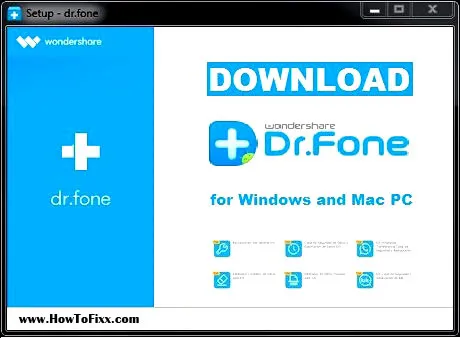
 Previous Post
Previous Post








