Download Samsung Kies (PC Suite) for Windows PC
Samsung Kies or PC Suite is a program for Samsung mobile phones and tablets, making it easy to play, share, and organize data and multimedia content saved on a device. Use various functions of Kies with a faster connection to devices now.
Using Kies, conveniently transfer data from a device to a PC, check for the latest firmware version, and keep your device up to date to enhance its performance. Samsung PC Suite supports multiple device connections at the same time.
You can back up all the data on the device, including your personal data, contacts, messages, call records, music, photos, and videos to your computer simultaneously. You can use the backed-up data to restore your device at the same time.
You can synchronize contacts, schedules, memos, or the to-do list stored on a device with Outlook on your PC. Contacts can also be synchronized with web accounts (Google, Yahoo, etc.) or Windows contacts as well as Outlook.
Try Samsung Kies’s new features including firmware upgrades, quick and easy data syncing, backup and restore options, and more. Problems encountered while using or upgrading the firmware can be solved by using the Device Recovery feature.
| Also Check: How to Hide Apps on Any Android Devices? |
To connect, you must set the connection mode to Media Device. The speed of the connection with the device is now faster. Use Samsung Kies 3 to easily save data on the device to your computer. Multimedia content can be saved in the format best suited (converted) for the playback of the device.

Samsung Kies PC Suite Key Features:
• Firmware Upgrade: Always keep your device’s firmware up to date with Kies 3. Problems encountered while using or upgrading the device can be solved using the restore device feature.
• Switch to Lite Mode: You can switch to lite mode to launch and use the firmware upgrade, sync data, backup, and restore features more quickly.
| Also Check: 7 Best Mobile Phone Unlock Free Software |
• Simple and Easy Connection: When a device is connected to the PC via a USB cable, or Wifi, the PC Suite automatically detects the device and configures the optimal system environment to import and use the content saved on the device.
• Easy Data Transfer: Manage your contacts, schedules, music, photos, and videos by syncing them all at the same time. Easily synchronize multimedia content between the Kies library and a connected device. Conveniently manage contacts and schedules by synchronizing your data in the device with your Outlook or Gmail account.
• Convenient Data Management: Backup your personal data (contact, memos, timetables, etc,) stored in a connected device to the PC. With Kies’ backup/restore function, you can manage your data on your device more easily than ever before.
• Multimedia Content: Samsung Kies allows you to play and easily edit various types of multimedia content. You can also manage content files by creating a playlist or album. Clicks add photos, music, video button, or drag and drop the files.
• Playback Control: Control the playback of music, videos, or podcasts within the selected category. You can view or manage the data included in each category. You can select a mode to view content.
• Import Content to the Library: You can import data from the PC, a device, or a CD/DVD to the library for playback or management. You can also extract and import tracks from an audio CD/DVD.
| Also: Download Samsung Galaxy Original MP3 Ringtone |
• Firmware Emergency Recovery: If the firmware upgrade fails to complete, please run device recovery to complete the firmware upgrade. Disconnect your device from the PC, and then relaunch/launch the software. Click Tools at the top left of the window. Then click Emergency firmware recovery.
• Supported Models: Galaxy S, S2, S3, S4, S5, S6, S7, S8, S9, S10, Galaxy Note 1, Note 2, Note 3, Note 4, Note 5, Note 6, Note 7, Note 8, Note 9, Note 10.1, Galaxy Tab 1, Tab 2, Tab 3, Tab 4, Tab 5, Tab 6, Tab 7, Tab 8, Tab 9, Tab 10 and other old models.

How to Connect Your Samsung Mobile Phone to a PC?
1. USB Connection: Connect a USB cable between the mobile device and the computer. If you cannot establish a connection, click the Troubleshoot Connection Error button to diagnose the error before connecting again.
2. Wireless Connection: Connection via Wi-FI is restricted to devices that provide the (Kies via Wi-Fi) menu; certain features, such as firmware upgrades and the transfer of DRM content, are not available via a wireless connection.
| Also Check: 10 Apps you Must Install First in Your Samsung Mobile |
Download Details:
File Name: Samsung Kies 3 Setup
License: Free Download
Download Size: 38.8 MB
File Type: .Exe
OS: Windows XP, Windows Vista, Windows 7, Windows 8.1, Windows 10, and Windows 11 (32-bit & 64-bit)
Publisher: Samsung Electronics Co., Ltd.
Website: https://www.samsung.com
Language: Multi-language
Version: 3.2.16084
Rating: Excellent
Category: PC Suites









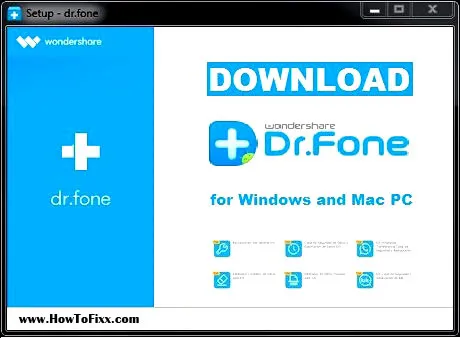












cho minh hoi tai sao khong co download vay
Good
no thanks