Retouch Pilot: Download the Best Old Photo Restoration Software for PC
Retouch Pilot software is specifically designed to remove minor flaws such as scratches, dust and hair spots, and other minor flaws that may be present on any photo or that may have appeared when you scan them.
With the use of this amazing software, you can easily turn your old photo into a new one. Retouch Pilot can also be used as a plug-in in Photoshop or another photo editing software. Bring your photos back to life with Retouch Pilot.
With Retouch Pilot you can restore all its splendor to those old photographs that you have saved or archived for years, and that can accumulate stains, scratches, or damage of all kinds due to the passage of time.
You just have to scan them and let the software do its work. This all be done automatically, just let the program process the photo, and enjoy the result. You will be able to adjust the precision of the retouching, and the level of enhancement to the errors of an image.
| Also Check: 5 Best Software to Restore Old Photos |
If you don’t know how to use this software don’t worry, after you install Retouch Pilot, you can see the demo. Run it from the Demonstration menu. The retouch application is compatible with Microsoft Windows XP, Vista, 7, Windows 8 & 8.1, and Windows 10.

Retouch Pilot Key Features:
• Scratch Eraser: Scratch Eraser helps you to eliminate little flaws such as scratches, dust, and other unwanted spots, that make your photo look less than ideal.
• Tinter: Tinter lets you color certain areas of the image. This helps to hide and adjust the brightness and hue of some undesired details in the image.
• Smart Patch: To apply a patch from one region of an image to another, use the Smart Patch feature. You can easily remove undesired things from a photograph.
• Auto path: Auto path performs the same functions as Smart Patch but in an automated way.
• Undo Brush: You can try this option to change the image to its original state in the region where the tools were previously used.
• Brightness and Contrast: Use this option to adjust the brightness of any picture.
• Rotate and Flip: You may use this tool to rotate and flip your photo.
• Resize: Resize the picture however you want.
• Crop: The crop tool is used to chop out a section of any photo you like.
• Liquify: Liquify option will deform the pic in a smooth manner, reducing or increasing particular details.
| Also Check: 9 Easy Photo Background Changer Software for PC |
Software Details:
File Name: Retouch Pilot: Photo Retouching and Old Photo Restoration
Download Size: 4.10 MB
File Type: .Exe
OS: Windows XP, Windows 7, Windows 8.1, Windows 10, and Windows 11
License: Free Download
Language: Multiple Languages
Publisher: Two Pilots
Website: www.colorpilot.com
Rating: Excellent
Version: Trial Version
Category: Windows PC Apps












 Previous Post
Previous Post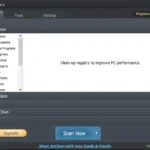 Next Post
Next Post








