Top 10 Photos Background Changing Software for 2024
Gone are the days when you had to make sure the background of your favorite photo is aesthetically pleasing. Today, you can just erase the background, add another one, and save your picture as per your choice.
Photo editing is simply the process of altering any of the aspects of your photo as you want to. Almost everyone today prefers editing their photos a little bit before posting them officially on social media. Try one of these useful photo background changer software for Windows PC and make your photos look pleasing.
Let it be editing your background or enhancing and adjusting the entire look of your picture, you can do all of it using photo editing software. Moreover, photographers also use a wide range of photo editing software to change their backgrounds and edit their photos to make them look a little more aesthetically pleasing.
There are several background changer software available in the market with customizable as well as simple interfaces. It might be a little difficult to choose the best option to go for. Therefore, to make your task easier we have handpicked some of the best photo background changing software you must try at least once.
List of the Top 10 Photo Background Changing Software:

1. Affinity:
Affinity is considered to be one of the best photo editing software available. It is faster, smoother, and pretty powerful software that comes with a wide range of features, customizable tools, and an easy-to-use interface. Affinity is used by professionals and was also developed for professionals.
It is available on all devices. You use the background removing tool to erase the background and edit it as per your choice. You can also retouch, HDR merge, stack focus, real-time editing, and perform PSD photo editing with ease.
Affinity continues to push the limits of personal & professional photo editing apps, making it easier, faster, and more incredible than ever. The Affinity app is user-friendly and very easy to use, even for those people who have zero experience with photo editing.
More Details:
- By: Serif (Europe) Ltd,
- License: 30-day free trial
- OS: Windows & Mac
- Website: https://affinity.serif.com

2. Apowersoft Background Eraser:
Apowersoft Background Eraser is another reliable background-changing app that will allow you to remove the background and add another with ease. It has an intuitive interface, and the software can also remove the background automatically.
You can allow the program to change the background manually and use other tools to edit as you wish. Moreover, you can add well-designed templates and save the image right away. It also has a free online version with almost similar features.
Apowersoft is an amazing app photo background changer app for PC that actually removes any backgrounds with one single click, and provides attractive templates to make my own stickers. This software is user-friendly and easy to use!
More Details:
- By: WANGXU Ltd.
- License: Free & Paid
- OS: Windows & Mac
- Website: https://www.apowersoft.com
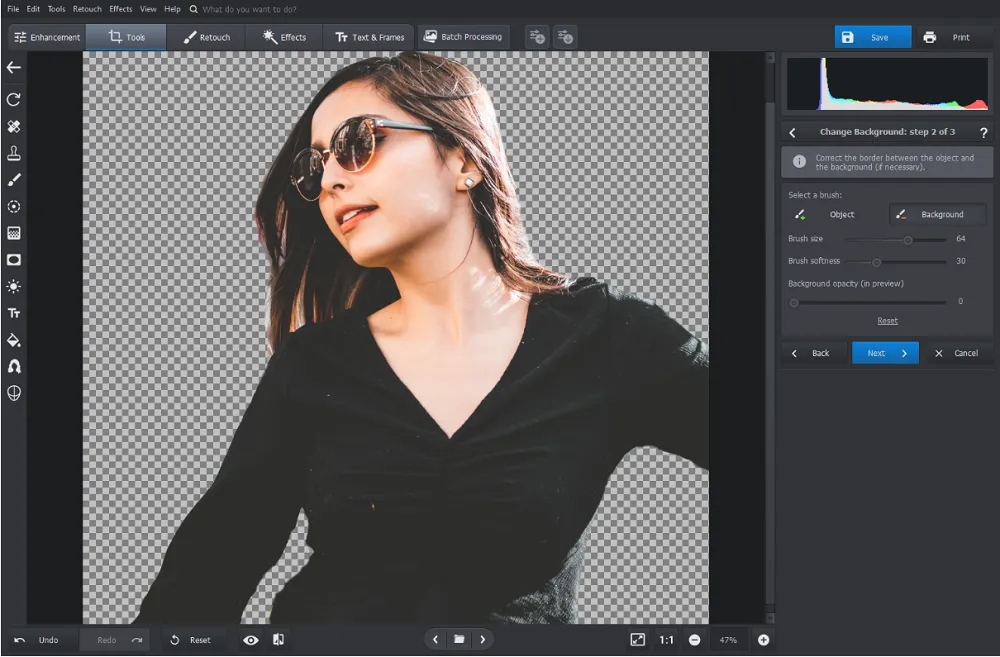
3. PhotoWorks:
PhotoWorks is a non-destructive photo editing program employing the most advanced Artificial Intelligence technology. It will be perfect for both beginners looking for a simple background removing tool and seasoned photographers pressed for time.
To erase the background from your photo, you’ll only need to paint over the object and the background. Unlike other programs, PhotoWorks doesn’t require you to spend a lot of time trying to accurately select the areas – the smart tool will perfect the selection on its own. PhotoWorks allows you to save the edited images with a transparent background as PNG and add a new background right away. The program also supports such popular formats as RAW, JPEG, and BMP.
But the capabilities of PhotoWorks are not confined to background removal. Just in a few clicks, you can totally overhaul your photos – erase unwanted objects, color correct your image, denoise and deblur photos, retouch your skin, and even change the appearance of body parts and facial features. In other words, if you want an intuitive photo editor that is quick to master yet powerful and rich in features, then PhotoWorks is the software you’ve been looking for.
More Details:
- By: AMS Software
- License: 5-day Free Trial
- OS: Windows & Mac
- Website: https://photo-works.net

4. Adobe Photoshop Elements:
Adobe Photoshop Elements is a modern-day version of Adobe Photoshop CC that has a simpler interface. It is comparatively more affordable than other photo editing software. You can pay a subscription fee once and then use its features for an unlimited amount of time.
You can remove or erase the background, and then allow you to use other tools to edit photos. You can save the photo right away with a single click. Adobe Photoshop Elements comes with 58 step-by-step guided edits, Adobe Sensei AI technology, and cool creations, plus you can order prints & gifts online.
| Also Check: 10 Best Free AI Video Generator Software |
Make one-click selections, create epic landscapes in an instant, and erase distractions with ease. Adobe Photoshop Elements is a great place to dive in and start having fun with your photos and videos. Adobe Sensei AI technology makes it all possible. Auto creations include a beautiful photo and video slideshows, photo collages, video collages, and photos extracted from your video clips.
More Details:
- By: Adobe
- License: 30-day free trial
- OS: Windows & Mac
- Website: https://www.adobe.com
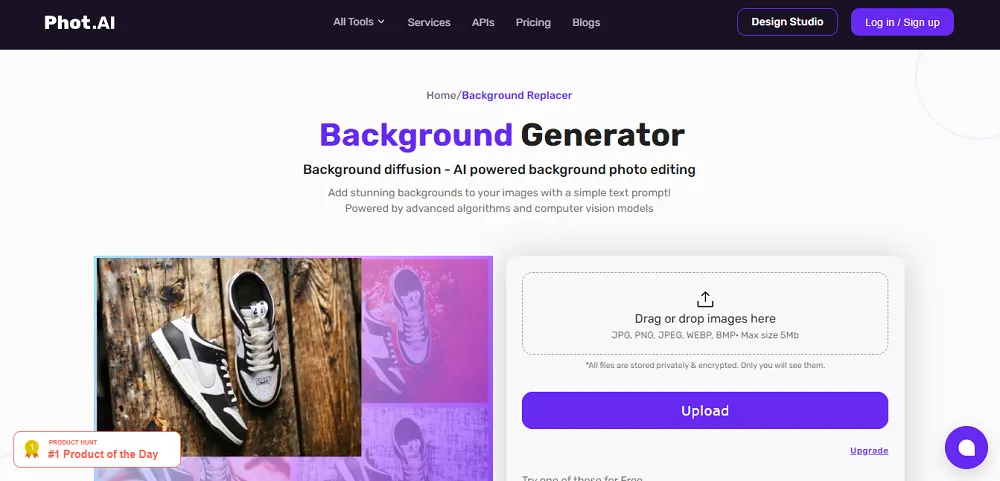
5. Phot.AI:
Phot.AI offers a powerful suite of AI-powered photo editing tools, and one of its most popular features is the Photos Background replacer. This tool allows you to easily remove, replace, or blur the background of your photos, opening up a world of creative possibilities.
Phot.AI offers a free plan with limited features, including background removal for images. Premium plans unlock higher-resolution processing, bulk editing capabilities, and additional features. While Phot.AI’s AI is highly accurate, complex images with intricate backgrounds might require some manual fine-tuning for optimal results.
Overall, Phot.AI’s Photos Background replacer is a valuable tool for anyone looking to edit and enhance their photos easily. Its user-friendly interface, powerful AI technology, and creative freedom make it a great choice for photographers, graphic designers, and anyone who wants to add a professional touch to their images.
More Details:
- By: AppyHigh
- License: Freemium
- OS: Android, Windows & Mac
- Website: https://www.phot.ai

6. Remove BG:
Photo Background Remover is an interesting photo editing software. You can edit and change your background to a transparent, or add plain color or any image as per your choice. The software supports batch processing and smart object removal. Download this software, and use its tools to add or remove the background of any picture.
Removebg app can easily remove the background from any photo, and save the transparent photos with a few clicks. The software will also allow you to make basic editing, adjust saturation and even add background music to your photos. You can replace the background but you can erase it with ease.
Remove BG desktop app it’s a great software that enables you to process multiple images at the same time so instead of uploading them one by one you can just drag and drop whole folders, the app is available for Windows 11, 10, 8.1, 8, 7 PC and macOS.
More Details:
- By: Kaleido AI GmbH
- License: Free and Paid
- OS: Windows, Mac, and Linux
- Website: https://www.remove.bg

7. GIMP:
GIMP is another photo editing software that is available on both Windows as well as Mac. It is available for free and is an open-source program. You can edit photos with the GIMP photo editing toolkit which will allow you to change backgrounds, retouch photos, and even resize them with ease.
GIMP or the GNU Image Manipulation Program is the best free Adobe Photoshop alternative on the web. GIMP offers everything you might need for editing and manipulating your images including basic and advanced tools.
Whether you are a graphic designer, professional photographer, or illustrator try this free image background editor for all your needs. This free open-source software comes with a bundle of tools that are available in paid software like Photoshop.
More Details:
- By: The GIMP Team
- License: Free (Open-source)
- OS: Windows, Mac, and Linux
- Website: https://www.gimp.org
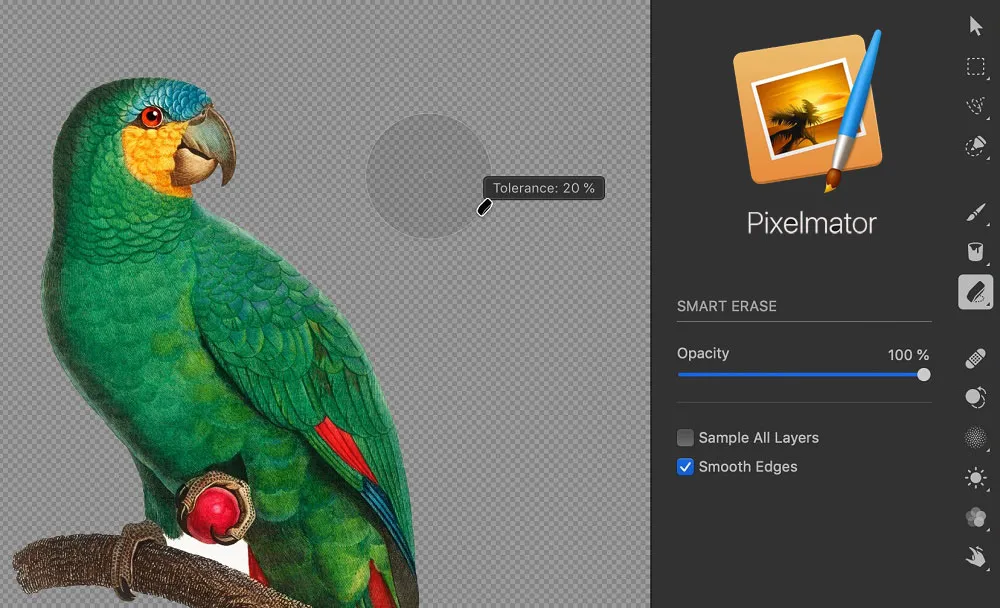
8. Pixelmator Pro:
Pixelmator Pro is a reliable background changer for different photos and has a wide range of features as well as tools. It comes both, as a free version and a Pro version. It is available on all devices and has an easy-to-use interface.
It is also faster and smoother than many background-changing programs. You can also apply stunning effects, and edit images easily. Want to quickly remove and get rid of the background from your photo? Use the Pixelmator Pro Smart Erase feature.
Pixelmator Pro image editor is powered by Machine Learning. It is also the Mac App of the year in 2018 and it works only on macOS devices. You cannot download Pixelmator Pro on your Windows PC as it is currently a Mac-only app.
More Details:
- By: Pixelmator Team
- License: 30-day free trial
- OS: Windows & Mac
- Website: https://www.pixelmator.com

9. Photoscissors:
Photoscissors is amazing background changer software for PC. With this program, you can change the background of your photo and add any templates or images to make it look a little more pleasing.
Editing is done simply by Photoscissors, and you can add a plain color to your background or your own image with a few taps. It also has an online version that will be accessible to you at any point of time.
| Also Check: 6 Best Old Photo Repair & Restoration Software |
PhotoScissors save you time when you quickly need to change or remove the background from a picture. Download PhotoScissors for free and quickly remove solid background from any picture.
More Details:
- By: PhotoScissors.com
- License: Free
- OS: Windows & Mac
- Website: https://photoscissors.com

10. LazPaint:
LazPaint is a fun photo background changer that will provide you to choose your background as per your choice. You can erase the background and add templates, images, or plain colors whenever you want to.
Moreover, it will also provide you with a color palette that will allow you to change any color of your choice as a background. It has a little difficult interface but it is absolutely worth it.
LazPaint is a free version image editing app for C that uses Lazarus to produce raster and vectorial layers.
The App promises to be less complicated than GIMP, an alternative to Paint.NET, nd similar to Paintbrush.
More Details:
- By: Lazarus Community
- License: Free
- OS: Windows, Mac, and Linux
- Website: https://lazpaint.github.io












 Previous Post
Previous Post Next Post
Next Post








