Download IconCool FantaPhoto (Free) Photo Editor for Windows PC
Iconcool FantaPhoto is brand new photo editing software developed by Newera Software Technology Inc. Now, you can use FantaPhoto shareware for your photo retouching. It easily allows you to crop, transform and optimize your images as well as a powerful batch-pictures process.
Useful functions integrate most of the common use functions, batch processing supports pasting pictures, resizing, and watermark for locally saved photos. Download and try Iconcool FantaPhoto on any Microsoft Windows PC.
IconCool FantaPhoto Photo Editor Key Features:
Useful Functions:
- Check Samples: Check the sample pictures retouched by FantaPhoto.
- One-Key Label: Add a label to the photo.
- One-Key Logo: Add a text or picture to the photo as a logo.
Picture Move:
- Flip Horizontally: Flip the current photo horizontally.
- Flip Vertically: Flip the current photo vertically.
- Free Rotate: Rotate freely the current photo at an arbitrary angle.
- Crop: Crop the current photo by arbitrary shape or rectangle.
- Zoom: Adjust the size for the current photo.
| Also Check: 9 Easy Photo Background Changer Software for PC |
Zoom:
- Zoom In: Enlarge the photo on canvas.
- Zoom Out: Reduce the photo size on canvas.
- Original Size: Show the photo on canvas with the original size.
- Fit Canvas: Fit to the canvas in the same size.
Picture Effect:
- Add Light to Dark Field: Add more light to the current photo and adjust the color.
- Reduce Light from Highlight: Reduce the light from the current photo and adjust the color.
- Auto-Much Whiter: One click to add a much whiter effect to the current photo.
- Key-to-Key Much Whiter: Choose one spot for Much Whiter adjustment.
- Auto-Lambency: One click to get lambency and adjust the light.
Picture Decoration:
- Watermark: Add text or image to the current photo as a watermark effect.
- Frame Decoration: Add a beautiful frame for a current photo.
- Pasting Picture to Original Picture: Paste pictures to a current photo.
- Partial Adjustment: This function can let you apply visible effect adjustment to the selected part on the current photo.
| Also Check: 5 Best Old Photo Repair & Restoration Software |
![]()
Professional Adjustment:
• Measure Tool: This new function can calculate the distance between any two points in an image. You can conveniently measure the distance from starting point to the ending point. Also, you can set the unit of current measurement in Pixels, inches, and centimeters.
• Sepia: This effect can make your photos look older. And it imitates faded photos and yellowish photo paper effect.
• Red-eye Removal: This is a photo correction tool. With red-eye removal, you can easily remove a common red-eye effect from a digital photo.
• Color Balance: With the RGB option, you can adjust the RGB channel on photos freely.
• Hue/Saturation: It can let you easily adjust the hue, saturation, and lightness of a current photo.
• Invert Color: You can use this function to change the color of a photo to its inverse color.
• Blur: Intensify the faintness of the photo.
• Sharpen: Give the protruding edge for the current photo.
• Lightness, Contrast, Gamma: Adjust lightness, contrast, and gamma for the current photo.
• Mosaic: Make a mosaic effect to the photo.
| Also Check: 11 Best Photo Editing Software for Windows PC |
Download Details:
File Name: IconCool FantaPhoto Photo Editor
Download Size: 7.30 MB
File Type: .EXE
OS: Windows XP, Windows Vista, Windows 7, Windows 8.1, Windows 10, and Windows 11 (32-bit & 64-bit)
License: Free Trial Version
Language: English
Publisher: Newera Software Technology Inc.
Version: Latest Version
Category: Windows PC Apps
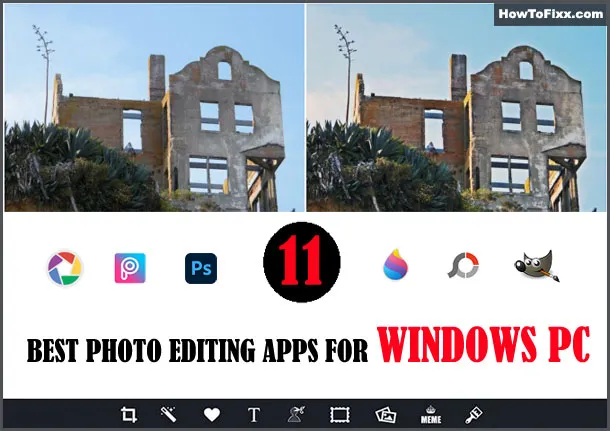











 Previous Post
Previous Post Next Post
Next Post








