Download Image Resizer & Compressor (Free) for Windows PC
Image resizer is a PC software tool that allows you to quickly and easily create image copies of any size by scaling, cropping, stretching, or resizing original images to fit within chosen dimensions. You can resize pictures & images one at a time or in batches of almost any size in kb. And it really is so quick and easy to use with a learning curve taking no more than a few minutes of your time.
Resize your image free, fast, and simple. It is one of the easy and simple photo resizer software online. You can use this program to resize an image, for example, a photo, to a new size that is adapted for use on web pages, newsletters, and programs. It’s built to compress and resize your images in KB this can be used for digital photos and other situations.
Download the number one image optimized software online to optimize the images which take lots of memory in your computer PC, laptop, or mobile phone. It is also helpful when you are submitting an online application form where you can upload an image with a limited size.
Use this free compressor to optimize images outside of the media library and galleries that have full integration. Resize images online/offline easily, fast and free. Upload your digital photos and compress or crop them online with ease. Reduce the file size of your pictures which takes so much space on your PC, Laptop, or any mobile phone.
| Also Check: 5 Best Software to Restore Old Photos |
Image resizer waits for you to finish entering a new size then clicking anywhere else to be sure you have finished. As you edit the height or width value, rather than continuously redrawing the image. This free Image compressor is fully compatible with all Microsoft versions including Windows 10, 8, 8.1, 7, XP, and Vista.

How to Resize or Compress the Image?
- Once the installation is complete open the image resize.
- Then click on the file to add a picture (you can add single or multiple images with a folder for a batch).
- Then select the picture quality, resolution, aspect ratio, and image format.
- Select the output folder to save the compressed picture on your PC.
- Then finally click on the “Compress” button.
| Also Check: 11 Best Photo Editing Software for Windows PC |
Download Details:
File Name: Image Resizer
Download Size: 15 MB
File Type: .Exe
OS: Windows XP, Windows Vista, Windows 7, Windows 8.1, Windows 10, and Windows 11
License: Free Download
Language: English
Publisher: Caesium
Website: https://saerasoft.com
Version: Latest Version
Category: Windows PC Apps







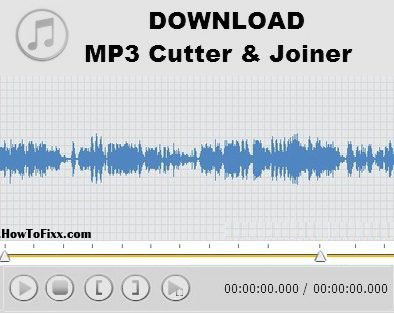



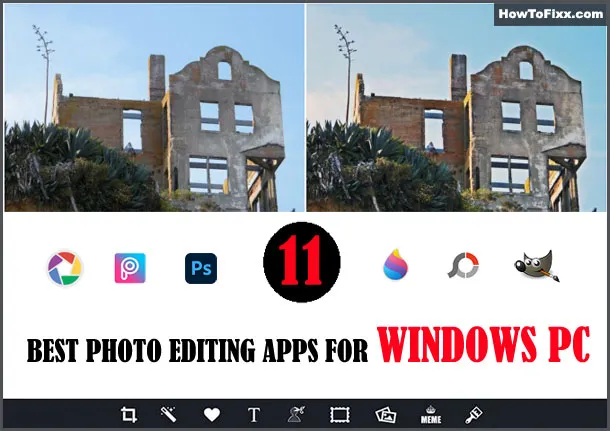
 Previous Post
Previous Post Next Post
Next Post








