Download MP3 Resizer for Windows PC & Reduce MP3 File Size
MP3Resizer is very useful if you need to reduce the size of your MP3 files, for example. A 320 kbps audio file, the highest bitrates allowed for MP3 files, could be reduced to 192 kbps in order to significantly reduce the size of MP3 files.
The MP3 format is a lossy format, which means that the quality of your audio is given up in order to keep the file sizes relatively small. Almost everyone will tell you that you should never compress your audio files to a lossless format unless you don’t mind losing the quality.
Bitrate is the main parameter that determines the quality and size of the mp3 file. Try to find the best compromise between file size and sound quality. For most music for mobile 80-64 Kbps is recommended. It is also recommended that you select the slowest (best quality) setting.
It supports all major audio file formats. It supports .MP3, .WAV, .M4A, .FLAC, VQF, OGG, and AMR at different qualities like 64 kbps, 128 Kbps, and 320 Kbps. The user-friendly interface allows you to perform lots of different operations in an easy way.
Microsoft Windows OS does not allow compressing audio files by default so it will be necessary to use third-party software to resize. In this case, you can download and use MP3Resizer software for 30 days free trial program.
| Also: Download MP3 File Compressor for Windows PC |
MP3resizer is one of the best MP3 resizing software available online. It works great on all versions of Windows (10, 8.1, 8, 7, XP, and Vista). Resizing the files to a bigger bitrate is not advised as the output file will be larger and of poor quality.

How to Resize or Compress MP3 Files?
1. Download, install, and open MP3Resizer by double-clicking the desktop or start menu shortcut.
2. Click the “Add Files” button.
3. In the dashboard, select the mp3 files you want to resize and click the open button.
4. Select the bitrate/sample rate from the Bitrate combo box (Typically, 80kbit/32kHz or 64kbit/22kHz is optimum for mobile phone mp3 playback).
5. Changing this setting will update the estimated file size shown in the estimate size column.
6. Click the “Resize” button.
That’s it! After the conversion has finished, you’ll get resized files with the same name as the original and a ‘.lite.mp3’ extension. The destination file column shows the full path of the new resized file. The most used formats are: .MP3, .WAV, .M4A, .FLAC, .VQF, .OGG, .AMR.
Note: MP3resizer identifies resized mp3 files only if they have a ‘.lite.mp3’ extension. If you change the extension of a resized file, MP3Resizer will not recognize the fact that these files were previously resized and will work with them like with usual mp3 files.
| Also: Download MP3 Song Cutter & Trimmer |
Download Details:
File Name: MP3 Resizer
Download Size: 2.37 MB
File Type: .EXE
OS: Windows XP, Windows Vista, Windows 7, Windows 8.1, Windows 10, and Windows 11
License: Free 30 Days Trial Version Download
Language: Arabic, English, Portuguese, Russian, & Spanish
Publisher: Skyshape Software
Website: https://www.skyshape.com
Rating: Good
Version: Trial Version
Category: Windows PC Apps





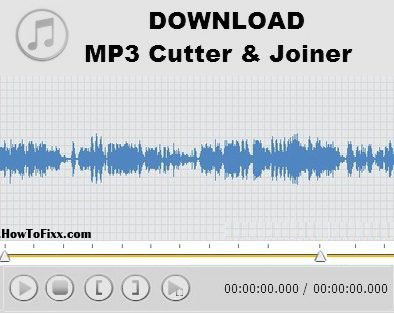






 Previous Post
Previous Post Next Post
Next Post








