Download MP3 File Compressor & Optimizer (FREE) for PC
There are a number of online users who like to listen to music or edit it to upload their MP3 files online but sometimes you may need an MP3 file compressor to reduce its size. This post is for those who want to compress MP3 files without losing quality for free and compress multiple music and songs easily with this easy-to-use MP3 file compressor.
The main reason to optimize your MP3 is that having a large number of these files, our device storage fills up quickly. Although MP3 files are already a compressed audio format and used in many media players, reducing their size even further allows for more audio to be stored.
Compressing or optimizing MP3 files means editing their bitrate and sample rate to reduce their weight. The result will be that the audio will take up less memory space. Download free MP3 file resizer for Windows 10, 8.1, 8, XP, Vista, and Windows 7 PC.
| Also: Download Free Mp3 Cutter & Joiner for Windows PC |

How to Compressor MP3 File for Free?
- Download and install a free MP3 quality optimizer.
- After that launch the application.
- Then click on the Add button.
- Select bit-rate.
- Select sampling frequency.
- Increase audio volume.
- Then select the output folder.
- Finally, click on the “Optimize” button.
| Also: Download Free MP3 Song Cutter & Trimmer for PC |
Download Details:
File Name: Free MP3 Quality Optimizer
Download Size: 11.0 MB
File Type: .EXE
OS: Windows XP, Windows Vista, Windows 7, Windows 8.1, Windows 10, and Windows 11
License: Free Download
Language: English, Italian, Portuguese
Publisher: DVDAVITools
Rating: Excellent
Version: Latest Version
Category: Windows PC Apps



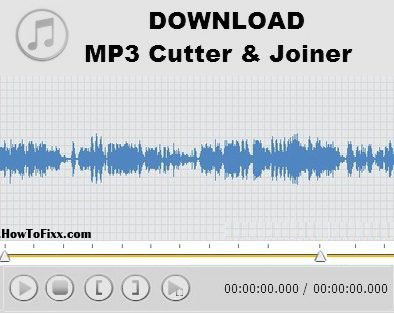








 Previous Post
Previous Post Next Post
Next Post








