Effortless Audio Editing: Download Free MP3 Cutter and Joiner Today!
Free MP3 cutter and joiner is one of the best software to cut any audio format file. Any large files can be cut into small pieces to the most popular audio formats such as MP3, AMR, WMA, WAV, etc. Just select the useful part in your audio and cut it out. It is a very useful and handy tool for any audio editing task.
The software displays a waveform graph that lets you easily select a part of the audio for editing. You can simply cut out unwanted parts of the audio file, change volume by specifying a percentage value, create a fade-in or fade-out, and convert the MP3 between stereo and mono.
Its powerful features will provide you the opportunity to try yourself out as a real disc jockey or even music composer. You are also allowed to add artistic effects to the audio selection and save it separately. The variety of in-built options will make it possible to customize any audio track or even alter it so that no one can guess what the original one sounded like.
Split and merge soundtracks using the coordinate tools. Create a unique sound by using a wide range of audio filters and effects. You can also combine the audio that was previously cut out from the various tracks by using this free audio editor. The user interface is very simple, and you can easily find the buttons you need. Download free MP3 cutter and joiner for Microsoft Windows 7, XP, Vista, 8, 8.1, and 10 PC.
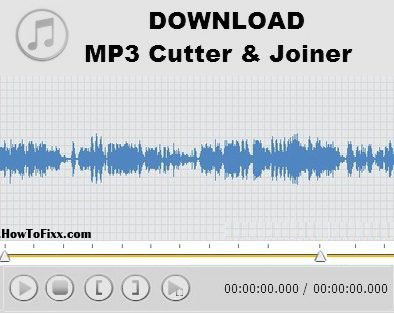
Free MP3 Cutter and Joiner Key Features:
- Free download.
- Easy to use interface.
- Free ringtone maker.
- Free audio cutter and joiner.
- Supports 50+ audio formats.
- Supports Microsoft Windows OS (32-bit & 64-bit).
- Support multiple languages.
- Cut large audio files into pieces easily.
- Drag and drop option or load from CD.
- Cut or join any audio file fast and high quality.
- Merge multiple files into one big file.
- Built-in player for listening.
How to Cut & Join MP3 File on Windows PC?
- Once you download and install the app successfully.
- Open the editor and click on add button to import audio files.
- Set start and endpoint or you may input time in edit control directly.
- Click the start cut button to cut/join any audio file.
- The edited file will be saved automatically in the destination folder.
Download Details:
File Name: Free MP3 Cutter and Joiner
File Size: 1.29 MB
File Type: .Exe
OS: Windows XP, Windows Vista, Windows 7, Windows 8, Windows 8.1, and Windows 10
License: Free Download
Language: Multi-Language
Website: www.freemp3cutterjoiner.com
Publisher: Free MP3 Cutter Joiner & Joiner Software
Version: Latest Version
Category: Multimedia












 Previous Post
Previous Post








