How to Make Wi-Fi Hotspot Network with Laptop?
How to make WI-Fi (Wireless Fidelity) hotspot network or hotspot virtual router with your personal laptop or PC and how to share the internet on other devices with your laptop or PC.
So if you have broadband internet then this article will help you to share your internet with other Wi-Fi enabled devices such as mobiles phones, tablets, laptops iPad, etc with the “Connectify Hotspot” application or software.
“Connectify Hotspot” software is compatible with Windows 7, 8, 8.1, and Windows 10 (32-Bit and 64-Bit) but unfortunately it doesn’t support Windows XP. And the most important thing do not to update “Connectify Hotspot Software”.
Also Check: How to Protect Wi-Fi from Hackers? |

How to Use Connectify Hotspot Software?
- Download and install Connectify.
- Fill in the following fields.
- Wi-Fi Hotspot name: Any name as you like.
- Password: It should be a minimum of 8 characters long.
- Select internet to share: Automatic.
- Click on: Start Hotspot.
- Now connect your Wi-Fi-enabled devices to your laptop Wi-Fi and shared internet.
Also Check: How to Boost Your Wi-Fi Signal in Home? |




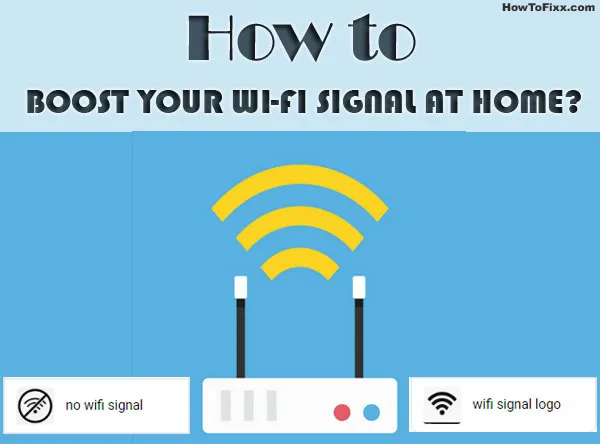




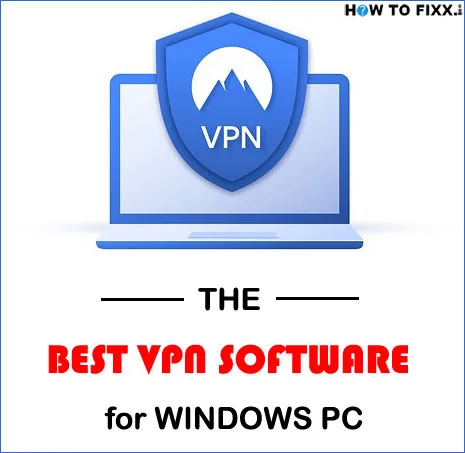


 Previous Post
Previous Post Next Post
Next Post








